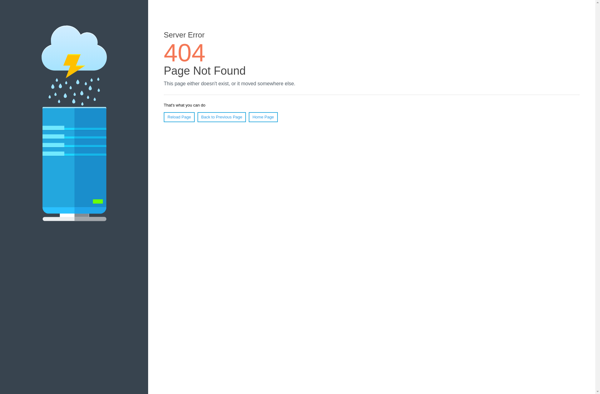ImageForge
ImageForge is a free, open source photo editing software for Windows. It has basic image editing features like cropping, resizing, color adjustments, text, shapes, filters, and more. Good for simple edits and batch processing images.

ImageForge: Free Photo Editing Software
Free photo editing software with basic features like cropping, resizing, color adjustments, text, shapes, filters for simple edits and batch processing images.
What is ImageForge?
ImageForge is a free, open source photo editing application for Windows. It provides a basic set of image editing tools for cropping, resizing, rotating, drawing, adding text, applying filters, adjustments, and more. Some key features include:
- Intuitive user interface with multiple panels for layers, effects, history etc.
- Support for common image formats like JPG, PNG, GIF and TIFF
- Basic color adjustments for brightness, contrast, hue, saturation etc.
- Filters like blur, sharpen, emboss, pixelate and more
- Drawing tools for shapes, lines, arrows and freehand brush
- Support for layers for non-destructive editing
- Scripts and automation for batch processing images
- Completely free and open source software
ImageForge is ideal for hobbyists and basic photo editing needs. While it lacks some advanced tools you would find in paid commercial software like Photoshop, it provides a lightweight and easy to use alternative for simple image manipulation and processing.
ImageForge Features
Features
- Basic image editing tools like crop, resize, rotate, flip
- Color adjustments like brightness, contrast, hue, saturation
- Drawing tools like text, shapes, lines, arrows
- Filters like blur, sharpen, emboss, pixelate
- Batch processing
- Support for common image formats like JPEG, PNG, GIF
- Plugin support
- Multi-language support
Pricing
- Free
- Open Source
Pros
Free and open source
Simple and easy to use interface
Good for basic edits and batch processing
Lightweight and fast
Cross-platform
Cons
Limited features compared to advanced editors
Fewer filters and effects than other editors
No layers, masks or advanced selection tools
Limited for professional photo editing
Official Links
Reviews & Ratings
Login to ReviewThe Best ImageForge Alternatives
Top Photos & Graphics and Image Editing and other similar apps like ImageForge
Here are some alternatives to ImageForge:
Suggest an alternative ❐Adobe Photoshop
Adobe Photoshop stands as the unrivaled powerhouse in the realm of image editing and manipulation. Widely recognized as the industry standard, Photoshop provides a comprehensive suite of tools and features that cater to the diverse needs of graphic designers, photographers, and digital artists. At its core, Photoshop offers a robust...

GIMP
GIMP, or the GNU Image Manipulation Program, stands as a robust and freely available open-source image editing software. Serving as a compelling alternative to commercial counterparts, GIMP provides a rich set of features for photo retouching, graphic design, and digital art creation, making it accessible to users of all levels...

Paint.NET
Paint.NET is a popular free, open source raster graphics editor for Windows. Originally released in 2004, Paint.NET has grown into a mature, feature-rich alternative to paid image editing software like Adobe Photoshop or Corel Painter.Some key features of Paint.NET include:Intuitive and innovative user interface, using a toolbar ribbon design similar...

Microsoft Paint
Microsoft Paint (formerly Paintbrush) is a basic raster graphics editor that has been included with almost all versions of Microsoft Windows since the first version was released in 1985. It allows users to create simple images and edit existing images in various ways.Some key features and capabilities of Paint include:Drawing...

FastStone Image Viewer
FastStone Image Viewer is a powerful yet easy-to-use image viewing and managing software. It's an excellent alternative to the default image viewers that come with Windows operating systems.Some key features of FastStone Image Viewer include:Support for a wide range of image formats including JPEG, PNG, GIF, TIFF, BMP as well...
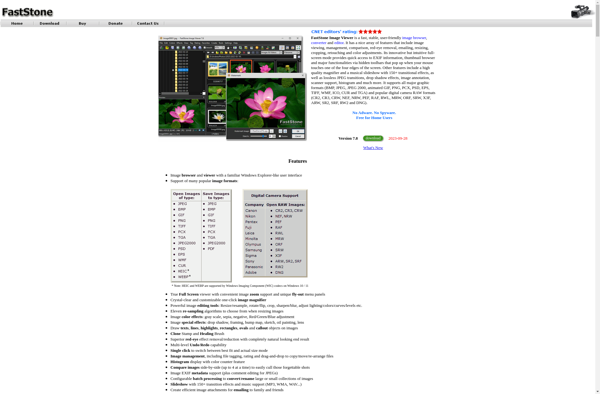
ACDSee Photo Studio
ACDSee Photo Studio is a photo editing and management application for Windows. It provides a complete set of tools for organizing, viewing, enhancing and sharing photo collections.Key features include:Import photos from digital cameras, phones, disks and other mediaOrganize photos into folders and categories with ratings and color labelsBrowse photos in...

Photoscape
Photoscape is a free image editing application for Windows. It provides a range of features that allow users to view, edit, enhance, organize, print, share and even create animated gif images and slideshows.Some of the key features of Photoscape include:Image Viewer - View photos in full screen, thumbnail view, adjust...
XnView
XnView is a versatile and powerful image viewer, converter and editor for Windows. First released in 1998, it supports over 500 different image formats including common ones like JPG, PNG, GIF as well as raw formats from major camera brands.Despite its longevity, XnView remains lightweight and easy to use. The...

Preview
Preview is the default document viewer and simple image editor software included with macOS. It enables users to quickly view and print various file formats including images, PDFs, webpages, Office documents like Word, Excel, and PowerPoint, as well as media files.Some of the key features of Preview include:Fast previewing of...
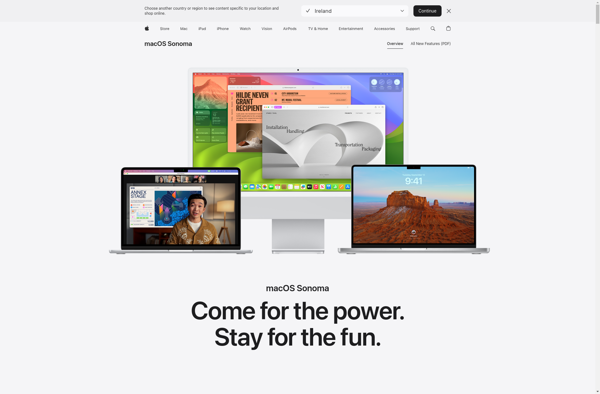
Pixlr
Pixlr is a free online photo editing application that runs in the browser. It provides basic to advanced photo editing capabilities without needing to download and install desktop software.Some key features of Pixlr include:Cropping and resizing imagesRotating and flippingAdjustment tools for exposure, color, hue/saturationRed eye removalBlemish and wrinkle removalDrawing tools...

TurboCollage
TurboCollage is collage creation software for Windows that makes it easy for anyone to combine multiple photos, artwork, graphics, and text into creative collages. With an intuitive drag-and-drop interface, you can add images and elements, arrange and resize them, and apply special effects like shadows, frames, backgrounds, and filters to...
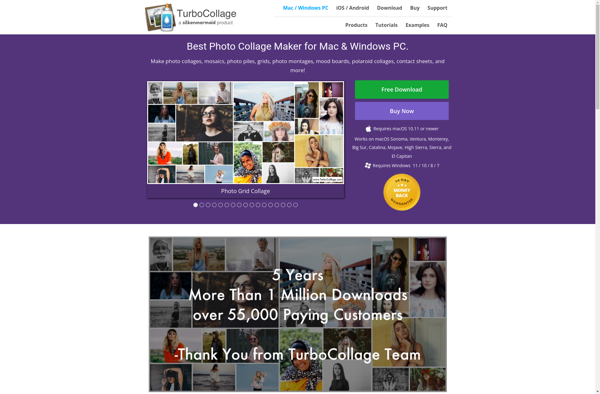
Batch Image Enhancer
Batch Image Enhancer is a powerful yet easy-to-use photo editing software designed to edit large volumes of images with speed and efficiency. It comes equipped with a wide range of batch processing tools that allow users to crop, rotate, resize, adjust lighting and color, sharpen, reduce noise, and apply effects...
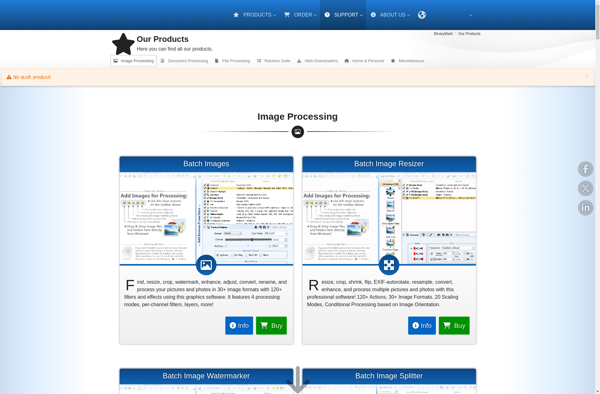
PhotoSpills
PhotoSpills is photo editing and collage making software for Windows. It provides an easy-to-use interface for casually editing images without needing extensive graphics experience.Key features of PhotoSpills include:One-click filters like B&W;, vintage, HDR, and more to stylize photosFun frames, stickers, and text overlays to decorate imagesCollage templates to instantly combine...
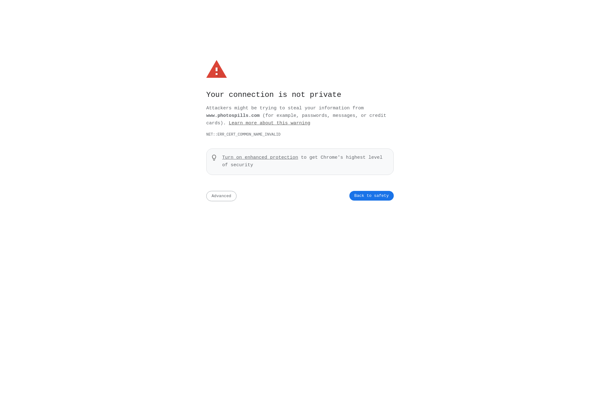
JPEGView
JPEGView is a free image viewer and editor utility for Windows that specializes in working with JPEG images. It offers a range of useful tools for viewing, resizing, cropping and converting JPEG images.When you open a JPEG file in JPEGView, it loads very quickly and renders high-resolution images smoothly. You...
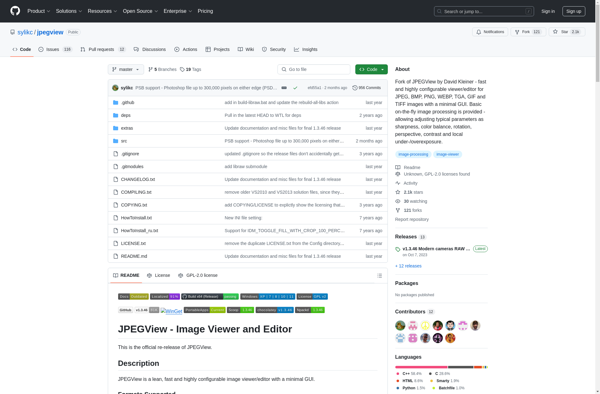
Qimgv
Qimgv is an open-source Qt-based image viewer and management application for Linux systems. Developed as a lightweight alternative to bulkier programs like Gwenview or Shotwell, qimgv prioritizes speed, efficiency and ease of use.Some key features of qimgv include:Minimalist yet intuitive interface providing quick access to key image viewing and manipulation...
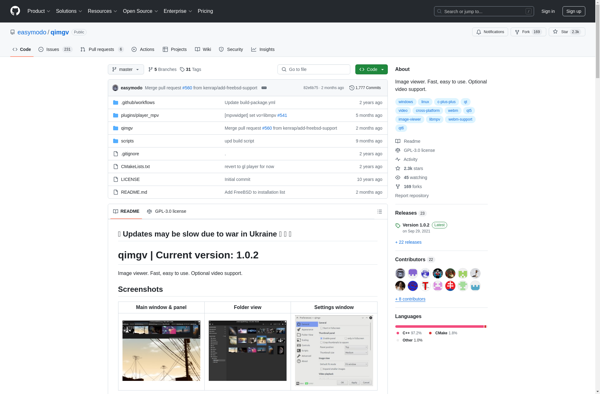
Collage Creator Photo Art Lab
Collage Creator Photo Art Lab is a full-featured photo editing and collage making app for iOS and Android devices. With an intuitive interface and powerful editing tools, it makes it easy for anyone to create stunning photo collages and edited images.The app includes over 200 collage templates with various grid...
Foto Trix
Foto Trix is a user-friendly photo editing software for Windows designed to help users enhance and touch up their digital photos. With an intuitive interface and powerful editing tools, Foto Trix makes it easy for anyone to edit their photos like a pro.Key features of Foto Trix include:Cropping and resizing...
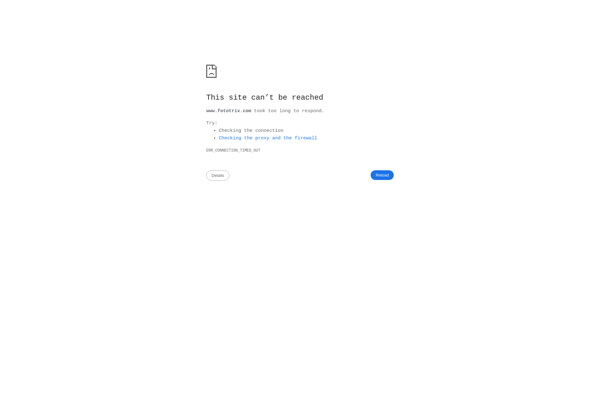
Image Tricks
Image Tricks is a free online image editing tool that allows users to make edits to their images quickly and easily without needing to download desktop software. It has an intuitive drag and drop interface that makes basic image manipulation tasks like resizing, cropping, rotating, flipping very simple.Key features of...