TurboCollage
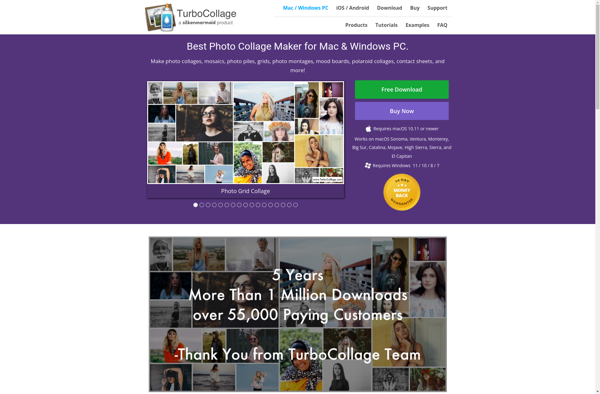
TurboCollage: Easy-to-use Collage Creation Software for Windows
TurboCollage is easy-to-use collage creation software for Windows. It allows you to quickly combine multiple photos, text, graphics, and artwork into creative collages with special effects like shadows, frames, and filters.
What is TurboCollage?
TurboCollage is collage creation software for Windows that makes it easy for anyone to combine multiple photos, artwork, graphics, and text into creative collages. With an intuitive drag-and-drop interface, you can add images and elements, arrange and resize them, and apply special effects like shadows, frames, backgrounds, and filters to customize your collage.
Key features of TurboCollage include:
- Intuitive drag-and-drop interface for easily arranging collage elements
- Hundreds of templates, frames, backgrounds, shapes, and artwork to choose from
- Ability to add text with a wide selection of fonts, colors, and text effects
- Special effects like shadows, reflections, magnifying glass, and more to enhance images
- Layers support for full control over overlapping objects
- Pan and zoom canvas for precision adjustments
- Export finished collages at high resolution to print or share online
With an easy learning curve that makes collage creation accessible for novices while still packing powerful customization options for more advanced users, TurboCollage is excellent collage software whether you're making fun personal photo collages, creating greeting cards and invitations, designing posters and flyers, or any other collage project.
TurboCollage Features
Features
- Allows combining multiple photos, text, graphics into collages
- Provides templates and layouts for quick collage creation
- Has editing tools like cropping, resizing, filters, effects
- Supports layers to control arrangement of elements
- Exports collages in common image formats like JPG, PNG, PDF
- Has drawing tools to add shapes, lines, arrows, text
- Includes large library of backgrounds, frames, shapes, clipart
Pricing
- Free version with watermark
- One-time purchase for Pro version
Pros
Cons
Official Links
Reviews & Ratings
Login to ReviewThe Best TurboCollage Alternatives
Top Photos & Graphics and Collage Software and other similar apps like TurboCollage
Here are some alternatives to TurboCollage:
Suggest an alternative ❐Shuffles
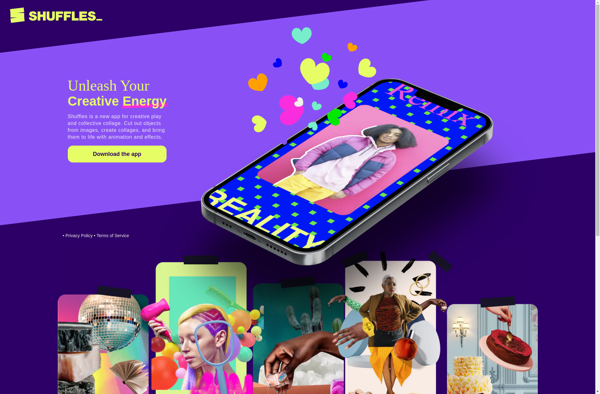
Acorn
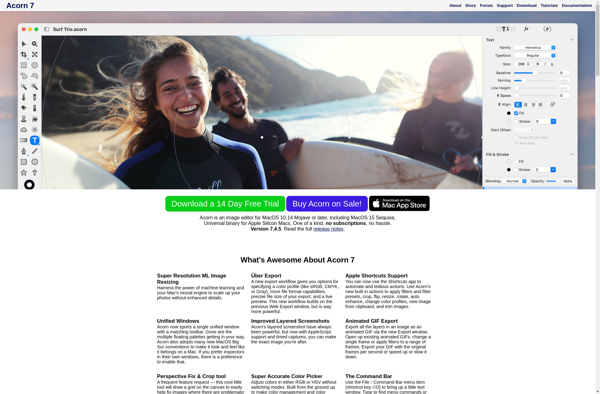
PhotoSpills
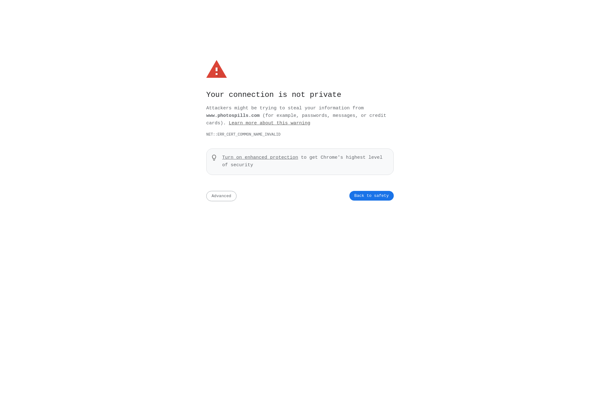
Snap2IMG
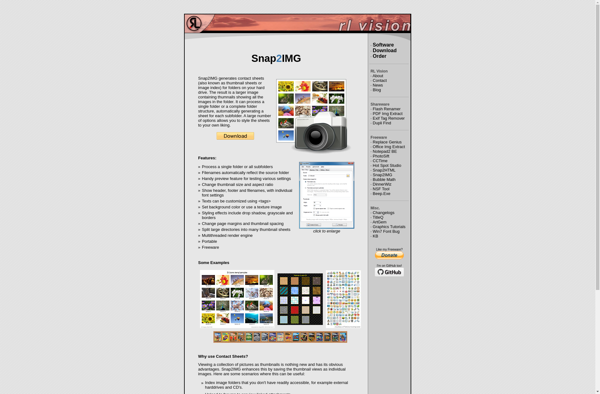
ShowFoto
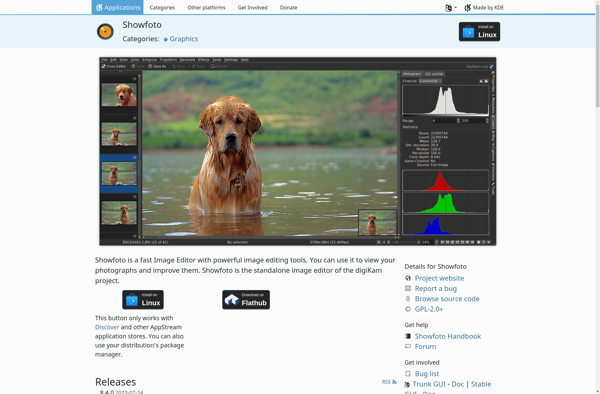
PhotoCollage
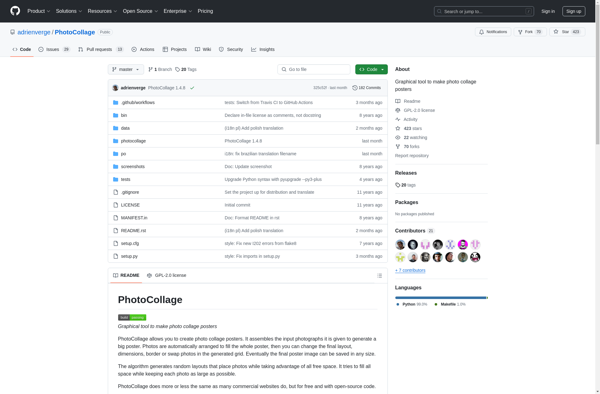
AndreaMosaic
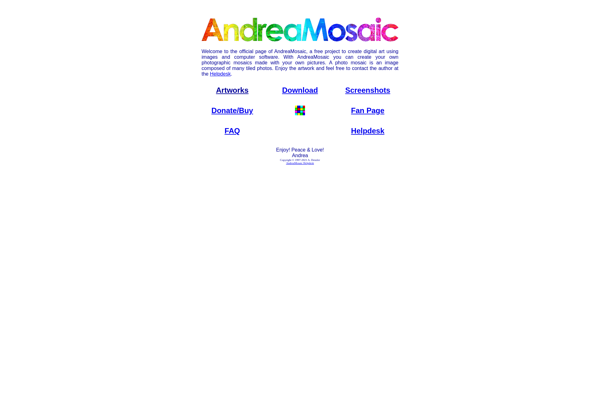
Collagerator

ImageForge

PhotoCollage.com
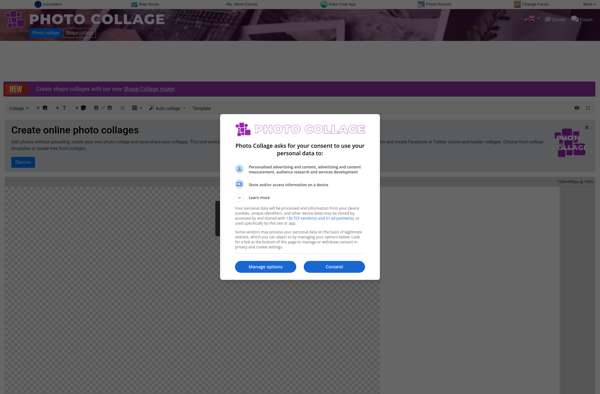
Wizardbrush
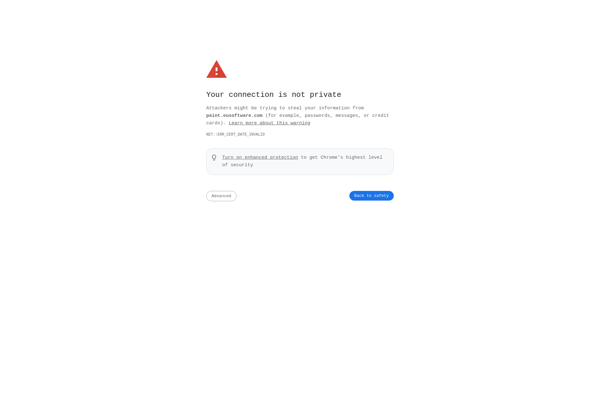
Saint Paint Studio
NeoPaint
