NeoPaint

NeoPaint: Free Raster Graphics Editors
Free and open source raster graphics editor for Windows with a simple interface and basic drawing tools, an affordable alternative to commercial programs like Photoshop.
What is NeoPaint?
NeoPaint is a free, open source raster graphics editor for Windows that provides a basic set of painting and image manipulation tools. Developed as an accessible alternative to premium software like Adobe Photoshop or Corel Painter, NeoPaint aims to deliver core image editing functionality without complex menus or licensing fees.
With a straightforward user interface centered around a single document window, NeoPaint supports creating new images or editing existing files in common bitmap formats like JPEG, PNG, and BMP. It provides an array of paint tools including a brush, pencil, airbrush, clone stamp, and shape tools. Users can adjust size, opacity, and other settings for each tool.
Images can be transformed via rotations, flips, crops, and scaling operations. Basic color adjustments allow modifying brightness, contrast, hue, saturation, and color balance. NeoPaint also enables adding custom text annotations to images. While not as full-featured as paid graphic design software, NeoPaint offers a capable free alternative for casual users looking to experiment with digital art and photo editing.
As free and open source software, NeoPaint ensures users can access its pixel editing features without restrictive licensing models or commercial barriers. The codebase is actively maintained on GitHub by a community of developers working to improve and enhance the editing experience for future versions of NeoPaint.
NeoPaint Features
Features
- Basic drawing tools
- Basic image editing tools
- Layers
- Filters
- Brushes
- Text tool
- Color palette
- Canvas resize
- Export to common image formats
Pricing
- Free
Pros
Cons
Official Links
Reviews & Ratings
Login to ReviewThe Best NeoPaint Alternatives
Top Photos & Graphics and Raster Graphics Editors and other similar apps like NeoPaint
Here are some alternatives to NeoPaint:
Suggest an alternative ❐Adobe Photoshop

GIMP

Krita

Paint.NET

Microsoft Paint

Photoscape
Adobe Photoshop Express

Pixelmator
Pixlr

MyPaint

Polarr

TurboCollage
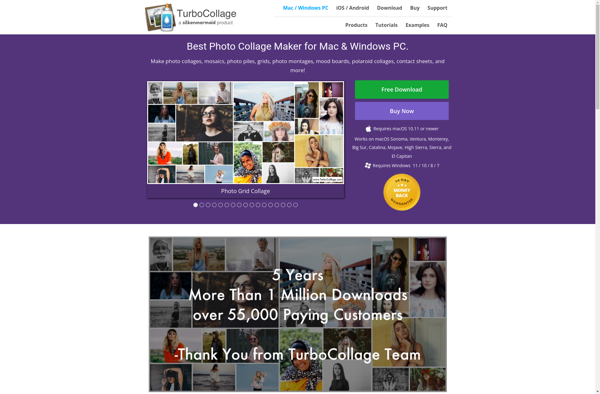
PhotoSpills
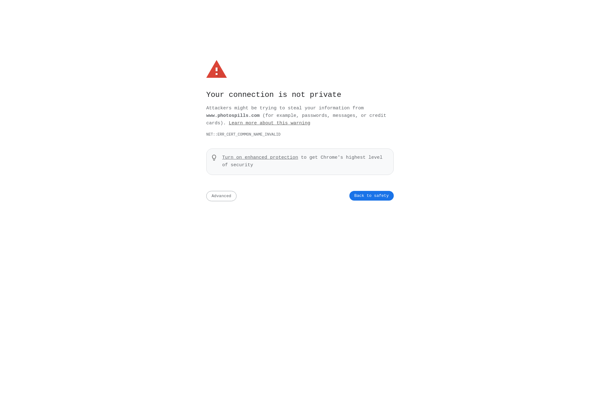
PTLens
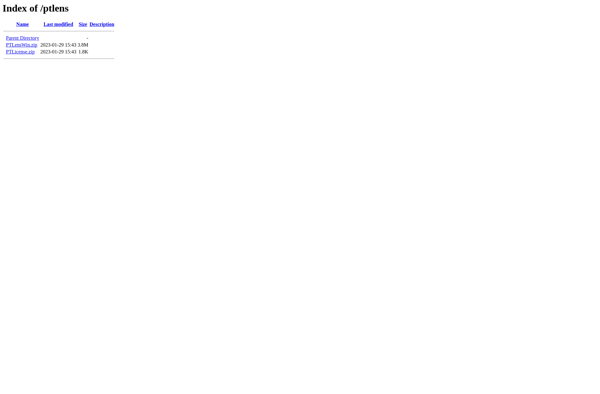
ShiftN

AndreaMosaic
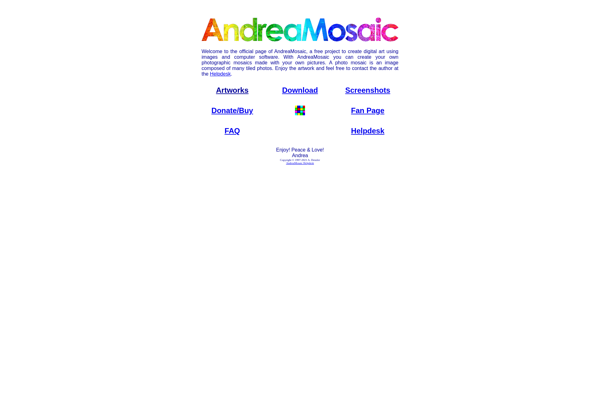
Green Screen Wizard

Glimpse Image Editor

Bazoo Collage
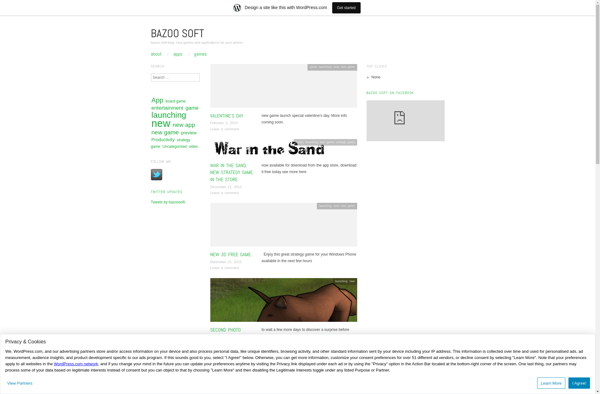
Collage Creator Photo Art Lab