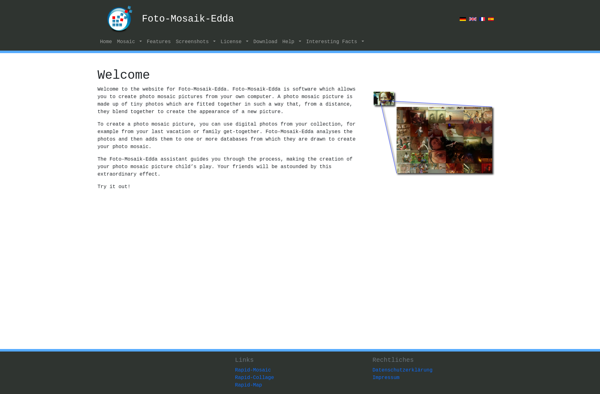AndreaMosaic
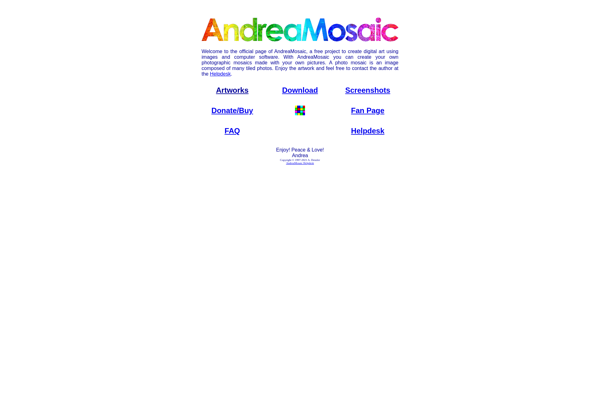
AndreaMosaic: Create Photo Collages Using Thousands of Images
A powerful photo mosaic software that analyzes and replaces parts of your target image with suitable images from a library, creating stunning collages.
What is AndreaMosaic?
AndreaMosaic is a powerful photo mosaic creation software for Windows. It lets you create stunning photo mosaics made up of thousands of images. The software analyzes the colors, details, and textures of a target photo and breaks it down into regions. It then searches through its library of images to find photos that match each region and pieces them together like a jigsaw puzzle to recreate the target photo.
The interface is intuitive with various customization options. You can fine-tune aspects like cell size, library, layout, color matching and more before generating the mosaic. AndreaMosaic uses GPU-acceleration allowing it to create mosaics made of over 50,000 images quite fast. The software supports both raster and vector outlines to focus the effect. There are also tools to retouch photos, manage the image library, etc. Overall, AndreaMosaic offers an efficient way to create stunning photo collages or murals using a collection of images.
AndreaMosaic Features
Features
- Creates photo mosaics from image libraries
- Analyzes target images and replaces parts with suitable images from library
- Supports various mosaic and tile patterns
- Allows customization of mosaic parameters
- Batch processing for multiple images
- Supports various image formats like JPG, PNG, BMP
- Photo editing tools to enhance images
- Panorama stitching
Pricing
- Freemium
Pros
Cons
Official Links
Reviews & Ratings
Login to ReviewThe Best AndreaMosaic Alternatives
Top Photos & Graphics and Photo Editing and other similar apps like AndreaMosaic
Here are some alternatives to AndreaMosaic:
Suggest an alternative ❐Adobe Photoshop Express

Fotor

TurboCollage
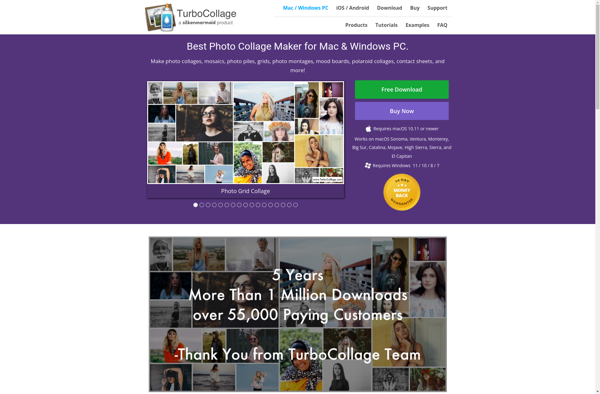
PhotoSpills
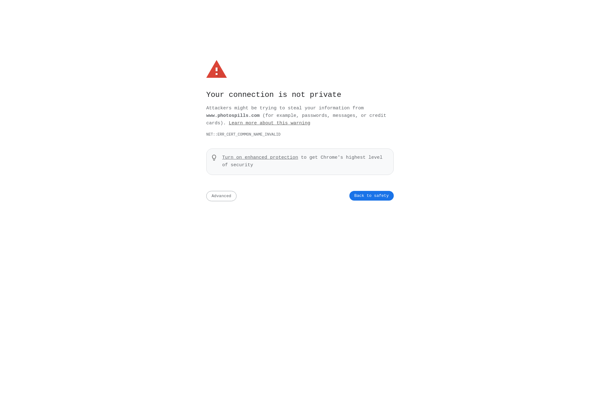
MacOSaiX
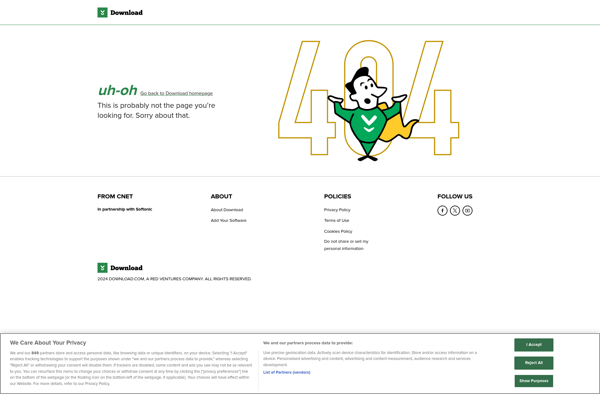
ShowFoto
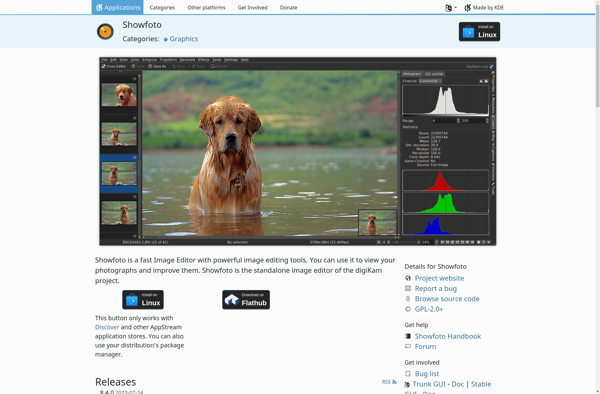
Percolator
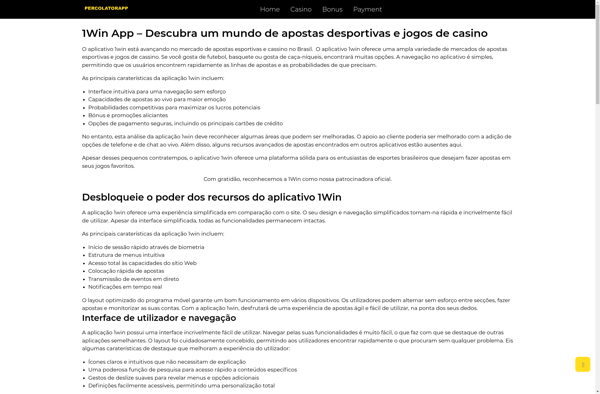
PaintStar
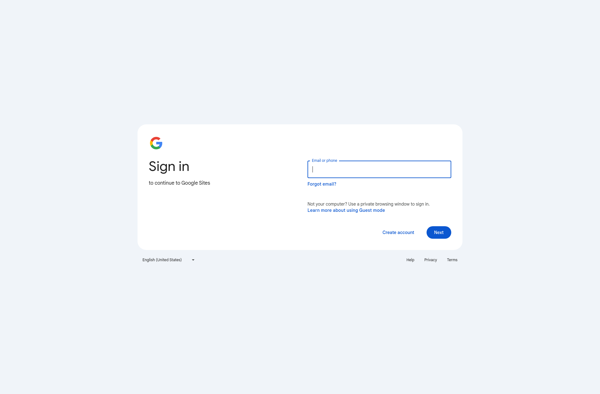
Photomator
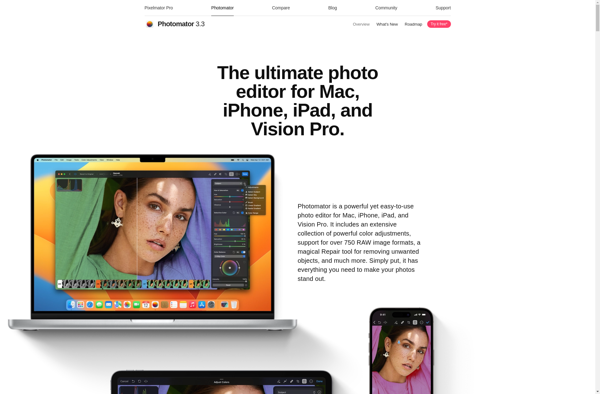
Mosaic Creator
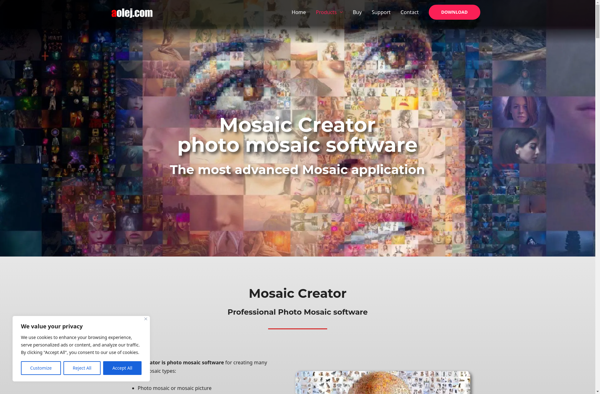
Fotowall
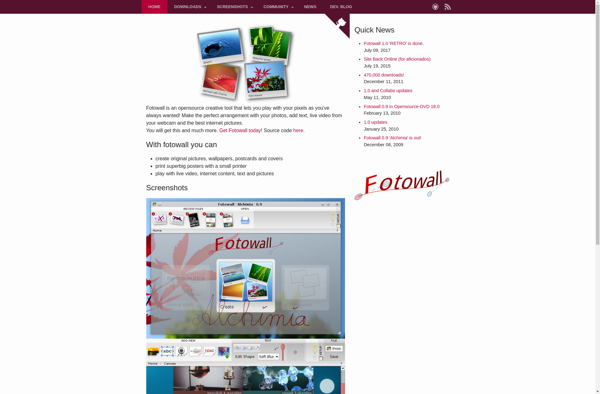
Repix by Sumoing Ltd
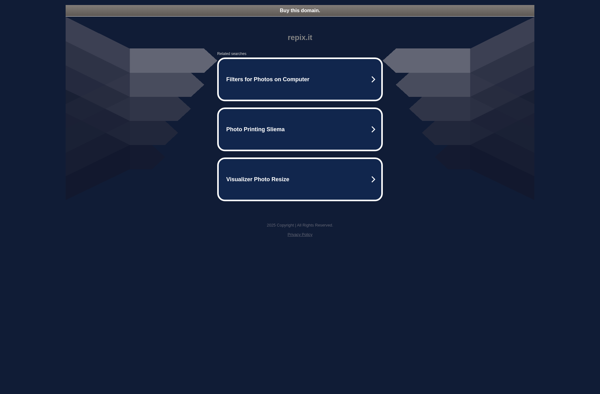
WidsMob Montage
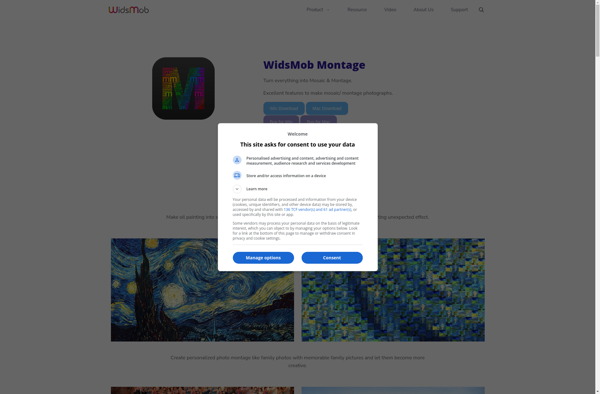
Photopainter
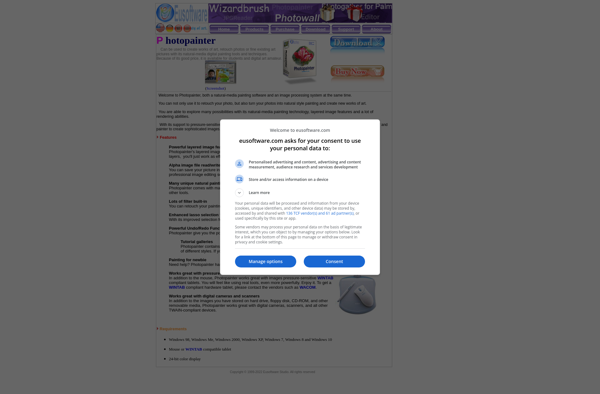
Tipix
Wizardbrush
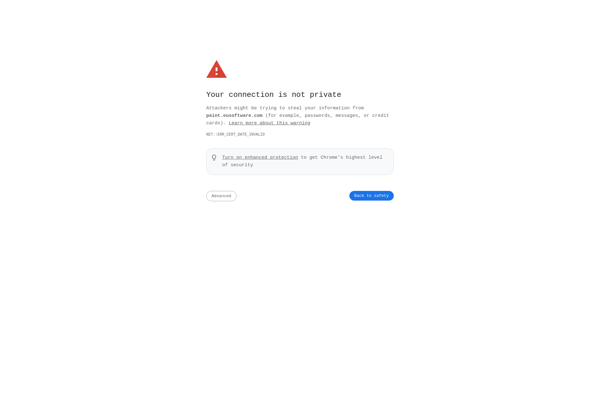
Saint Paint Studio
Silicon Mirror and Kaleidoscope
Collage Creator Photo Art Lab
PXL
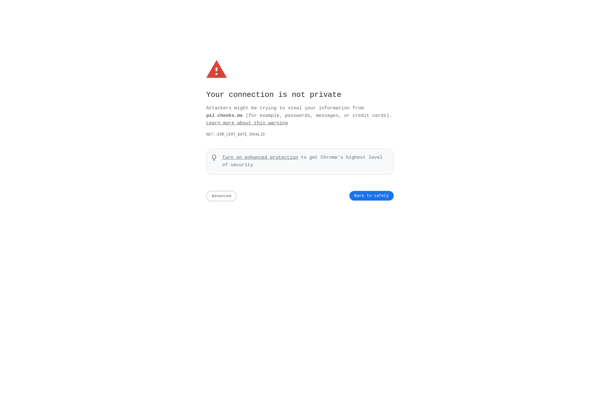
Scri.ch
NeoPaint

BokashiMaru
Deco Sketch
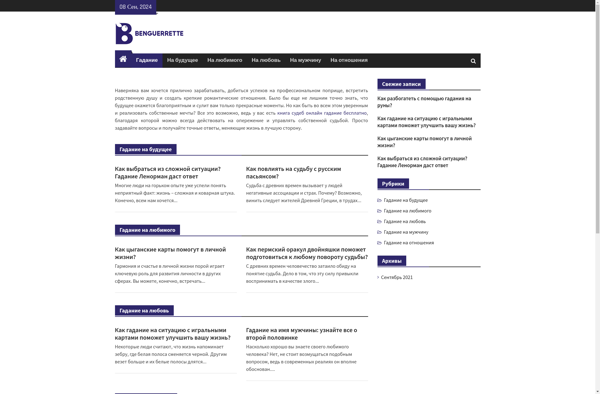
FMEdda