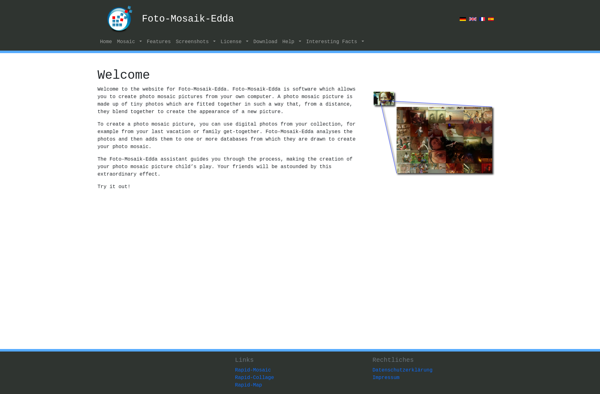Mosaic Creator
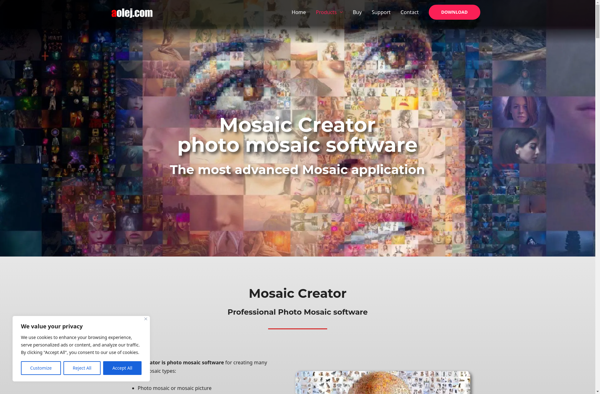
Mosaic Creator: Create Photo Mosaics
A software tool for re-creating source photos using thousands of smaller images, forming a mosaic image.
What is Mosaic Creator?
Mosaic Creator is software designed specifically for creating photo mosaics. A photo mosaic is an image that is recreated using hundreds or thousands of smaller images, akin to the pieces of a mosaic. Mosaic Creator allows users to choose a source photo they want to recreate, like a portrait or landscape, and a folder of images they want to use to fill in that source photo.
The software automatically analyzes the source photo, detects all the different colors, textures, and details, then searches through the library of images the user provided to find images that can replace areas of the main photo. It will populate all these small images seamlessly into the source image to recreate it as a mosaic. Users can choose options like how many tiles to use and the size and shape variance of the tiles.
Some key features of Mosaic Creator:
- Intuitive interface for selecting source image and image library
- Powerful reconstruction algorithms for seamless mosaic effect
- Controls for adjusting number of tiles, size, shape, and overlap
- Multiple output size options up to over 100 megapixels
- Batch processing to recreate multiple mosaics
- GPU acceleration support for faster processing
Mosaic Creator is useful for photographers, designers, and hobbyists who want to create unique photo mosaic art. The automated nature of the software allows users without artistic background to easily generate eye-catching mosaics from their own photos. The high-resolution outputs can be printed in large formats for decorative purposes or shared online.
Mosaic Creator Features
Features
- Allows creating photo mosaics from user images
- Has library of over 10,000 mosaic images to use
- Lets users add their own mosaic image library
- Has adjustable mosaic cell size and shape
- Offers range of mosaic layout patterns
- Has batch processing tool to mosaic multiple images
- Can create mosaics from video files
- Has masking tools for custom mosaic shapes
- Exports high resolution mosaic images
Pricing
- Subscription-Based
Pros
Cons
Official Links
Reviews & Ratings
Login to ReviewThe Best Mosaic Creator Alternatives
Top Photos & Graphics and Photo Editing and other similar apps like Mosaic Creator
Here are some alternatives to Mosaic Creator:
Suggest an alternative ❐MacOSaiX
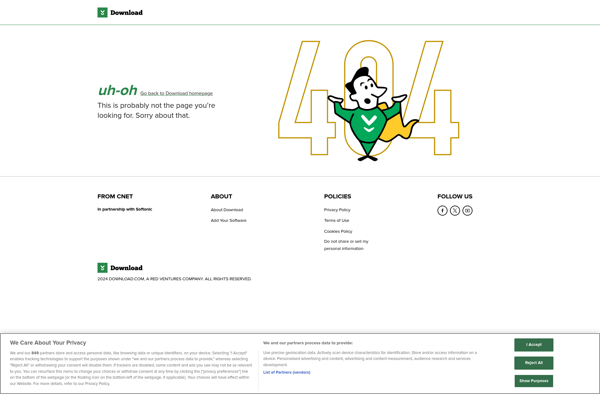
Percolator
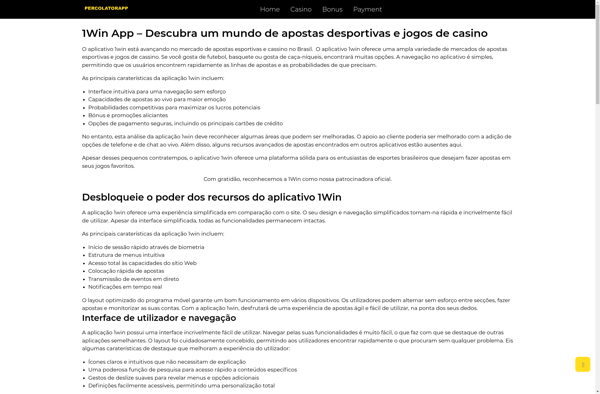
AndreaMosaic
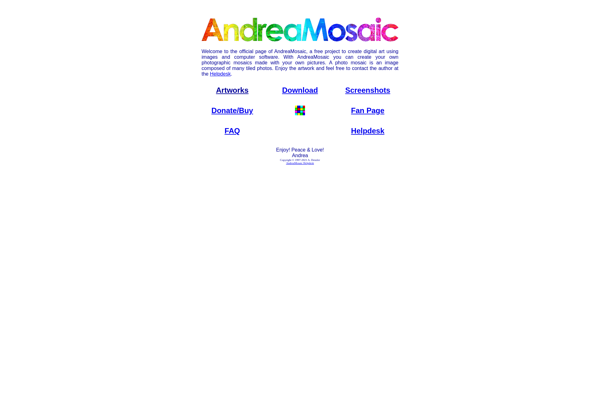
Repix by Sumoing Ltd
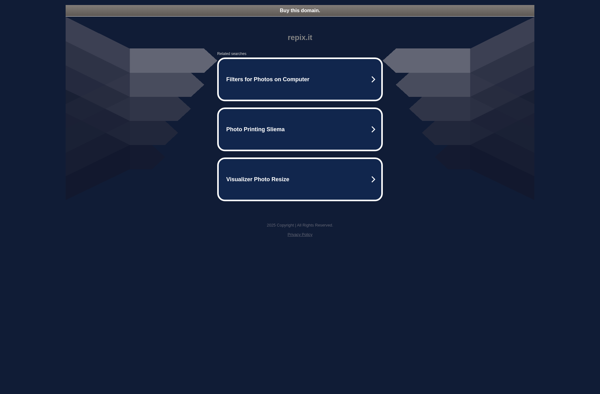
WidsMob Montage
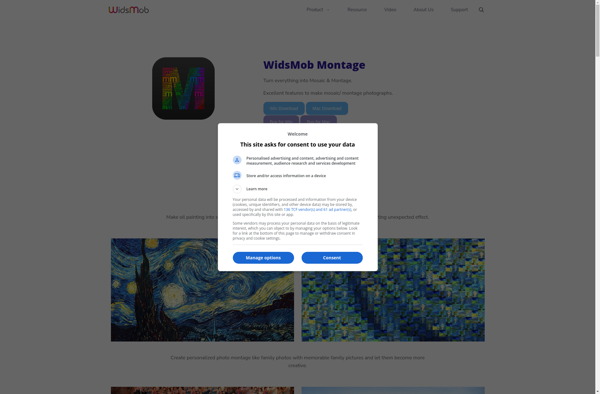
Tipix
PXL
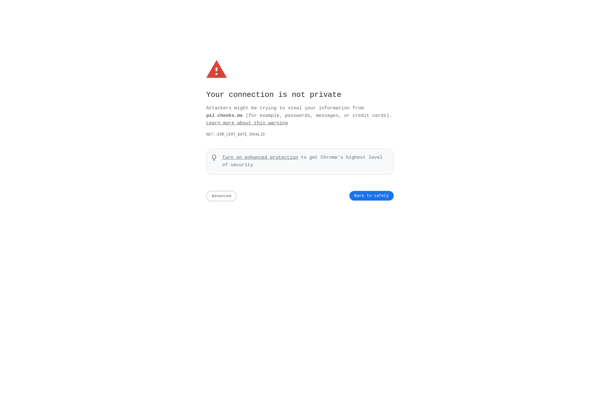
BokashiMaru
Deco Sketch
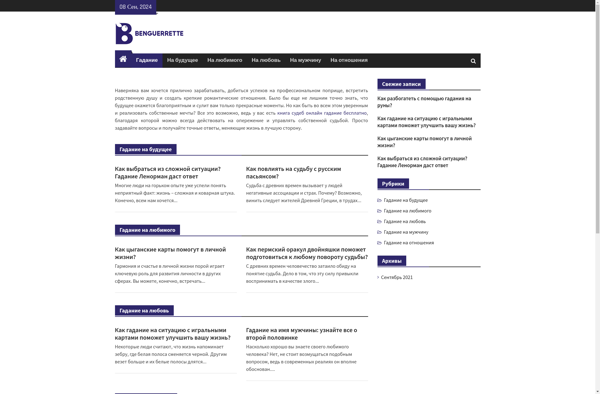
FMEdda