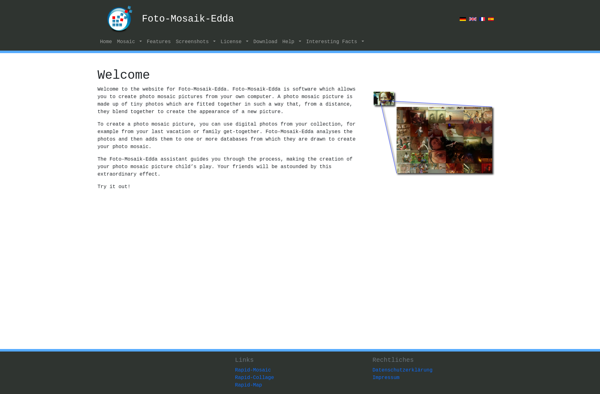WidsMob Montage
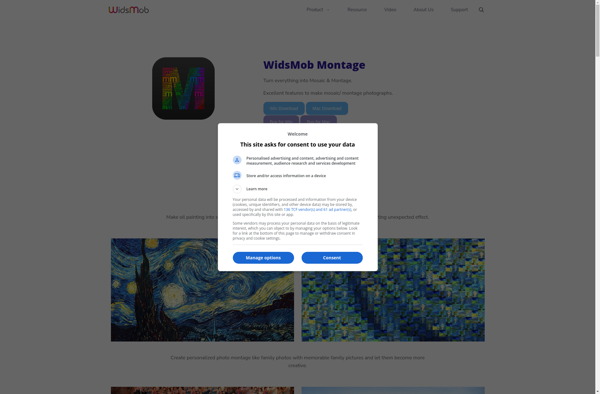
WidsMob Montage
WidsMob Montage is a photo editing software for Windows that allows users to easily create photo montages and collages. It has a wide range of templates, effects, and editing tools to help customize montages.
What is WidsMob Montage?
WidsMob Montage is a user-friendly Windows software designed specifically for creating impressive photo montages and collages with advanced editing capabilities. It comes packed with a wide range of beautiful templates and effects to help users easily turn their photos into eye-catching montages.
Key features include:
- Intuitive interface and drag-and-drop functionality for quick and easy montage creation
- Hundreds of templates in different styles and customization options
- Powerful editing tools like cropping, resizing, filters, frames, cliparts, textures, and more
- Batch processing to edit multiple photos at once
- Support for JPEG, PNG, BMP and other common formats
- Shareable outputs like JPG, PDF or video slideshows
With an extensive built-in template library and professional editing tools, WidsMob Montage makes it easy for anyone to create beautiful, personalized photo montages and collages in minutes.
WidsMob Montage Features
Features
- Photo montage maker with various templates
- Photo effects like B&W, LOMO, vintage, etc
- Basic editing tools like crop, rotate, resize, etc
- Support for layers and blending modes
- Batch processing of multiple photos
- Export montages in JPG, PNG, PDF formats
Pricing
- Free version with watermark
- One-time purchase ($29.95 for Pro version)
Pros
Cons
Official Links
Reviews & Ratings
Login to ReviewThe Best WidsMob Montage Alternatives
Top Photos & Graphics and Photo Editing and other similar apps like WidsMob Montage
Here are some alternatives to WidsMob Montage:
Suggest an alternative ❐Percolator
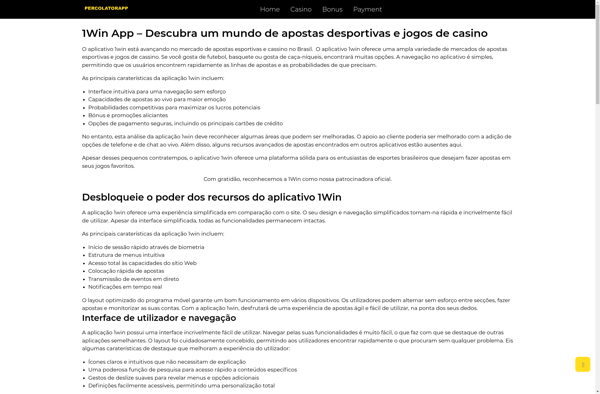
Mosaic Creator
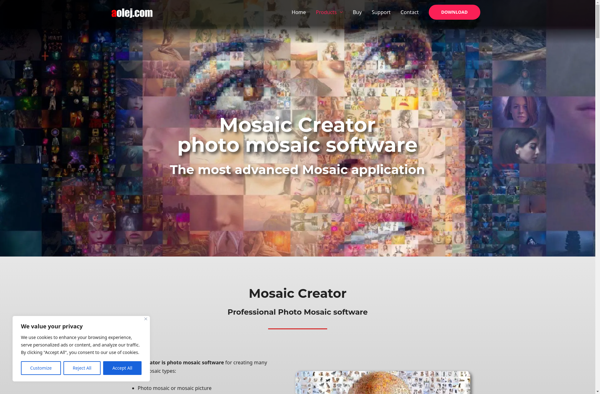
AndreaMosaic
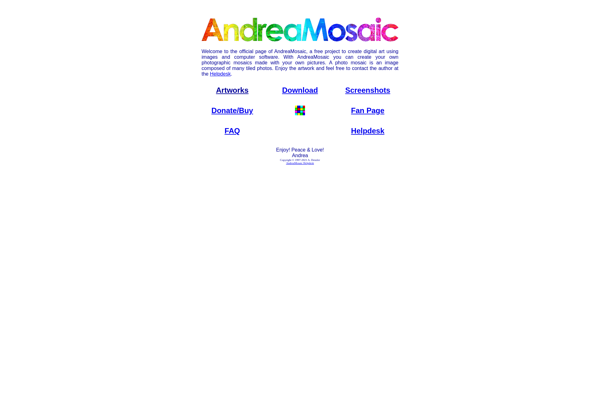
Repix by Sumoing Ltd
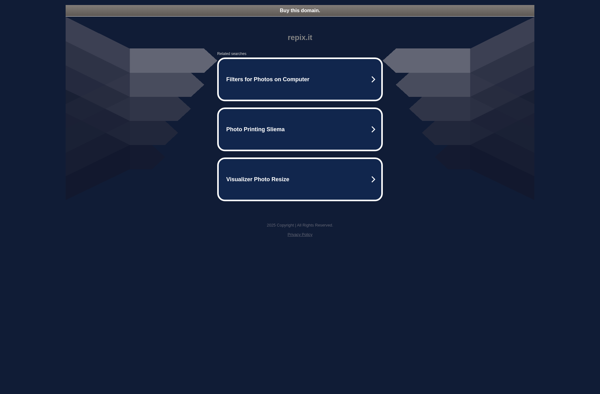
BokashiMaru
Deco Sketch
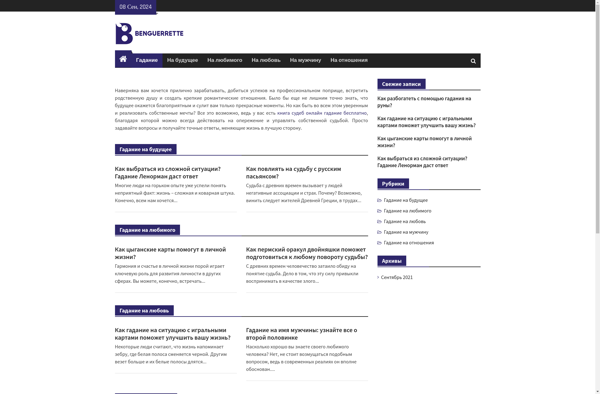
FMEdda