Deco Sketch
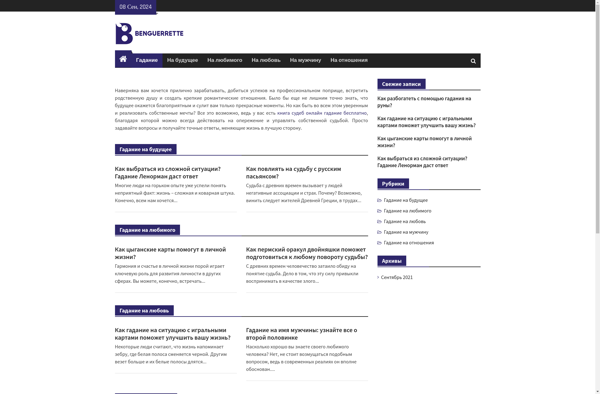
Deco Sketch: Vector Graphics Editor
Deco Sketch is a vector graphics editor for creating illustrations, sketches, diagrams, charts, posters and more. It has an intuitive interface with various brushes and tools for drawing shapes and paths.
What is Deco Sketch?
Deco Sketch is a versatile vector graphics software designed for illustrators, designers, and creatives. With its easy-to-use interface and powerful drawing tools, Deco Sketch makes it simple to create stunning vector artworks from scratch.
It comes packed with multiple pen and brush tools like the pattern brush, scatter brush, art brush that simulate natural media. These smart brushes auto-adjust to the vector paths allowing you to focus on your creativity rather than technicalities. The fluid vector sketching engine gives you the dynamism of freehand drawing combined with the flexibility of vectors for easy experimentation.
Deco Sketch really shines when creating everything from concept art, posters, banners to logos, icons and more. It helps bring your ideas to life with its vast library of readily available vectors, symbols, shapes, templates and creative assets. The software also seamlessly integrates with other major design apps through iOS App Extensions for opening and exporting files on the go.
Deco Sketch Features
Features
- Vector graphics editor
- Intuitive interface
- Various brushes and tools
- Create illustrations, sketches, diagrams, charts, posters
- Layers and groups
- Import/export SVG files
- Undo/redo
- Rulers and guides
Pricing
- Free
Pros
Cons
Official Links
Reviews & Ratings
Login to ReviewThe Best Deco Sketch Alternatives
Top Photos & Graphics and Illustration & Drawing and other similar apps like Deco Sketch
Here are some alternatives to Deco Sketch:
Suggest an alternative ❐MacOSaiX
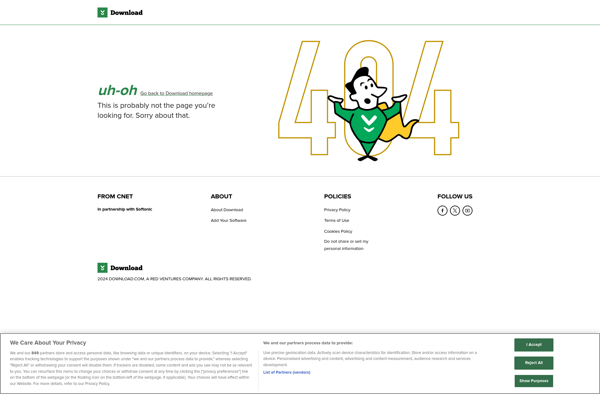
Percolator
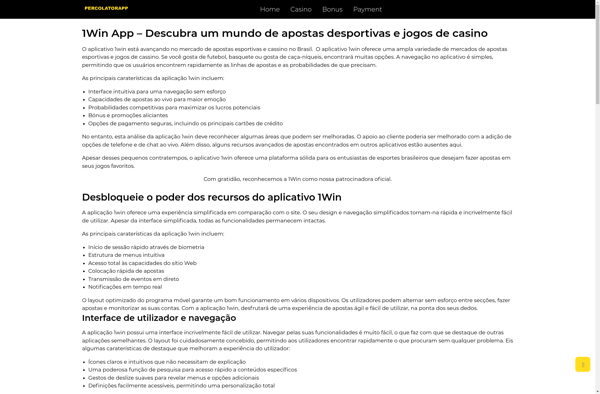
IColorama S

Brushstroke
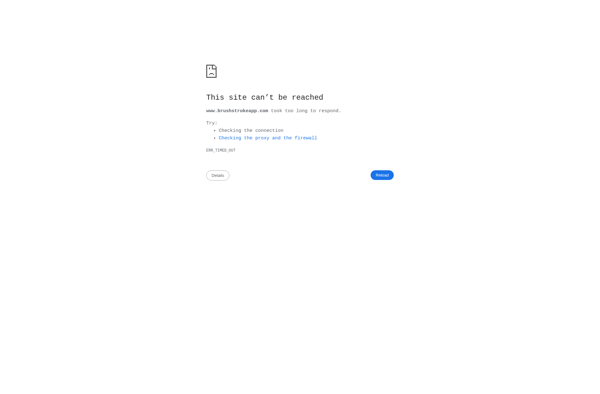
GeometriCam
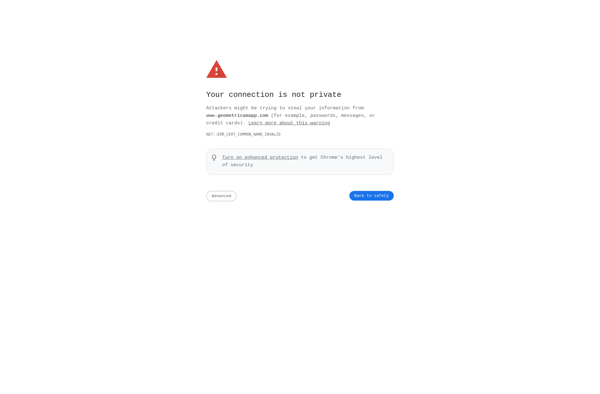
Aerograph
Mosaic Creator
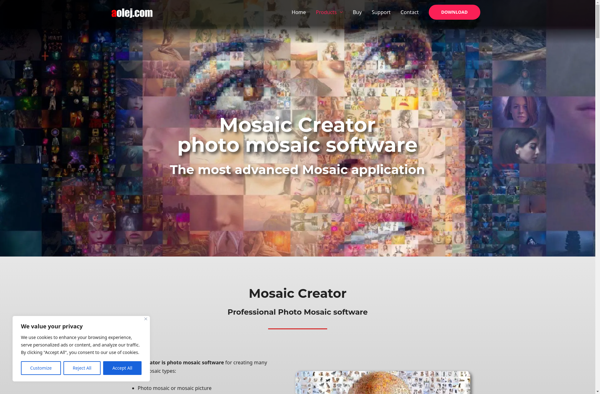
AndreaMosaic
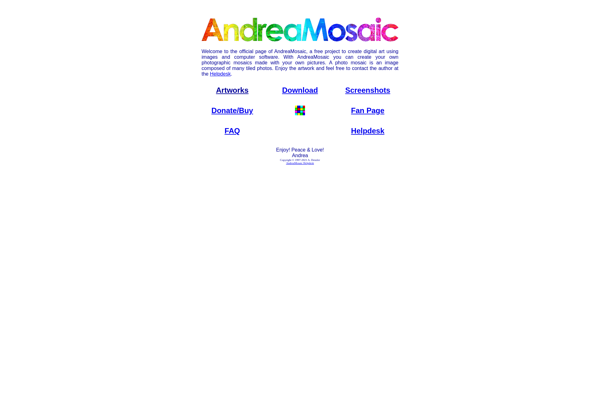
Oilist

Repix by Sumoing Ltd
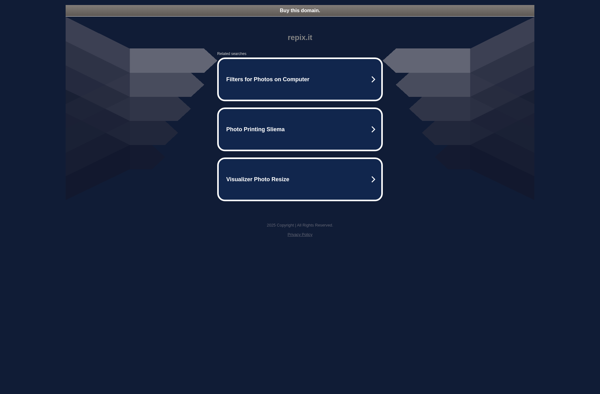
Trigraphy
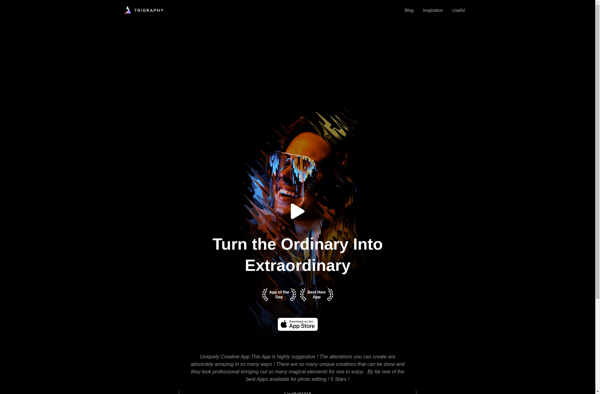
WidsMob Montage
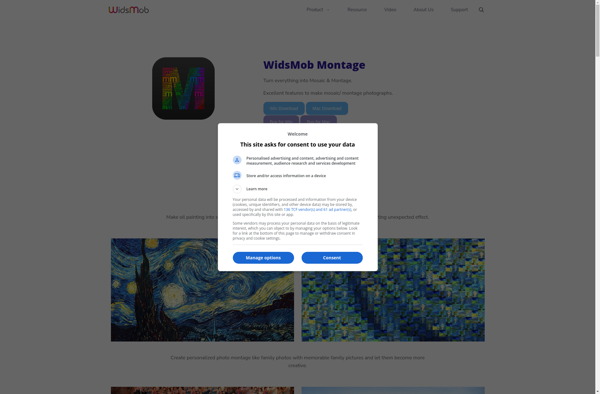
MetaBrush S
BokashiMaru
XnShape