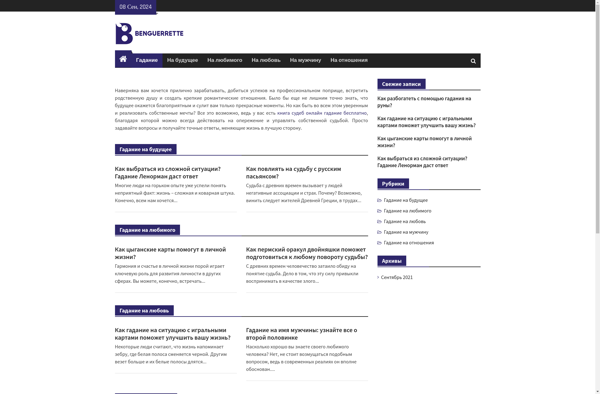IColorama S

iColorama S: Photo Editing Apps
A simple yet powerful photo editing app for iOS, allowing users to adjust colors, apply filters, draw, add text, and more to photos on iPhone and iPad.
What is IColorama S?
iColorama S is a feature-rich photo editing app designed specifically for iPhone and iPad. With an intuitive interface and powerful editing tools, iColorama makes it easy for anyone to edit their photos and unleash their creative potential.
The app allows you to quickly enhance colors, apply filters, draw, add text, stickers, and shapes to your photos. It includes an array of one-tap filters so you can give photos a whole new look with just one click. You can also adjust saturation, brightness, contrast and more with precision using color adjustment sliders.
For more advanced editing, iColorama provides layers support so you can apply edits and effects to specific areas of a photo. The drawing and text tools let you highlight parts of a photo or get creative with custom designs. There are even perspective tools to apply professional looking tilt-shift and miniature effects.
Everything in iColorama is designed to be user-friendly while providing powerful editing capabilities. It truly makes photo editing easy and approachable for beginners, while offering robust features for pros. Whether you want to quickly liven up a selfie or create an artistic masterpiece, iColorama has the tools you need.
IColorama S Features
Features
- Color adjustment tools
- Filter effects
- Drawing tools
- Text tools
- Cropping & rotating
- Layers
- Undo & redo
- Exporting images
Pricing
- One-time Purchase
Pros
Cons
Official Links
Reviews & Ratings
Login to ReviewThe Best IColorama S Alternatives
Top Photos & Graphics and Photo Editing and other similar apps like IColorama S
Here are some alternatives to IColorama S:
Suggest an alternative ❐Brushstroke
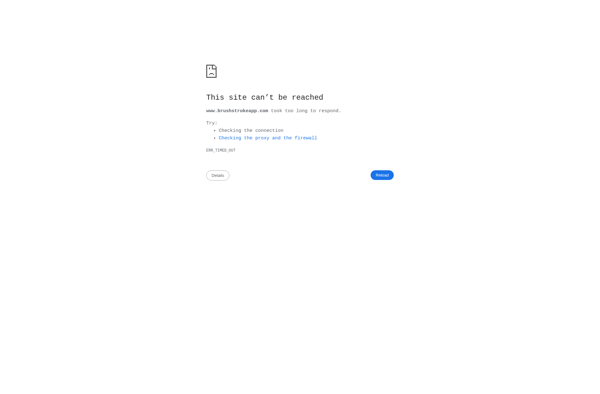
Oilist

Repix by Sumoing Ltd
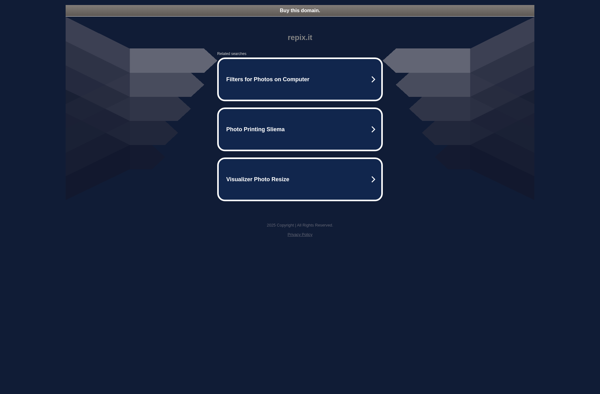
Tipix
LightWeaver
MetaBrush S
BokashiMaru
Deco Sketch