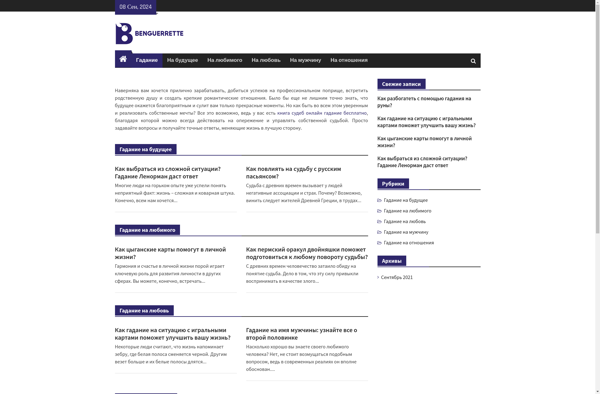PixelWakker
PixelWakker: Simple Burn-In Prevention for OLED Screens
Prevent burn-in on your OLED screen with PixelWakker, a lightweight, customizable macOS application that randomly triggers pixels.
What is PixelWakker?
PixelWakker is an open-source application designed for macOS to help prevent burn-in on OLED screens. It works by randomly triggering individual pixels across the entire screen area, shifting where light and dark pixels appear over time.
This "pixel exercising" helps prevent static imagery from permanently etching onto OLED displays. PixelWakker runs quietly in the menu bar and can be easily configured to suit your preferences. Settings allow customization of the pixel trigger rate, trigger area, excluded app spaces, and more.
As an open-source program, PixelWakker is free to download and use. It's very lightweight on system resources. The random pixel triggering happens seamlessly in the background without disrupting workflow. For those concerned about OLED burn-in, PixelWakker provides customizable, preventative protection.
PixelWakker Features
Features
- Randomly triggers pixels to prevent OLED screen burn-in
- Lightweight and runs in the menu bar
- Customizable options like pixel trigger frequency and excluded apps
- Open source codebase
Pricing
- Open Source
Pros
Cons
Official Links
Reviews & Ratings
Login to ReviewThe Best PixelWakker Alternatives
Top Os & Utilities and Screen Savers & Wallpaper and other similar apps like PixelWakker
Here are some alternatives to PixelWakker:
Suggest an alternative ❐Percolator
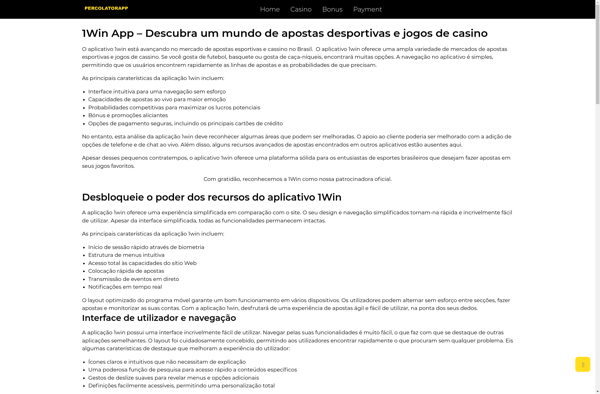
GeometriCam
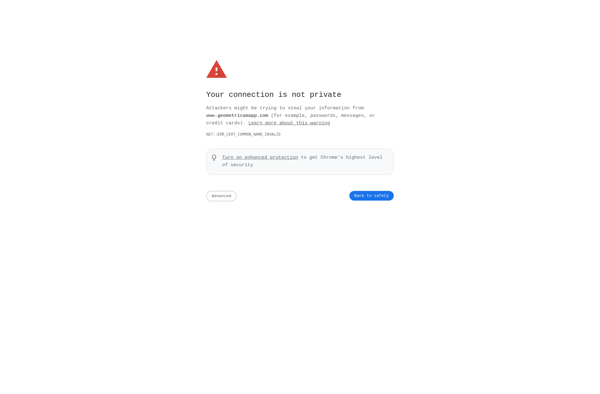
Aerograph
Repix by Sumoing Ltd
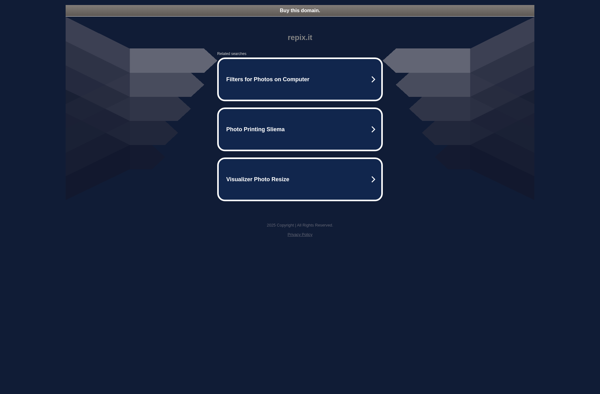
Trigraphy
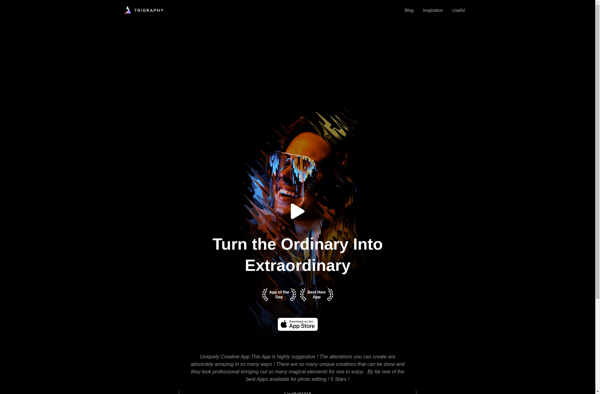
BokashiMaru
XnShape
Deco Sketch