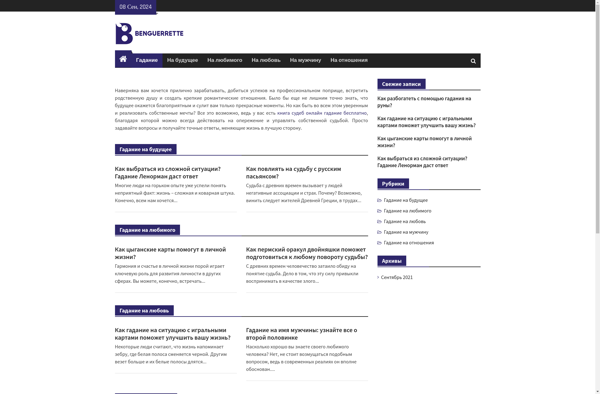Trigraphy
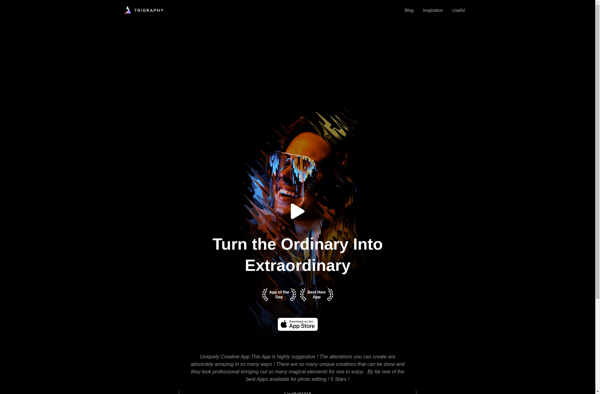
Trigraphy: Diagramming and Wireframing Software
Create flowcharts, org charts, UML diagrams, network diagrams, UI mockups and more with Trigraphy's intuitive drag-and-drop interface and premade templates.
What is Trigraphy?
Trigraphy is a comprehensive yet easy-to-use diagramming and wireframing application for Windows. It allows users to create a wide variety of diagrams and charts such as flowcharts, organizational charts, UML diagrams, network diagrams, UI mockups, and more.
With an intuitive drag-and-drop interface and numerous premade templates, Trigraphy makes it simple for anyone to put together professional-looking diagrams in minutes. Whether you need to map out a process flow, visualize a network infrastructure, draft a UI wireframe, or diagram a database schema, Trigraphy has you covered.
Key features include:
- Drag-and-drop shapes and connectors for quick editing
- Vast shape libraries for flowcharts, networks, UIs, and more
- Template gallery to speed up common diagram types
- Styling options to customize colors, fonts, etc.
- Export diagrams as image files or PDF documents
If you need full-featured, easy-to-use diagramming software for Windows at an affordable price, Trigraphy is a great choice to consider with its excellent usability and helpful features for all types of diagrams.
Trigraphy Features
Features
- Drag-and-drop interface for easily creating diagrams
- Large library of templates and shapes
- Real-time collaboration for working with team members
- Export diagrams as images, PDFs, or to other apps
- Customizable themes and styles
- Intelligent connectors and auto-alignment
- Version history and revision tracking
Pricing
- Freemium
- Subscription-Based
Pros
Cons
Official Links
Reviews & Ratings
Login to ReviewThe Best Trigraphy Alternatives
Top Office & Productivity and Diagramming & Wireframing and other similar apps like Trigraphy
Here are some alternatives to Trigraphy:
Suggest an alternative ❐Percolator
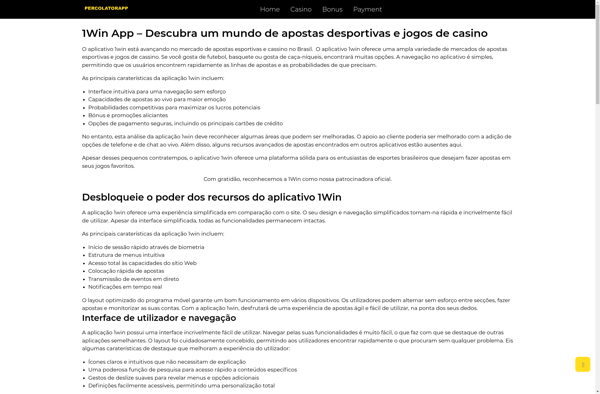
GeometriCam
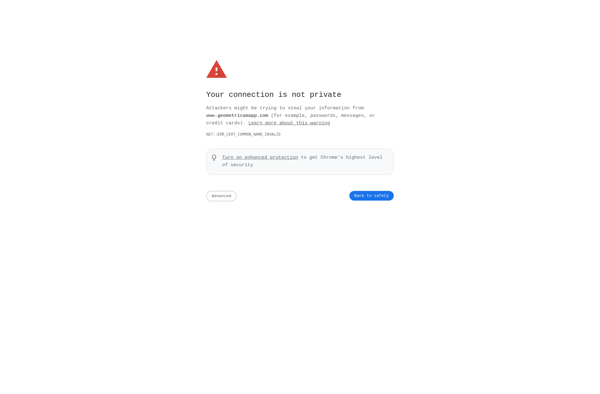
Aerograph
Repix by Sumoing Ltd
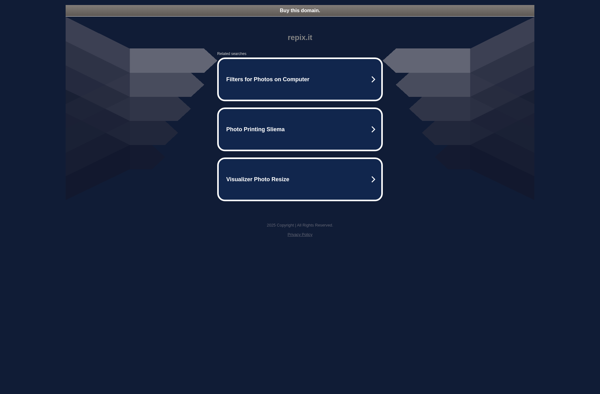
BokashiMaru
XnShape
Deco Sketch