Fotowall
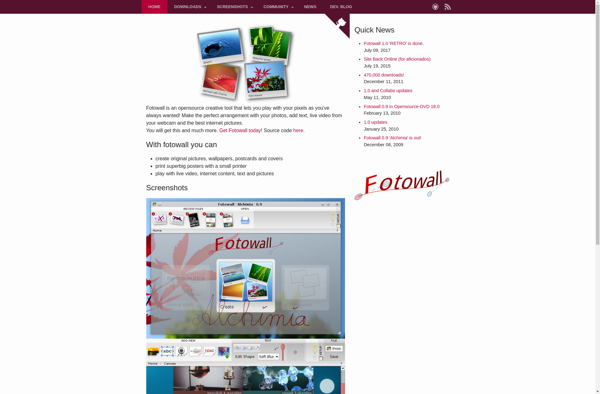
Fotowall: Free Photo Collage Maker
Create stunning photo wallpapers with Fotowall, a free and open source software featuring an easy-to-use drag-and-drop interface and various templates, frames, backgrounds, and effects.
What is Fotowall?
Fotowall is a free and open source desktop application for Windows, Mac and Linux that allows users to easily create stunning photo collages and wallpapers. It provides an intuitive drag-and-drop interface to arrange photos on a canvas and customize the layout to your liking.
Some of the key features of Fotowall include:
- Large collection of templates, frames, backgrounds, textures and effects to choose from
- Support for multiple photo formats including JPG, PNG, GIF and RAW
- Basic editing tools to crop, rotate and adjust photos
- Layers and transparency support
- Export collages in different resolutions suitable for prints or desktop wallpapers
- Completely customizable canvas size
- Keyboard shortcuts for efficient workflow
- Available in multiple languages
- Cross-platform support for Windows, Mac and Linux
As an open source software, Fotowall is free to download and use, even commercially. It can be useful for both casual users looking to decorate their desktop wallpaper as well as professional designers and photographers to showcase their work in a collage layout. The simple interface makes it easy for beginners while advanced users would appreciate features like layers and adjustments.
Fotowall Features
Features
- Drag-and-drop interface
- Photo collage creator
- Apply templates, frames, backgrounds and effects
- Add text
- Resize, rotate and crop images
- Export wallpapers
- Batch processing
- Undo/redo
Pricing
- Free
- Open Source
Pros
Cons
Reviews & Ratings
Login to ReviewThe Best Fotowall Alternatives
Top Photos & Graphics and Photo Editing and other similar apps like Fotowall
Here are some alternatives to Fotowall:
Suggest an alternative ❐Adobe Photoshop

GIMP

Microsoft Paint

Photoscape
Pixelmator
Fotor

DoubleTake
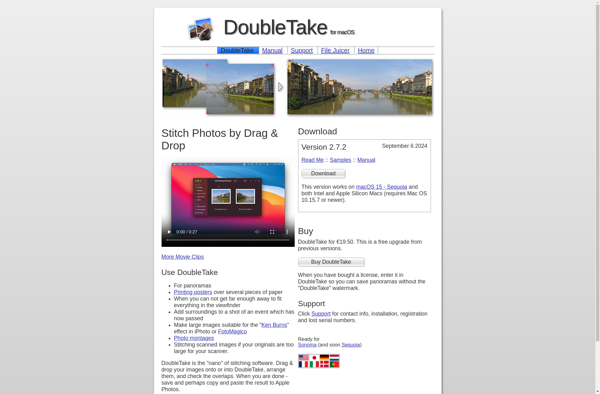
WordClouds.com
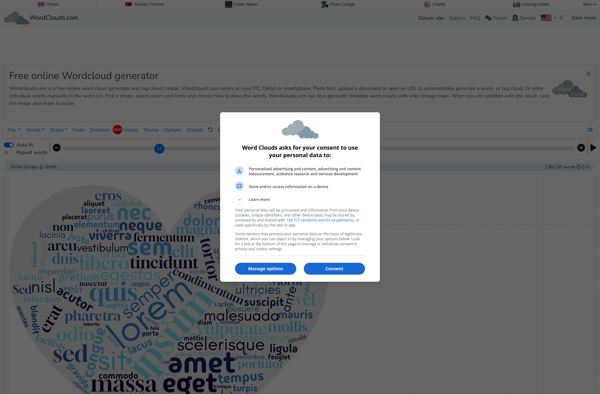
ShowFoto
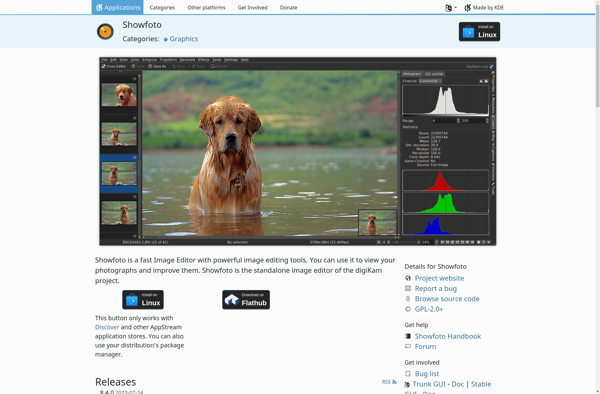
Photomator
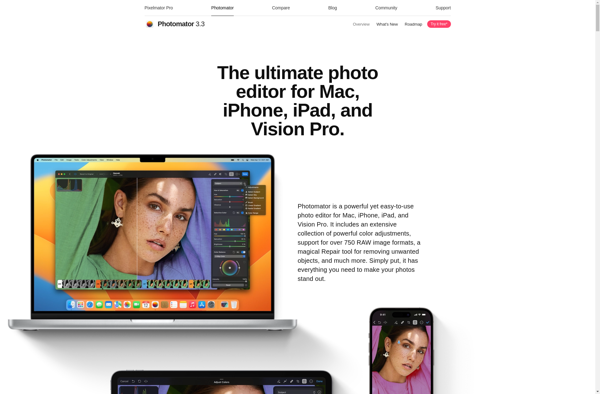
Wordaizer
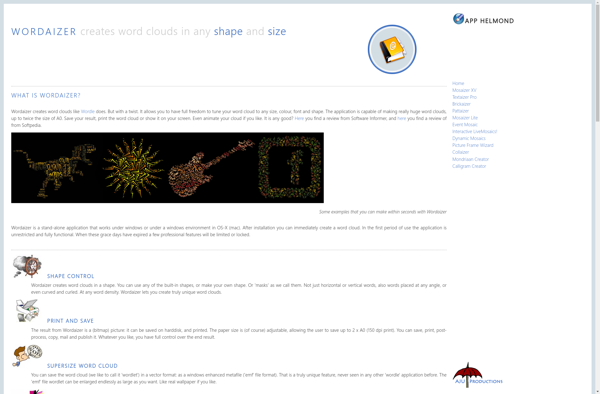
ImageChef Visual Poetry
AndreaMosaic
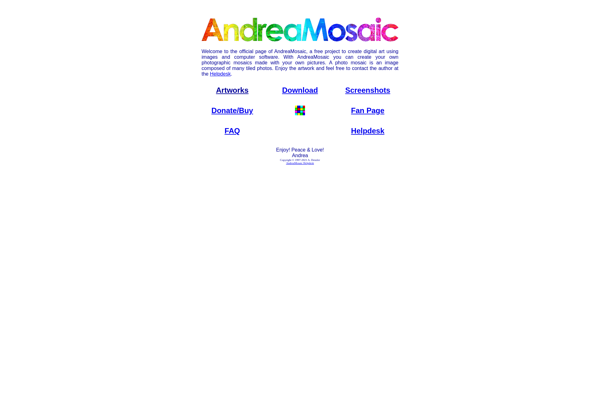
Glimpse Image Editor

PT Photo Editor
