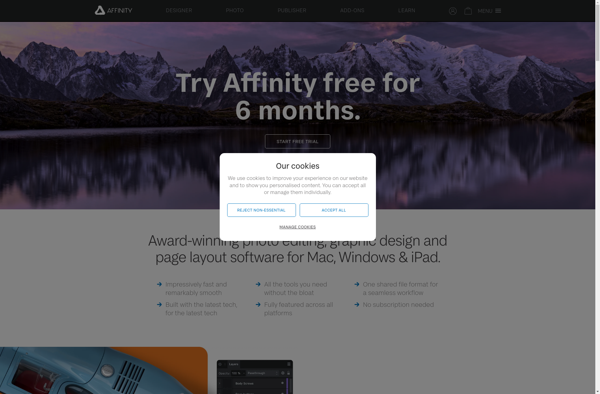DoubleTake
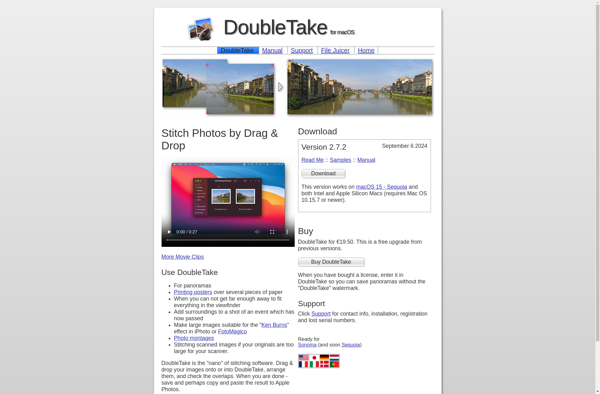
DoubleTake: Real-Time Data Replication Backup & Disaster Recovery Software
Real-time data replication backup and disaster recovery software solution providing continuous byte-level change capture and replication for high availability.
What is DoubleTake?
DoubleTake is an enterprise-grade backup and disaster recovery software solution designed to mitigate data loss and downtime. It works by capturing real-time byte-level changes from source servers and applying them to one or more target servers, whether on-premises or in the cloud.
Some key capabilities and benefits of DoubleTake include:
- Real-time data replication for continuous availability and protection
- Support for physical, virtual, and cloud environments
- Point-in-time recovery with rollbacks
- Failover and failback with customizable recovery plans
- WAN optimization and bandwidth throttling
- Data encryption allowing secured replication
- Intuitive management console for monitoring and reporting
DoubleTake replicates the full content of source servers onto target servers to create true replicas for high availability across sites and infrastructure. This byte-level replication allows DoubleTake to maintain a small footprint while capturing all data changes rapidly. Companies can use DoubleTake disaster recovery to reduce both recovery time objectives (RTO) and recovery point objectives (RPO) for business-critical systems.
DoubleTake Features
Features
- Real-time data replication
- Continuous data protection
- Disaster recovery
- High availability
- Byte-level replication
- Support for physical, virtual and cloud environments
Pricing
- Subscription-Based
Pros
Cons
Official Links
Reviews & Ratings
Login to ReviewThe Best DoubleTake Alternatives
Top Backup & Sync and Data Replication and other similar apps like DoubleTake
Here are some alternatives to DoubleTake:
Suggest an alternative ❐PTgui
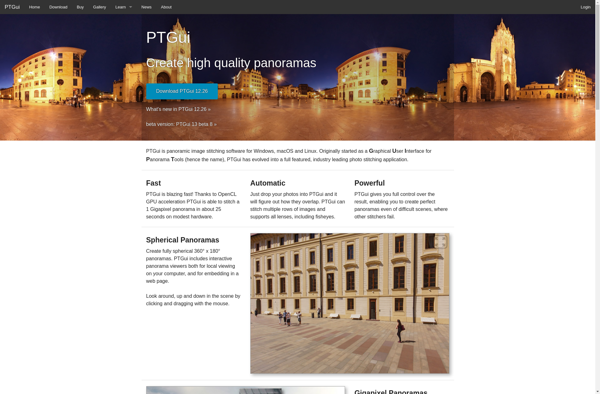
PhotoStitch
Stitch Panorama
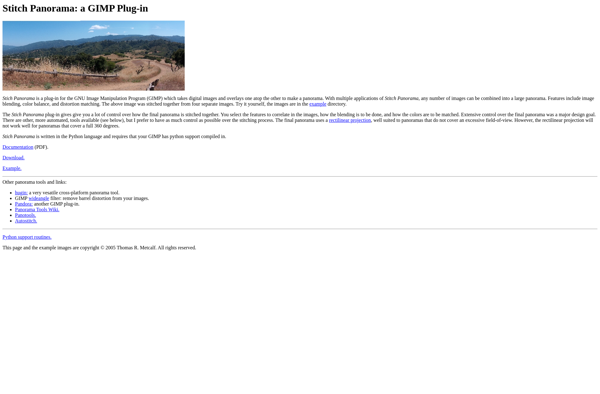
PTStitcherNG
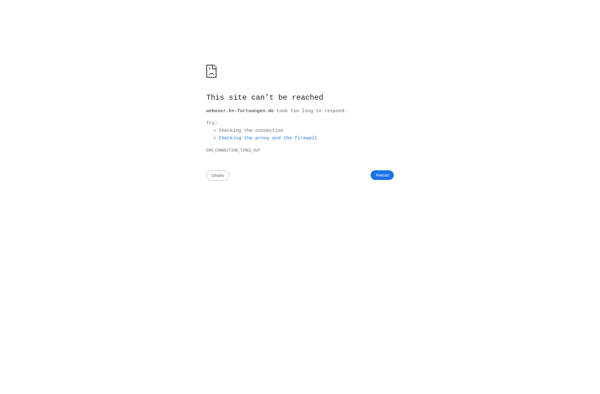
AutoStitch Panorama

ArcSoft Panorama Maker

PanoramaStudio
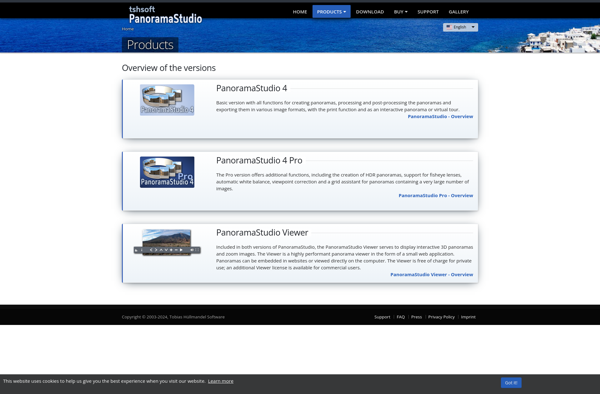
Enblend/Enfuse
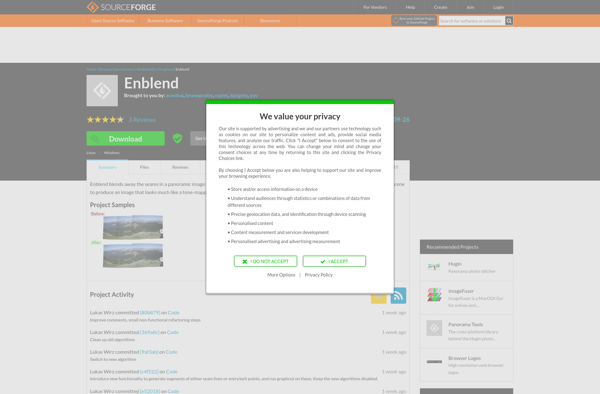
Fotowall
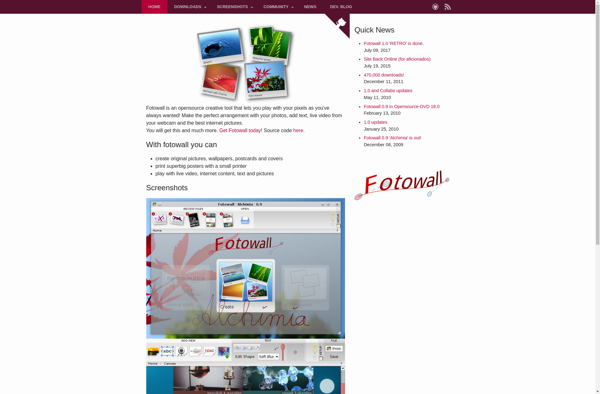
LiveQuartz
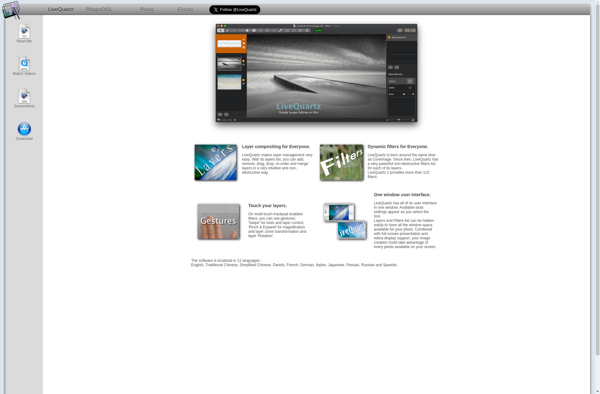
Serif PanoramaPlus