Bazoo Collage
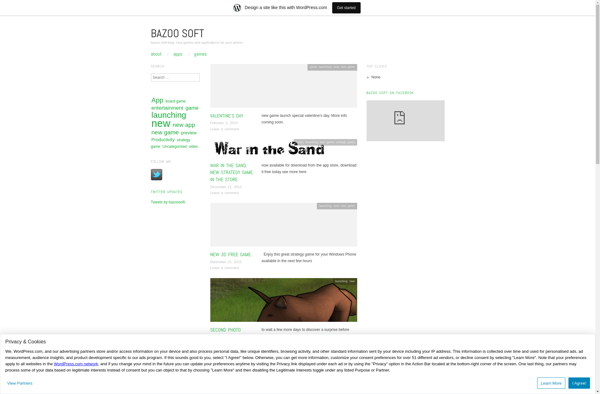
Bazoo Collage: Free Online Collage Maker
Create unique collages with Bazoo Collage, a free online tool that combines images, text, stickers, and effects using its simple drag-and-drop interface and variety of layout templates.
What is Bazoo Collage?
Bazoo Collage is a free online collage making tool that makes it easy for anyone to create eye-catching collages in minutes. It has an intuitive drag-and-drop interface that allows you to effortlessly combine multiple photos, graphics, text elements, shapes, stickers, and more onto a canvas.
With Bazoo Collage, you can choose from dozens of professionally-designed layout templates including grid, magazine cover, poster, scrapbook pages, and more. Or you can start with a blank canvas and get creative. It's perfect for making photo collages, birthday collages, travel collages, vision boards, mood boards, event promotions, blog graphics, and so much more.
Key features include:
- Huge library of stickers, shapes, illustrations, and fonts to embellish your designs
- Powerful editing tools like crop, resize, rotate, filters, adjustment, and more
- One-click background removal to isolate subjects
- Layers, opacity, and blend modes for advanced editing
- Undos and redos so you can experiment fearlessly
- Canvas size up to 5000 x 5000 pixels
- Export collages as JPG or PDF
- Save to the cloud to access your designs anywhere
With an easy-to-master tool like Bazoo Collage that makes graphic design fun and intuitive, anyone can create stunning collages in minutes. It's free to use with no forced watermarks, meaning you have full ownership over your creations. Give it a try for all your collage making needs.
Bazoo Collage Features
Features
- Drag-and-drop interface
- Variety of layout templates
- Ability to combine multiple images
- Add text, stickers, frames and effects
- Resize, rotate and crop images
- Undo and redo actions
- Download collages as image files
Pricing
- Freemium
Pros
Cons
Official Links
Reviews & Ratings
Login to ReviewThe Best Bazoo Collage Alternatives
Top Photos & Graphics and Photo Editing and other similar apps like Bazoo Collage
Here are some alternatives to Bazoo Collage:
Suggest an alternative ❐Photoscape
Shuffles
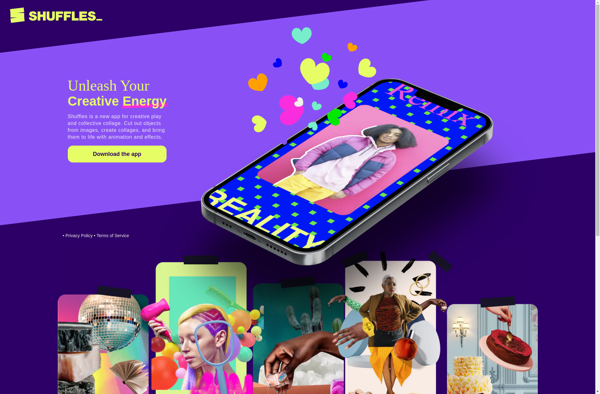
KPhotoAlbum
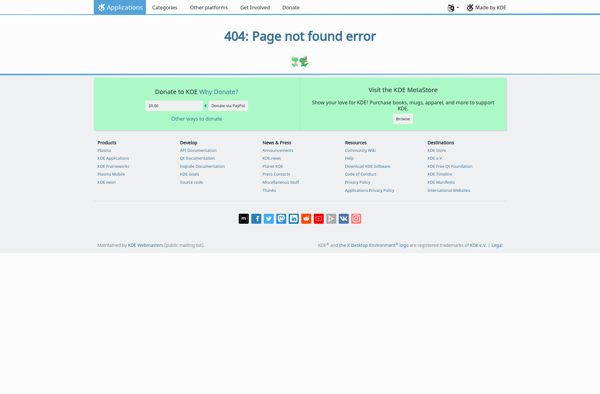
ShapeX - Shape Collage generator
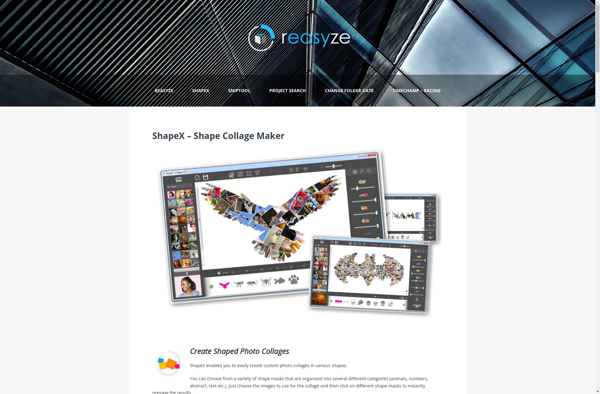
Prodibi
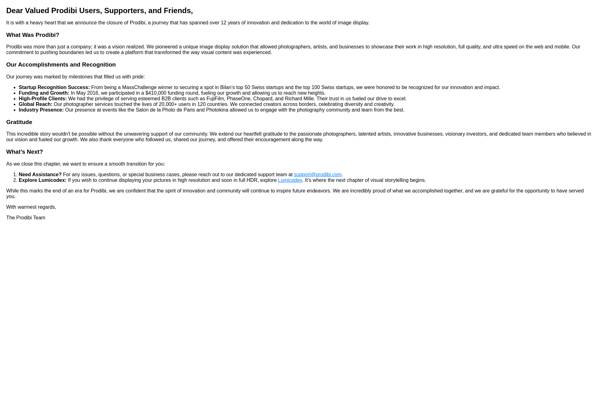
CollageIt
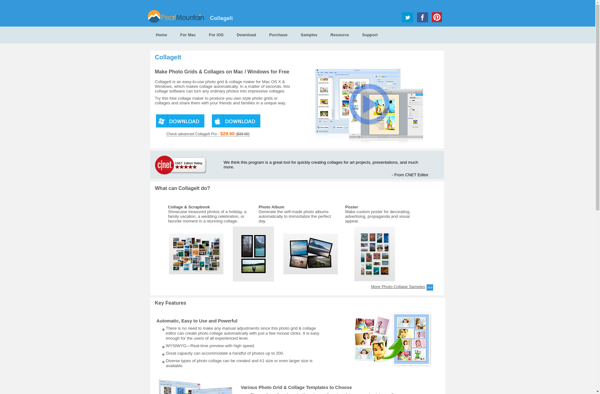
Treatment Pad
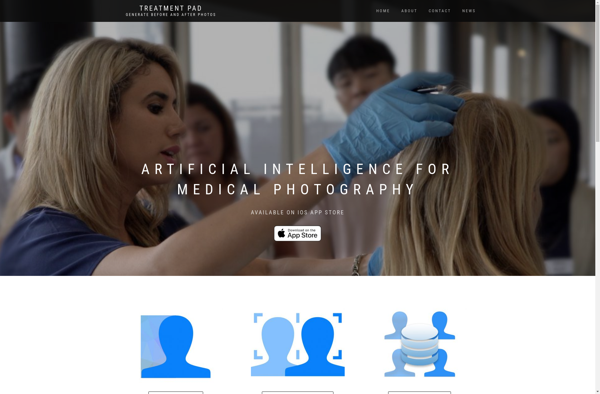
Collagerator

Photopainter
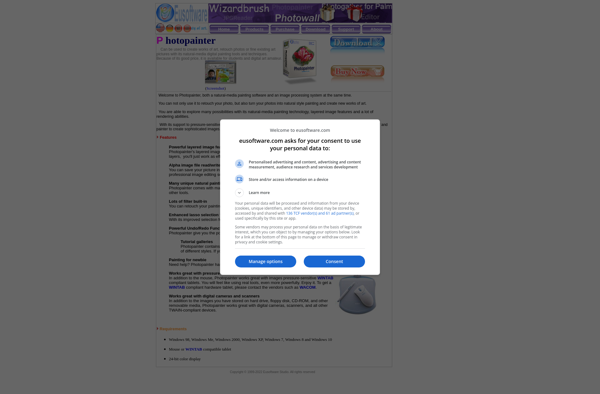
Wizardbrush
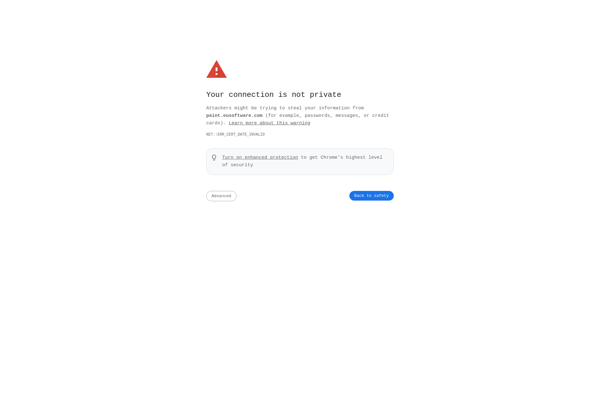
ScrapWalls
NeoPaint
