ScrapWalls
ScrapWalls: Desktop Application
Organize your ideas, notes, and content with ScrapWalls, a desktop application for creating digital scrapbooks to save web clips, notes, images, and other media in an organized visual format.
What is ScrapWalls?
ScrapWalls is a desktop software application designed for gathering, organizing, and archiving ideas, notes, web content, and other media. It provides users with a creative space to build visual scrapbooks for collecting digital content.
The scrapbooking format allows users to organize their content onto digital pages and canvases. Web clips, text notes, images, PDFs, and other files can be added to pages. The pages can be organized into categories and sections for easy browsing and search. Visual layout tools, colors, borders, and backgrounds allow for custom scrapbook designs.
Key features include:
- Web clipping tool to save snippets of online content
- Note tabs for adding text notes
- Image, PDF, and file placeholders
- Visual design tools for customized layouts
- Categorization for organizing pages
- Tagging for filtering scrapbook contents
- Search tool for quick access
- Export options to share or back up scrapbooks
ScrapWalls provides an engaging way for users to be creative and organized while archiving meaningful content. It can serve for projects, hobbies, inspiration boards, recipes collection, travel planning, and much more. The scrapbooking format makes it simple to track ideas visually over time.
ScrapWalls Features
Features
- Create visual scrapbooks to organize content
- Clip web content and save locally
- Add text, images, PDFs, and other media
- Annotate and highlight clips
- Tag content for easy searching
- Share scrapbooks publicly or privately
Pricing
- Freemium
- One-time purchase
Pros
Cons
Official Links
Reviews & Ratings
Login to ReviewThe Best ScrapWalls Alternatives
Top Productivity and Note Taking and other similar apps like ScrapWalls
Here are some alternatives to ScrapWalls:
Suggest an alternative ❐Shuffles
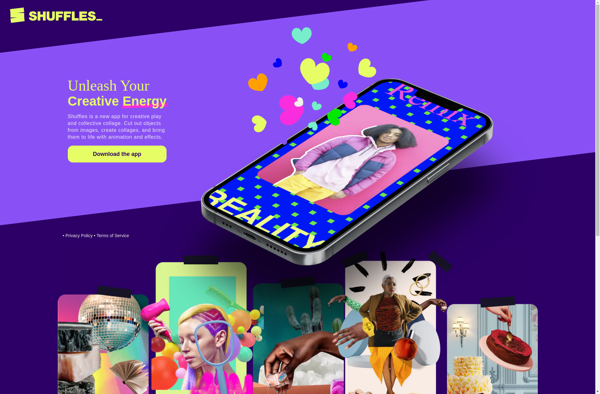
Photovisi
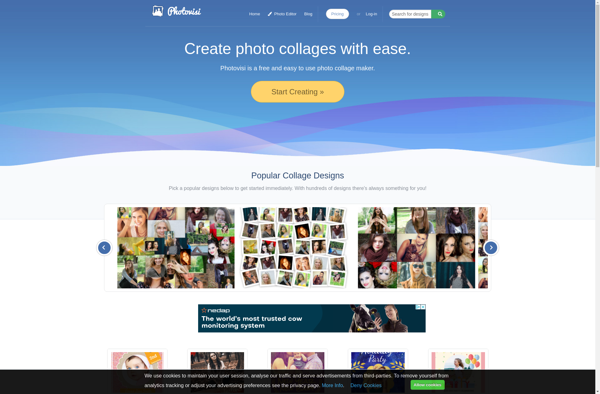
PhotoSpills
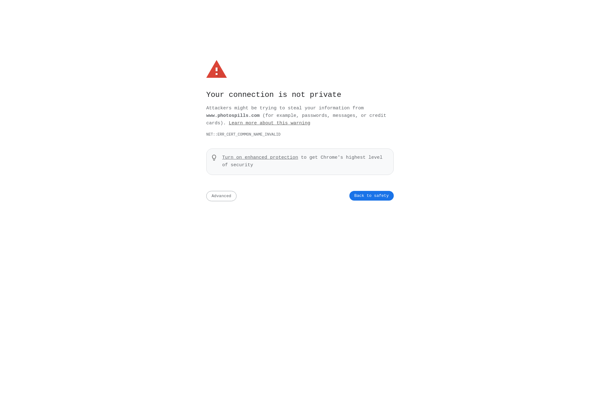
Snap2IMG
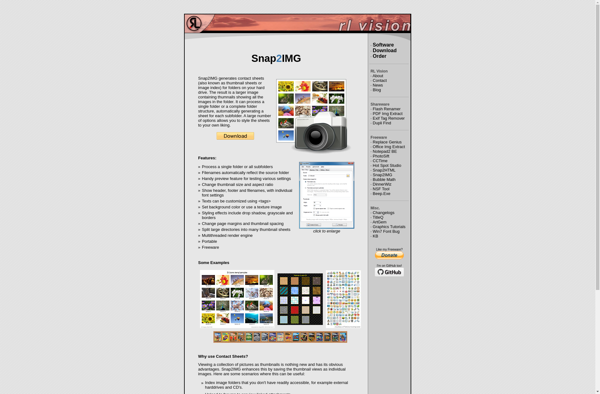
ShapeX - Shape Collage generator
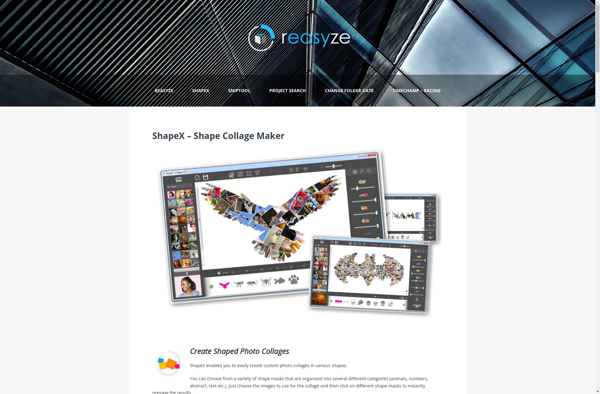
CollageIt
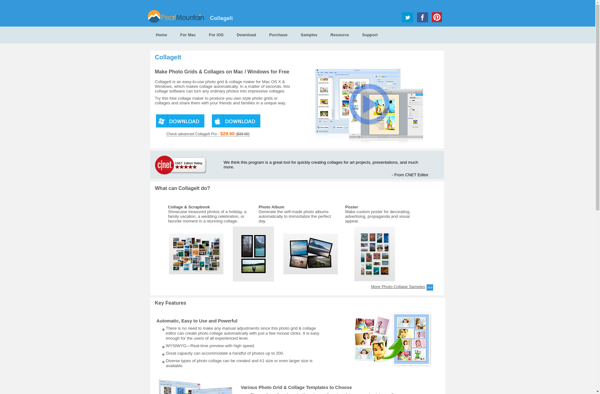
PhotoCollage
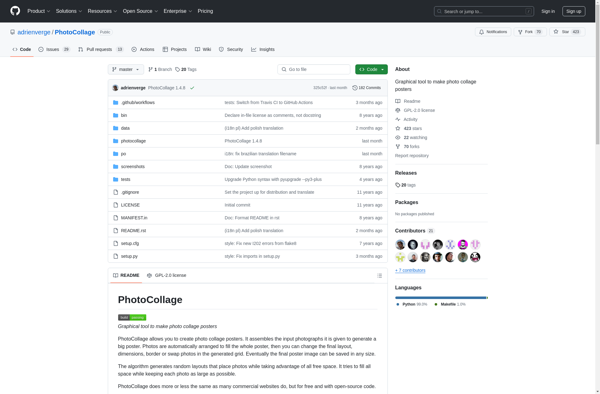
Pretty Collage Maker
Treatment Pad
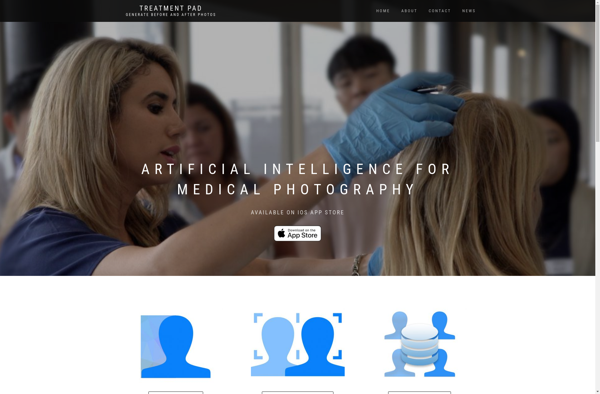
Bazoo Collage
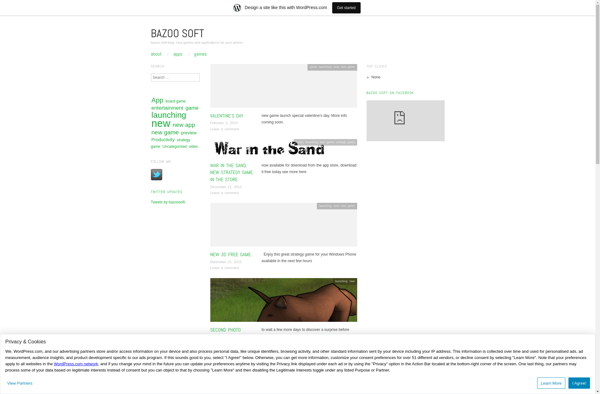
Collage Creator Photo Art Lab