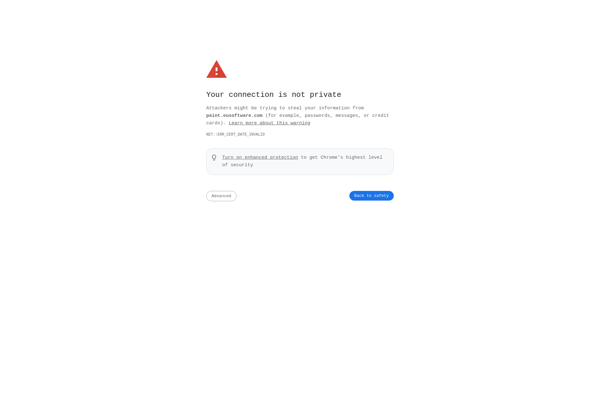TiltShift Generator
TiltShift Generator: Photo Editing Software
TiltShift Generator is a photo editing software that allows users to apply tilt-shift and miniature faking effects to photos. It has an intuitive interface with various controls to adjust the tilt-shift band and blur intensity.
What is TiltShift Generator?
TiltShift Generator is a user-friendly photo editing application designed specifically for applying tilt-shift effects to photos. With this software, users can make real-world scenes look like miniature models by strategically blurring parts of the image while keeping other parts sharply in focus.
Some of the key features of TiltShift Generator include:
- Intuitive interface with various sliders and tools to adjust the tilt-shift band, blur intensity, gradient, and more
- Real-time preview allowing you to see the applied effect live
- Ability to move and rotate the focal area to determine which parts will remain in focus
- Preset filters for quick application of popular tilt-shift styles
- Export edited photos in JPEG, PNG, BMP and other common formats
- Available as a desktop app for Windows and Mac
- Completely free to use with no watermarks added
Overall, if you're looking for powerful yet easy-to-use tilt-shift effects for your photos, TiltShift Generator is an excellent choice to consider. Its extensive features allow both amateur and professional photographers to create stunning miniature-style images.
TiltShift Generator Features
Features
- Tilt-shift effect to create miniature-looking photos
- Intuitive interface with tilt-shift band for adjusting area of focus
- Blur intensity controls
- Support for RAW and JPEG image formats
- Batch processing
- Zooming and panning
- Undo/redo
Pricing
- Free
- One-time Purchase
Pros
Cons
Official Links
Reviews & Ratings
Login to ReviewThe Best TiltShift Generator Alternatives
Top Photos & Graphics and Photo Editing and other similar apps like TiltShift Generator
Here are some alternatives to TiltShift Generator:
Suggest an alternative ❐Adobe Photoshop

GIMP

Paint.NET

Adobe Photoshop Express

FireAlpaca

Fotor

Pixelitor
Spotiplus
ShowFoto
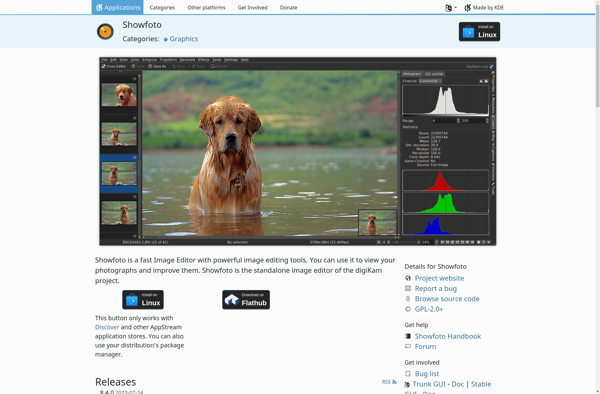
Ashampoo Photo Optimizer
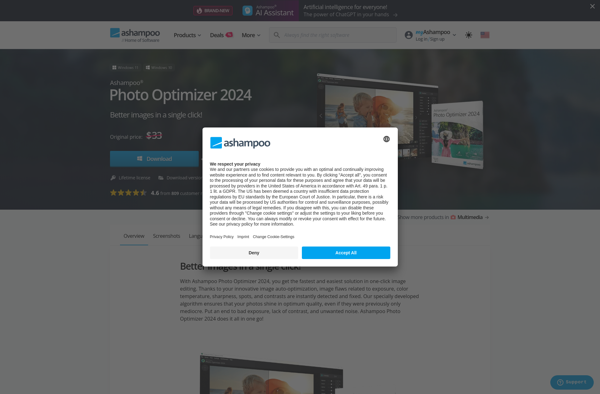
Glimpse Image Editor

Wizardbrush