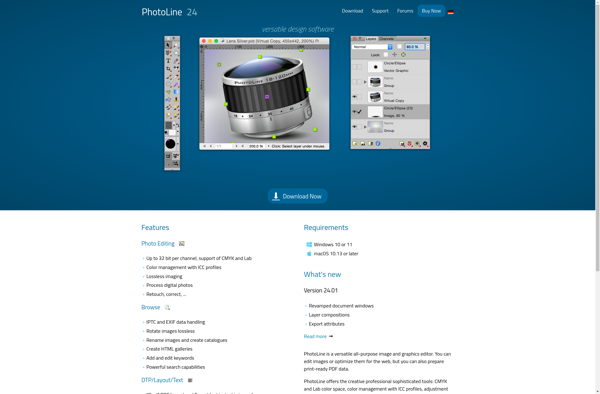Splashup

Splashup: Free Online Photo Editing Software
Edit photos, apply filters and effects, draw and annotate on images, create designs and graphics - all in one easy-to-use online software.
What is Splashup?
Splashup is a free online photo and image editing software that runs in web browsers. It provides a wide range of features for editing photos, applying effects and filters, drawing and annotating, and creating graphics and designs.
Some key features of Splashup include:
- Intuitive drag and drop interface for uploading, editing, and managing photos
- Layers and layer masking for non-destructive editing
- Hundreds of fonts, graphics, icons, shapes, brushes for creative projects
- Photo enhancement tools like crop, resize, exposure, color balance
- Image filters including black & white, vintage, lomo, etc
- Drawing and paint tools with support for tablets and touch
- Text tool with elaborate typography options
- Frames, textures, backgrounds to enhance images
- Tools for basic graphic design like logos, social media images, etc
As Splashup runs in web browsers, it works on Windows, Mac, Linux computers without needing any downloads or installation. The edited images can be downloaded to the local device. An optional paid subscription unlocks more premium content. Overall, Splashup is a good alternative to premium software like Photoshop for basic and hobbyist image editing.
Splashup Features
Features
- Photo editing
- Image editing
- Applying filters and effects
- Drawing and annotating
- Graphic design
Pricing
- Free
Pros
Cons
Reviews & Ratings
Login to ReviewThe Best Splashup Alternatives
Top Photos & Graphics and Photo Editing and other similar apps like Splashup
Here are some alternatives to Splashup:
Suggest an alternative ❐Adobe Photoshop

GIMP

Paint.NET

Microsoft Paint

Corel PaintShop Pro

Photoscape
Adobe Photoshop Express

FireAlpaca

PhotoFiltre
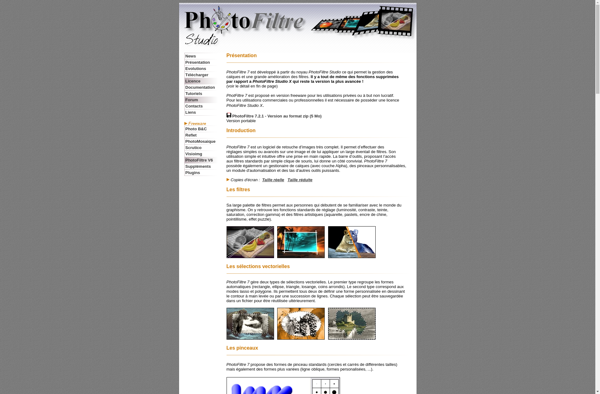
Fotor

Acorn
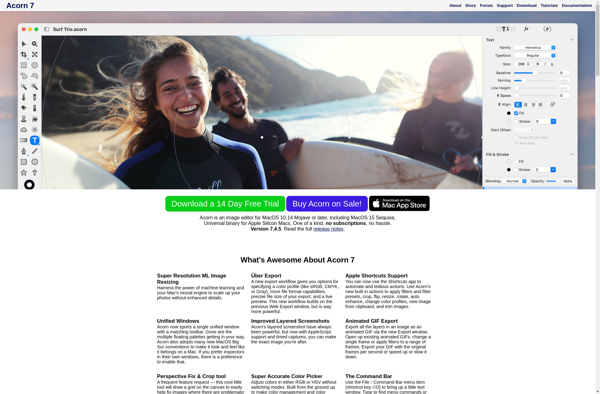
Photoline