Milton
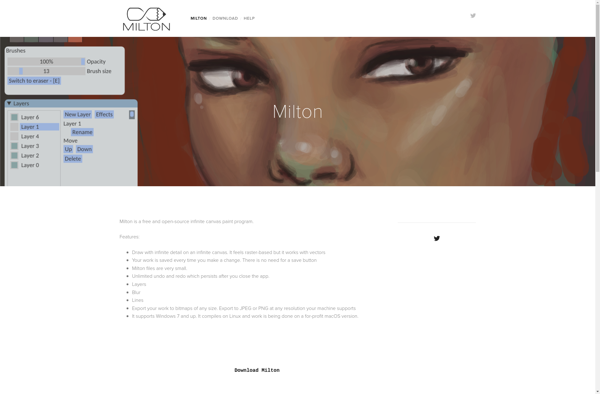
Milton: Free Open-Source Office Suite
A free and open-source office suite designed as an alternative to Microsoft Office, offering a word processor, spreadsheet, presentation tool, diagramming tool, and database management system.
What is Milton?
Milton is a free and open-source office suite that includes key productivity applications for word processing, spreadsheets, presentations, diagrams, and managing databases. It provides a comprehensive alternative to expensive commercial office suites like Microsoft Office.
Some key features of Milton include:
- Word processor for creating documents - supports formatting, images, tables, etc.
- Spreadsheet app for data analysis and Visualization
- Presentation tool with various themes and multimedia support
- Diagramming and flowchart software
- Database manager to view, create and edit databases
Milton places significant emphasis on ease of use and providing a fluid experience across all its applications. It has an intuitive user interface with familiar menus and toolbars. At the same time, Milton is highly flexible and extensible through plugins and scripts.
It saves files in open standard formats like ODF which provides flexibility to access files across various software. Milton can also read and save files in formats used by Microsoft Office.
Milton is available completely free of cost. It works on Windows, Mac OS X, and Linux platforms. It is translated into several languages catering to a global user base. It has an active global community behind its development and support.
Milton Features
Features
- Word processor
- Spreadsheet application
- Presentation tool
- Diagramming tool
- Database management system
Pricing
- Free
- Open Source
Pros
Cons
Official Links
Reviews & Ratings
Login to ReviewThe Best Milton Alternatives
Top Office & Productivity and Office Suites and other similar apps like Milton
Here are some alternatives to Milton:
Suggest an alternative ❐Krita

Paint.NET

Clip Studio Paint

PaintTool SAI

FireAlpaca

Corel Painter
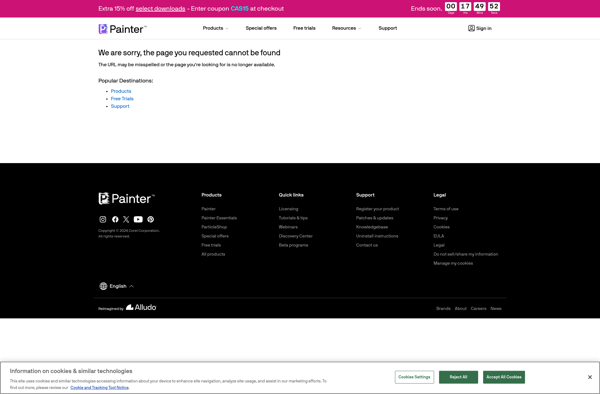
MediBang Paint
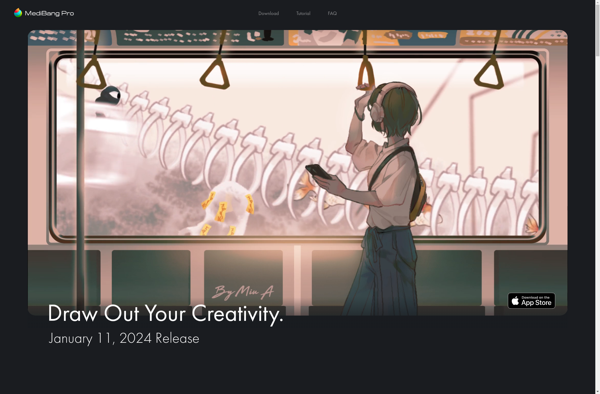
MyPaint

Pixelitor
Tayasui Sketches

Rebelle
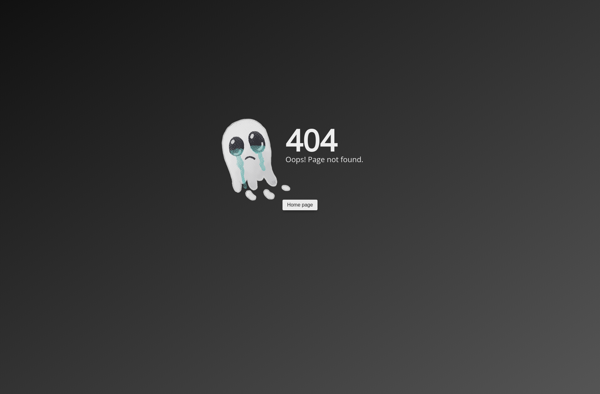
Verve Painter
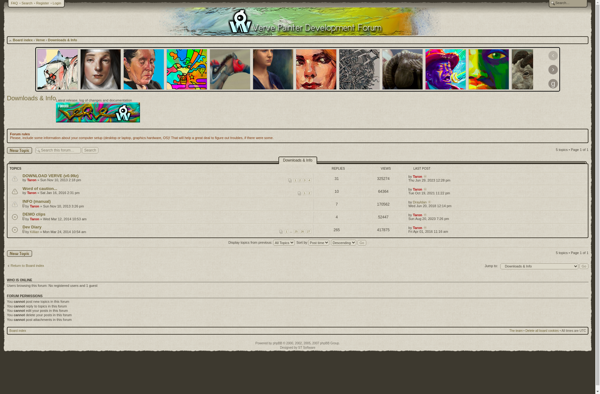
Comicado