HiPaint
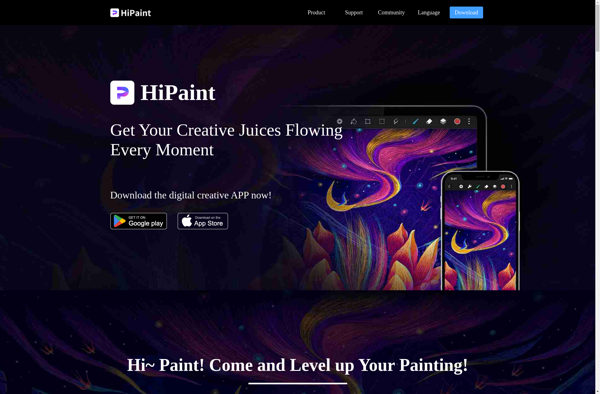
HiPaint: Free Raster Graphics Editor
Free and open source raster graphics editor for digital painting and photo editing with customizable brushes and layers, suitable for basic image manipulation tasks.
What is HiPaint?
HiPaint is a free, open source raster graphics editor that can be used for digital painting, drawing, and basic photo editing. Developed as an alternative to commercial software like Photoshop and Corel Painter, HiPaint emphasizes usability and an intuitive user interface.
Some key features of HiPaint include:
- Intuitive graphical user interface with a focus on ease of use
- Customizable brushes with support for features like opacity, flow, wet edges, scattering, textures and more
- Layer support for non-destructive editing
- Standard image editing tools like selections, transformations, color correction, cloning, etc.
- File format support for common formats like JPEG, PNG, PSD, BMP, GIF etc.
- Extendable via plugins
- Cross-platform - works on Windows, Mac and Linux
HiPaint is targeted at casual users who want a free and open source alternative to commercial tools like Photoshop. It works well for painters, sketch artists, photographers, web designers and anyone who needs to tweak images or create original raster graphics and artwork. The small resource footprint makes it well-suited for older computers.
While powerful for basic image manipulation, HiPaint does have some limitations in terms of features compared to paid tools like Photoshop. But its ease of use, price point and cross-platform support make it an attractive option for many users.
HiPaint Features
Features
- Intuitive user interface
- Customizable brushes
- Layer support
- Cross-platform
- Lightweight
Pricing
- Free
- Open Source
Pros
Cons
Official Links
Reviews & Ratings
Login to ReviewThe Best HiPaint Alternatives
Top Photos & Graphics and Digital Painting & Drawing and other similar apps like HiPaint
Here are some alternatives to HiPaint:
Suggest an alternative ❐Krita

Ibis Paint X
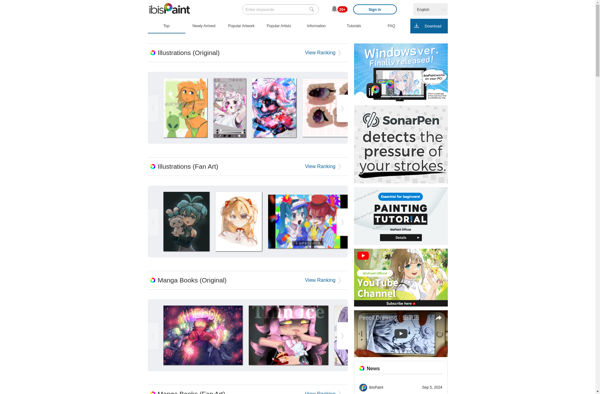
Procreate
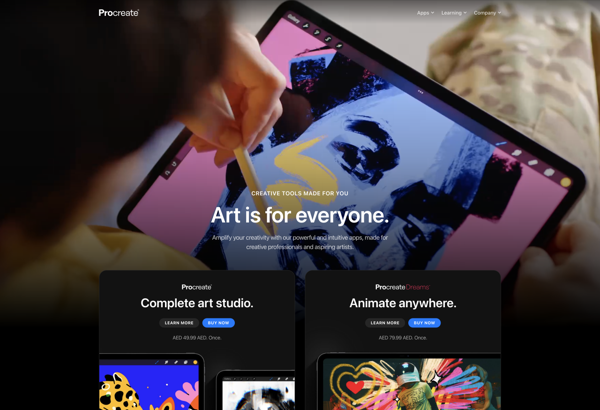
Clip Studio Paint

PaintTool SAI

FireAlpaca

Corel Painter
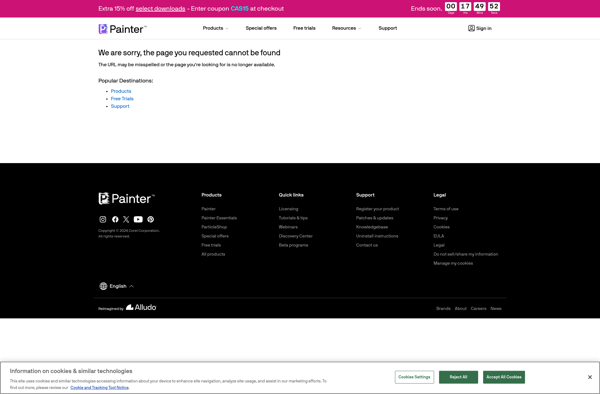
Adobe Fresco
MediBang Paint
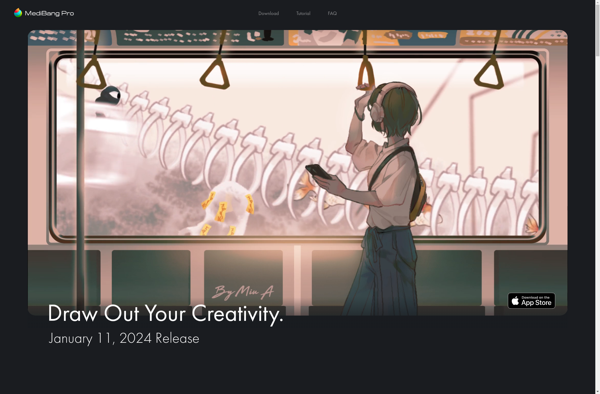
MyPaint

Artrage
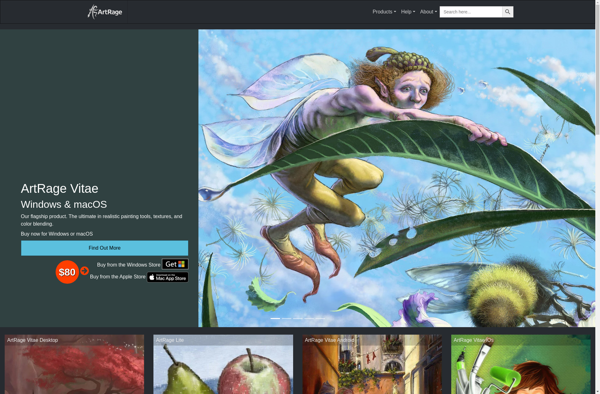
Rebelle
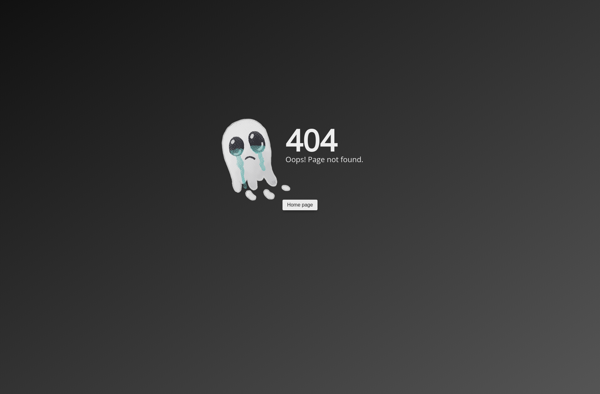
KolourPaint
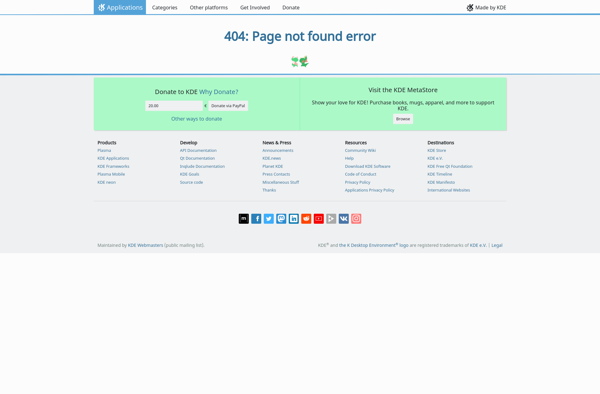
Pocket Paint