Adobe Fresco
Adobe Fresco: Realistic Oil & Watercolor Painting App
A drawing and painting app for Windows and iOS, offering versatile digital brushes and an infinite canvas for unrestricted creativity, simulating realistic oil and watercolor paintings.
What is Adobe Fresco?
Adobe Fresco is a next-generation drawing and painting application created by Adobe. It is available on Windows and iOS devices and optimized for pen and touch input.
Fresco provides artists with a wide variety of digital brushes that replicate the behavior and visual effects of real artistic media. Users can choose from oil paints, watercolors, graphite, and charcoal brushes, each with customizable settings for unlimited flexibility.
The app features an infinite canvas that encourages unconstrained creativity. Zoom in for detailed work or zoom way out to fit large murals on a single canvas. Vector and raster modes allow working with scalable line art or with pixel-based painted effects.
Key features include versatile Photoshop brush import, mixing of vector and raster content, non-destructive layer compositing, and cloud documents for accessing your work across devices. Fresco saves files in a universal Photoshop format for easy sharing.
With its realistic brushes, flexible canvas, and powerful features, Adobe Fresco brings professional-quality drawing and painting to Windows touch and Apple iPad and iPhone devices.
Adobe Fresco Features
Features
- Realistic oil and watercolor brushes
- Live brushes that blend and interact with underlying colors
- Infinite canvas for unrestricted creativity
- Photoshop brush support
- Layers for non-destructive editing
- Ability to import Photoshop files
Pricing
- Subscription-Based
Pros
Cons
Official Links
Reviews & Ratings
Login to ReviewThe Best Adobe Fresco Alternatives
Top Photos & Graphics and Digital Painting & Drawing and other similar apps like Adobe Fresco
Here are some alternatives to Adobe Fresco:
Suggest an alternative ❐Krita

Ibis Paint X
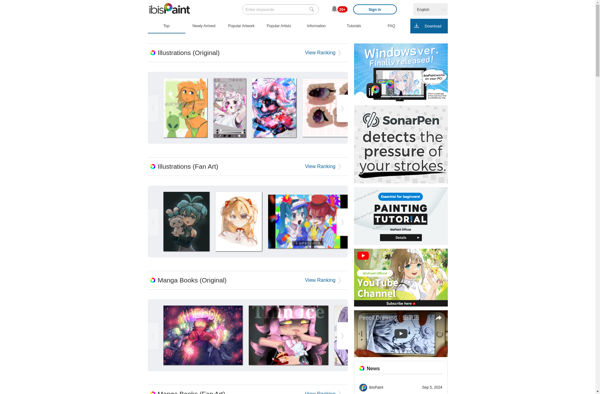
Procreate
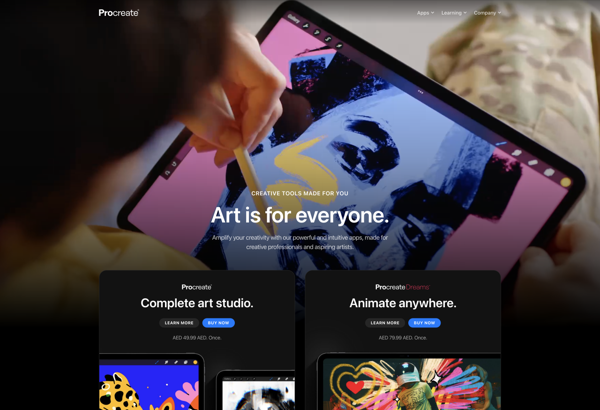
Clip Studio Paint

PaintTool SAI

Corel Painter
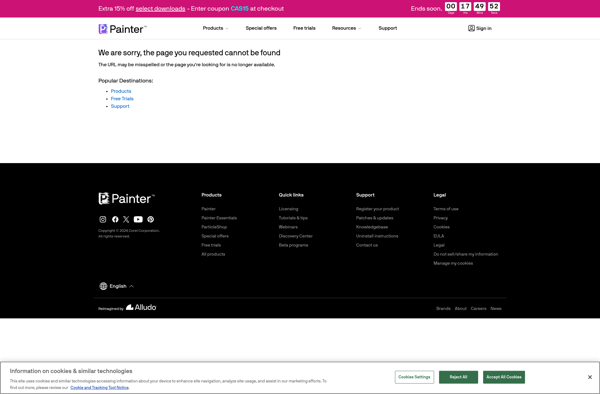
MediBang Paint
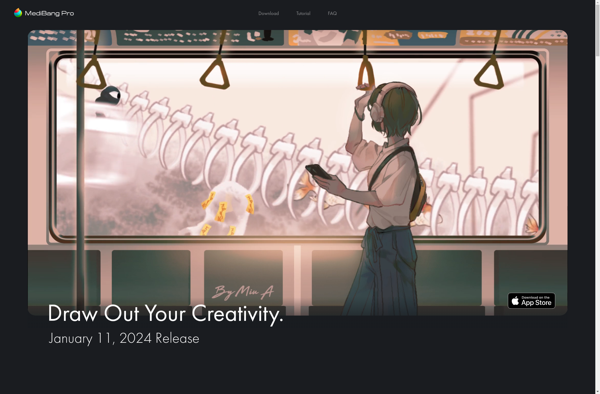
MyPaint

HiPaint
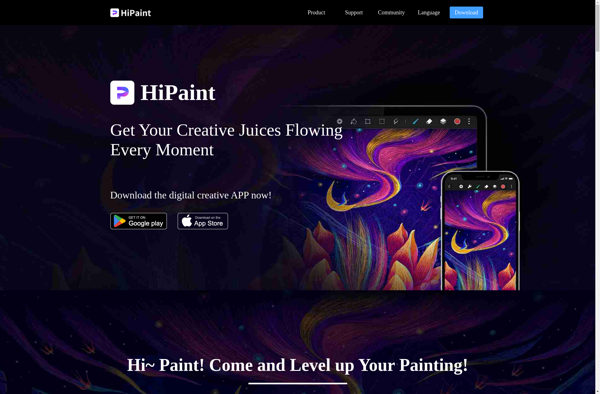
Tayasui Sketches

Rebelle
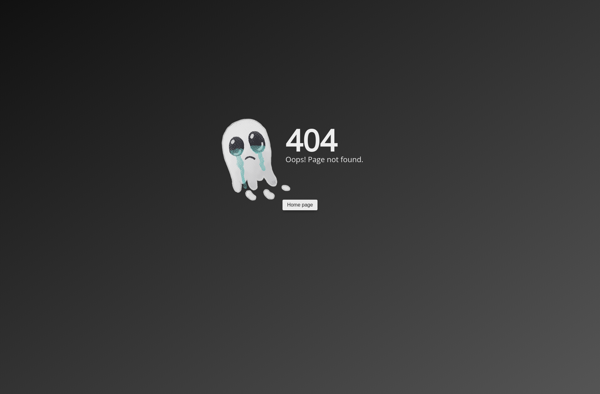
Tayasui Sketches School