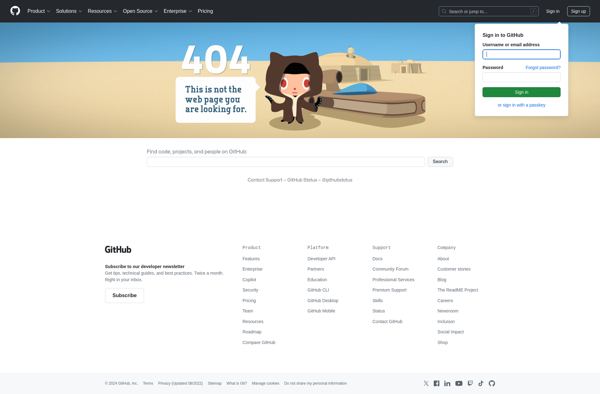MangaLabo

MangaLabo: Free Manga Comic Editing Software for Windows
MangaLabo is a free, open-source manga and comic editing software for Windows. It allows users to create, edit, and publish their own manga and comics with features like panel tools, text tools, rulers, speech bubbles, special effects, and more.
What is MangaLabo?
MangaLabo is a feature-rich, free and open-source manga and comic creation software for Windows. It gives aspiring manga artists and comic creators an easy way to bring their stories to life with digital inking and coloring.
Key features of MangaLabo include:
- Intuitive panel tools to easily layout panels and pages
- Advanced text tools for placing dialog, captions, sound effects, etc.
- A variety of rulers, guides and snap functions
- Customizable panels, speech bubbles and special effects
- Brush and pen tools for inking line art
- Coloring tools including bucket fill, gradients, textures and more
- Support for multiple pages and two-page spreads
- Export finished manga and comics as PNG, JPG or PDF
With its user-friendly interface and powerful editing capabilities aimed at manga and comics creation, MangaLabo helps artists bring their visual stories to life. The software is completely free and open-source, with an active community providing support and additional resources.
MangaLabo Features
Features
- Panel tools
- Text tools
- Rulers
- Speech bubbles
- Special effects
Pricing
- Free
- Open Source
Pros
Cons
Official Links
Reviews & Ratings
Login to ReviewThe Best MangaLabo Alternatives
Top Games and Comic & Manga Tools and other similar apps like MangaLabo
Here are some alternatives to MangaLabo:
Suggest an alternative ❐Adobe Photoshop

Paint.NET

Clip Studio Paint

PaintTool SAI

FireAlpaca

Corel Painter
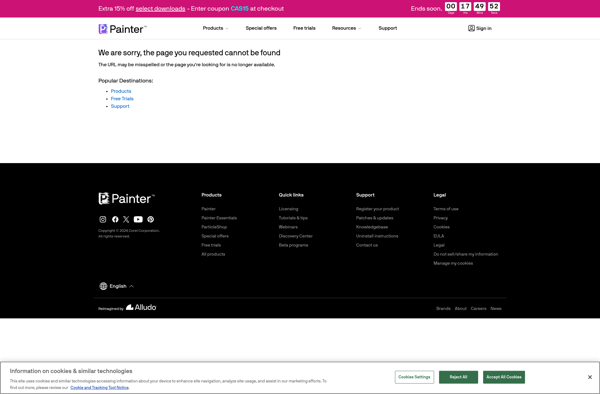
MediBang Paint
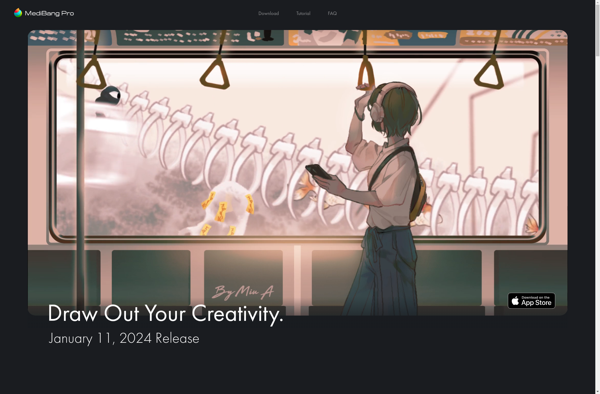
MyPaint

Pixelitor
Tayasui Sketches

Seashore
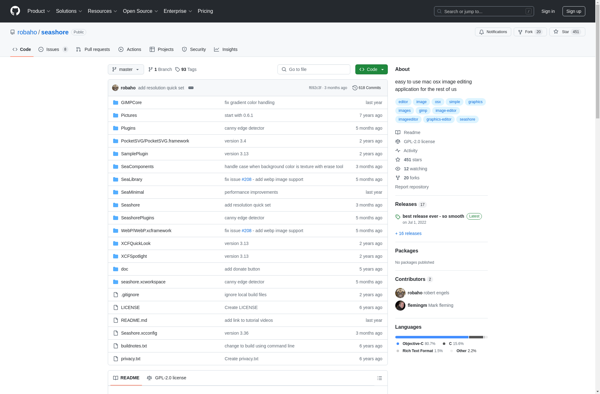
Gimp Paint Studio