Gimp Paint Studio
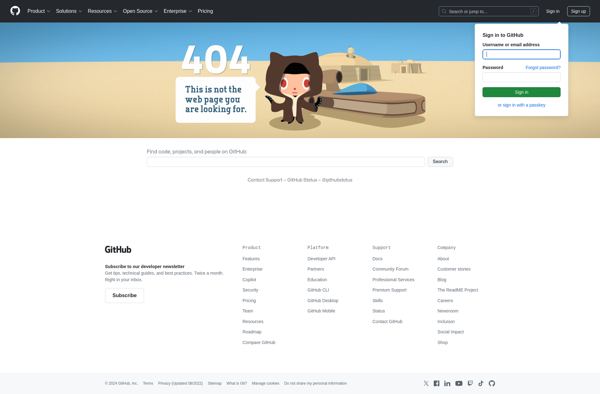
Gimp Paint Studio (GPS): Free Digital Painting Program
A free, open source digital painting program similar to Adobe Photoshop, offering professional-level painting tools and powerful image editing capabilities.
What is Gimp Paint Studio?
Gimp Paint Studio (GPS) is a free, open source add-on for the image editing software GIMP that provides professional-quality tools for digital painting and artwork creation. Developed as an alternative to paid software like Adobe Photoshop, GPS brings many advanced features to GIMP to rival the tools available in premium creative software.
At its core, GPS adds new brush engines, layer effects like gradients and pattern fills, layer groups and masks, adjustment layers and filters, and other features focused specifically on digital painting that are either lacking or limited in base GIMP. This makes the open source software much more viable for illustrators, concept artists, matte painters, and other creatives who need advanced paint, drawing, and texture tools.
By building on top of GIMP rather than starting from scratch, GPS benefits from GIMP's powerful raster and vector graphics capabilities, non-destructive editing, and robust community support. And it retains cross-platform availability across Windows, Mac, and Linux systems. For digital artists who don't want to pay high costs for commercial tools, Gimp Paint Studio paired with GIMP provides a compelling free alternative with no sacrifice on features and power.
Gimp Paint Studio Features
Features
- Layers
- Advanced brushes
- Color adjustment tools
- Selection tools
- Transformation tools
- Text tool
- Clipping
- Masking
- Filter effects
Pricing
- Free
- Open Source
Pros
Cons
Reviews & Ratings
Login to ReviewThe Best Gimp Paint Studio Alternatives
Top Photos & Graphics and Image Editing and other similar apps like Gimp Paint Studio
Here are some alternatives to Gimp Paint Studio:
Suggest an alternative ❐SketchPort

Huion Sketch

Zen Brush
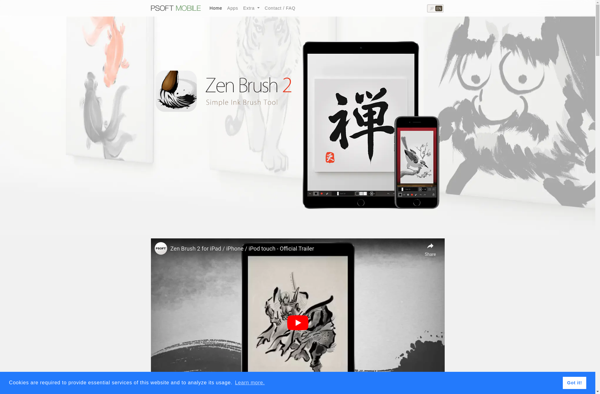
MangaLabo
