Zen Brush
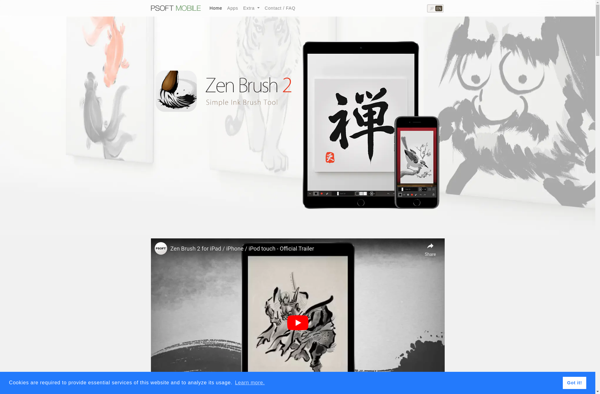
Zen Brush: Digital Painting & Drawing App
Zen Brush is a digital painting and drawing app for iOS and Android devices. It simulates the experience of painting with real ink on different kinds of paper using a variety of digital brushes and tools.
What is Zen Brush?
Zen Brush is a powerful yet easy-to-use digital painting and drawing application for mobile devices. Originally launched in 2009 for iOS, it has since expanded to Android and other platforms over the years. The app simulates the natural experience of ink brush painting, making it a favorite for artists looking to create paintings, calligraphy, sketches, cartoons, and more using their mobile devices.
At the core of Zen Brush is its realistic ink and brush engine that mimics the subtle nuances of real ink flowing on paper. Users can customize brushes like thickness, wetness, smoothing, opacity and tilt angle. Over 100 different papers are available including Chinese Xuan, rice, canvas, colored and textured papers. These advanced custom brushes combined with the physics system allows artists to create unique, natural strokes of vivid ink.
Zen Brush comes packed with features for both sketching on-the-go as well as more finished artwork. Layers and layer groups help manage complex paintings. Symmetry mode, grids and various rulers assist with structure and precision. Classic coloring tools, fills and text support bring versatility for all styles of illustration. For final polish, the app includes filters and effects along with a range of sharing and export options to PNG, PSD, SVG and more.
With its excellent digital ink effects, customization and easy interface across mobile devices, Zen Brush has become a leading app for painting, drawing and creative work on the go.
Zen Brush Features
Features
- Realistic ink and watercolor brushes
- Layers for creating complex paintings
- Symmetry tool
- Perspective guides
- Import photos to paint over
- Export PSD files
Pricing
- One-time Purchase
Pros
Cons
Official Links
Reviews & Ratings
Login to ReviewThe Best Zen Brush Alternatives
Top Photos & Graphics and Drawing & Painting and other similar apps like Zen Brush
Here are some alternatives to Zen Brush:
Suggest an alternative ❐Krita

Microsoft Paint

Procreate
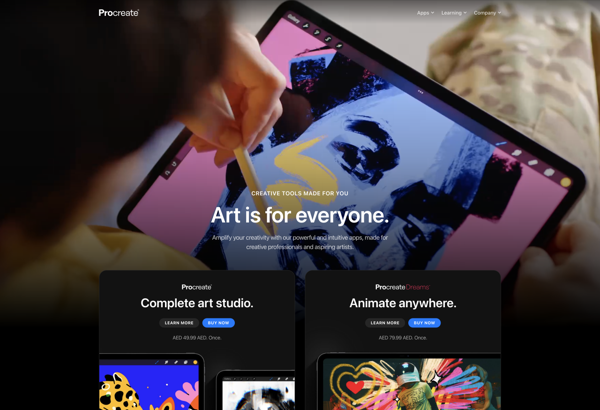
Clip Studio Paint

PaintTool SAI

Corel Painter
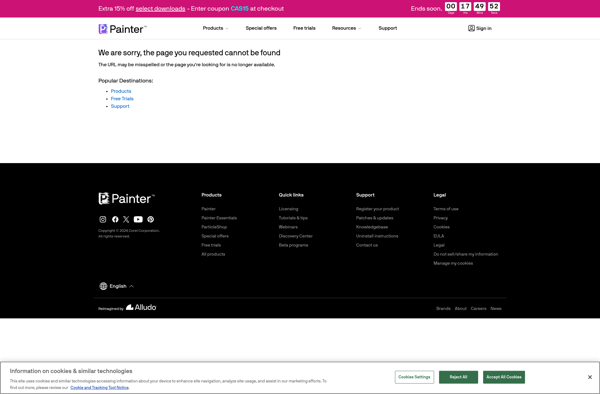
MyPaint

Artrage
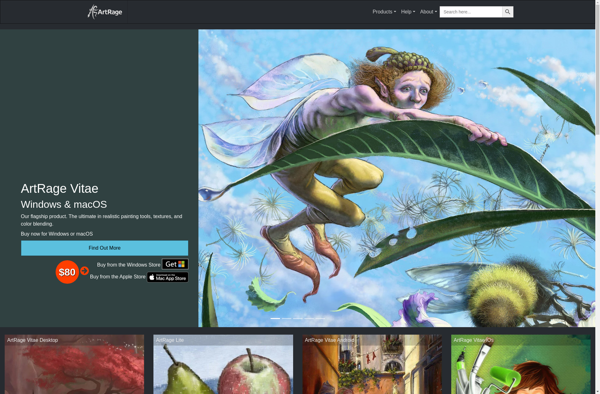
Livebrush

Tayasui Sketches

Seashore
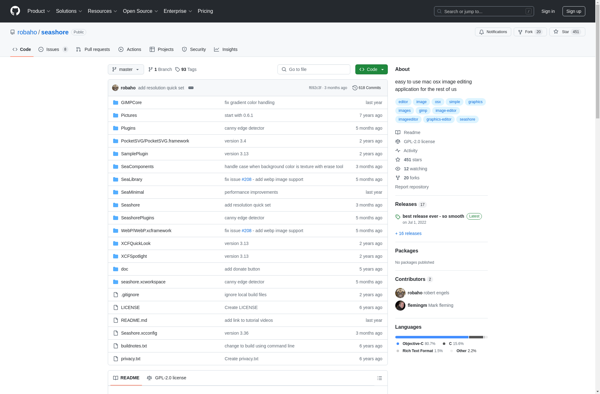
Plumbago

Gimp Paint Studio
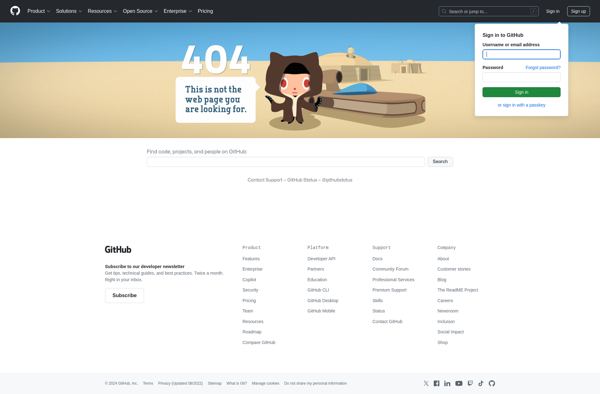
My PaintBrush