ChibiPaint
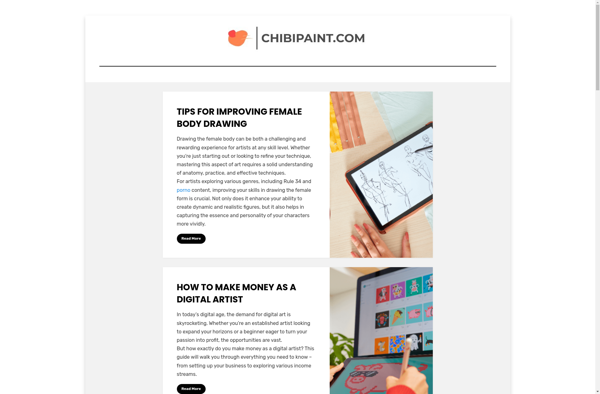
ChibiPaint: Pixel Art & Sprite Editing Software for Beginners
A lightweight and easy-to-use pixel art and sprite editing software with basic features like layers, palettes, brushes, shape tools, and export options
What is ChibiPaint?
ChibiPaint is a free, open-source pixel art editor and sprite creation software developed by Jesús Barragan. It is designed to be simple and easy-to-use for beginners who want to get into pixel art, while still providing enough features for more advanced users.
Some of the key features of ChibiPaint include:
- Simple and intuitive interface optimized for creating pixel art and sprites
- Supports layers for organizing your artwork
- Tile-based system for building patterns and seamless textures
- Variety of brushes including pencil, paint bucket, erase, eyedropper, shapes, and more
- Grid overlay system to help guide your pixel placements
- Onion skinning for visualizing previous frames of animations
- Palette system for managing colors
- Export animations as sprite sheets or animated GIFs
As an open-source application, ChibiPaint is completely free to download and use. It runs on Windows, Mac, and Linux. The interface has been translated into over 10 languages.
While not as full-featured as premium software like Aseprite or GraphicsGale, ChibiPaint is still quite capable for beginners. Its simple tools and interface help new users ease into the world of pixel art without being overwhelmed. More advanced pixel artists may find it limiting after some time.
Overall, if you're looking for free pixel art software to start with, ChibiPaint is an excellent choice to begin practicing the fundamentals. Its focus on simplicity over advanced capabilities makes it well-suited for getting beginners to the point where they can transition to more full-featured software down the line once they have the basics under control.
ChibiPaint Features
Features
- Pixel art editing
- Sprite creation
- Layers
- Color palettes
- Drawing tools
- Basic shape tools
- Export options
Pricing
- Free
- Open Source
Pros
Cons
Official Links
Reviews & Ratings
Login to ReviewThe Best ChibiPaint Alternatives
Top Photos & Graphics and Pixel Art & Sprite Editors and other similar apps like ChibiPaint
Here are some alternatives to ChibiPaint:
Suggest an alternative ❐Adobe Photoshop

Krita

Paint.NET

Microsoft Paint

Clip Studio Paint

PaintTool SAI

FireAlpaca

Corel Painter
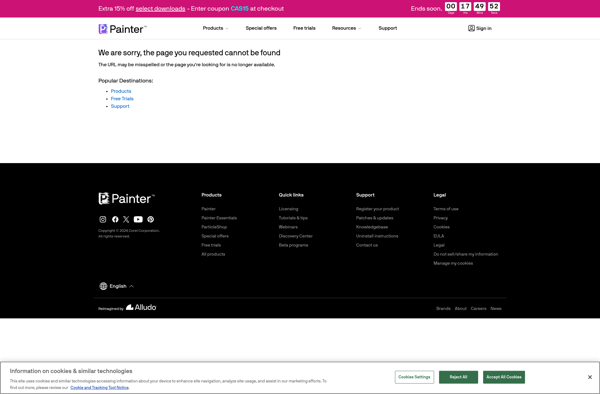
MediBang Paint
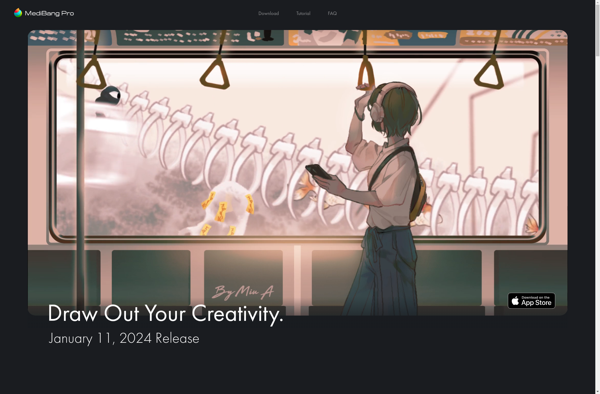
DrawPile
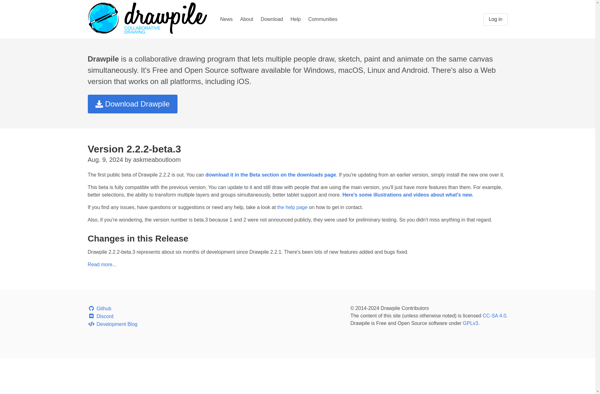
MyPaint

Aggie.io
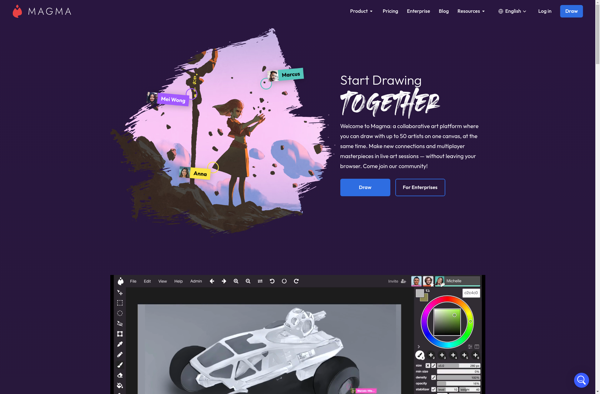
Rebelle
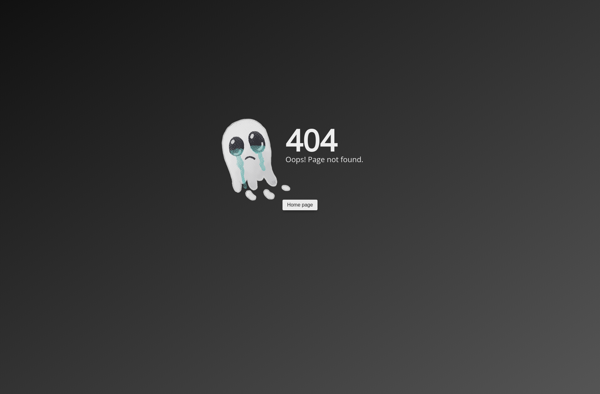
LazPaint
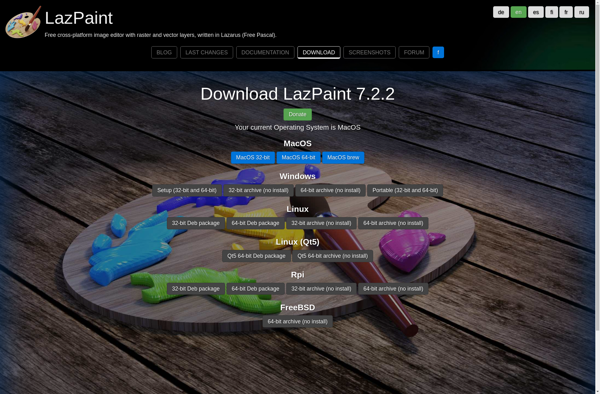
MDIAPP
