RealWorld Paint

RealWorld Paint: Basic Image Editing Software for Beginners
RealWorld Paint is a basic image editing software for beginners. It has drawing tools and basic filters to easily edit photos and create simple graphics. The intuitive interface makes it easy to learn for casual users.
What is RealWorld Paint?
RealWorld Paint is a user-friendly image editing and drawing software designed for beginners who want to casually edit photos or make simple graphics. With an intuitive interface and easy-to-use tools, it allows anyone to enhance their images without advanced editing knowledge.
It comes equipped with various brushes such as pencils, paint brushes, airbrushes, and more to unleash your artistic abilities. You can choose colors from a palette or using color pickers. It also offers options like layers, transparency, blend modes, and filters like blur, sharpen, distort and more to edit your images and artwork.
The eraser tool lets you remove parts of your work easily. Other helpful features include rulers, grids, and symmetry modes. You can also add text with a variety of fonts, resize the canvas, and manage multiple open documents.
While it lacks some advanced capabilities of professional graphic suites, RealWorld Paint is perfect for students, hobbyists, graphic designers, photographers, and casual users who want to quickly and easily edit images without learning complex software. And it comes at an affordable price too.
RealWorld Paint Features
Features
- Basic image editing tools
- Drawing tools
- Basic photo filters
- Intuitive user interface
Pricing
- Free
- Freemium
Pros
Cons
Official Links
Reviews & Ratings
Login to ReviewThe Best RealWorld Paint Alternatives
Top Photos & Graphics and Image Editing and other similar apps like RealWorld Paint
Here are some alternatives to RealWorld Paint:
Suggest an alternative ❐Adobe Photoshop

GIMP

Adobe Illustrator

Paint.NET

Microsoft Paint

Photopea

Corel PaintShop Pro

Adobe Photoshop Express

FireAlpaca

PhotoFiltre
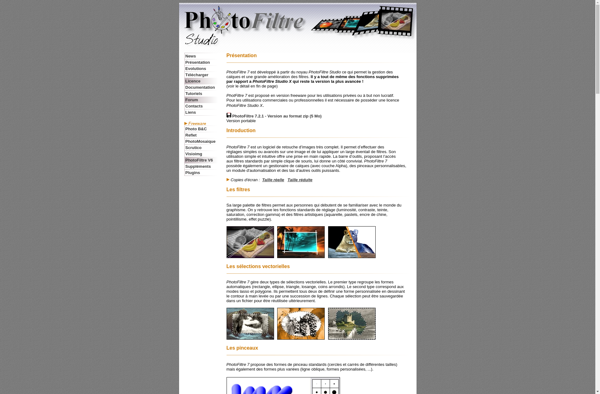
Apache OpenOffice Draw
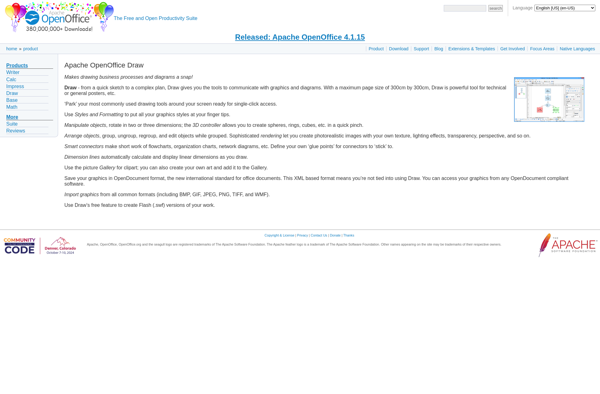
Glimpse Image Editor
