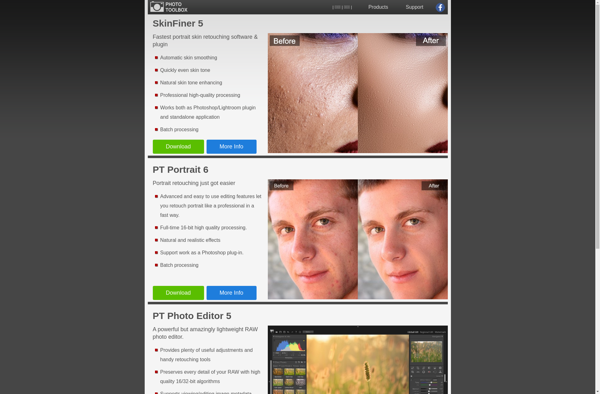Psykopaint
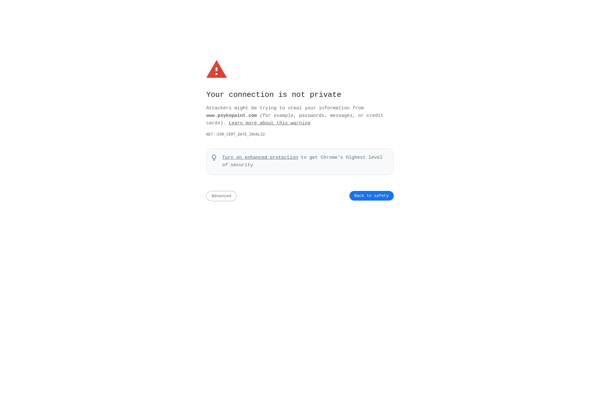
Psykopaint: Free Digital Painting and Photo Editing Softwares
Psykopaint is a free and open-source raster graphics editor for digital painting and photo editing. It has an intuitive user interface and features similar to Photoshop such as layers, masks, filters and an advanced brush engine.
What is Psykopaint?
Psykopaint is a free and open-source raster graphics editor for digital painting and photo editing. Originally forked from GIMP, Psykopaint has evolved into a dedicated tool for artists with a focus on painting rather than photo manipulation.
Some key features of Psykopaint include:
- Intuitive user interface designed for drawing and painting
- Support for layers and layer groups/folders
- Advanced brush engine with features like brush stabilizers, texture brushes, color smudging and more
- Filters, transformations, masks and selections tools
- Plugin support for expanding functionality
- Cross-platform - works on Windows, Mac and Linux
Unlike GIMP which is oriented towards image manipulation and retouching, Psykopaint is made to emulate natural painting as closely as possible on a digital medium. It aims to have an interface and tools conductive for art creation rather than technical photo editing.
With refinements to the user interface over the years and powerful new features like the sticky canvas, Psykopaint has become popular as one of the best free software for digital painting available today.
Psykopaint Features
Features
- Layers
- Masks
- Filters
- Advanced brush engine
- Intuitive user interface
- Raster graphics editor
- Digital painting
- Photo editing
Pricing
- Free
- Open Source
Pros
Cons
Official Links
Reviews & Ratings
Login to ReviewThe Best Psykopaint Alternatives
Top Photos & Graphics and Digital Painting & Drawing and other similar apps like Psykopaint
Here are some alternatives to Psykopaint:
Suggest an alternative ❐Paint.NET

FireAlpaca

PixBuilder

Pixelitor
Livebrush

FotoSketcher
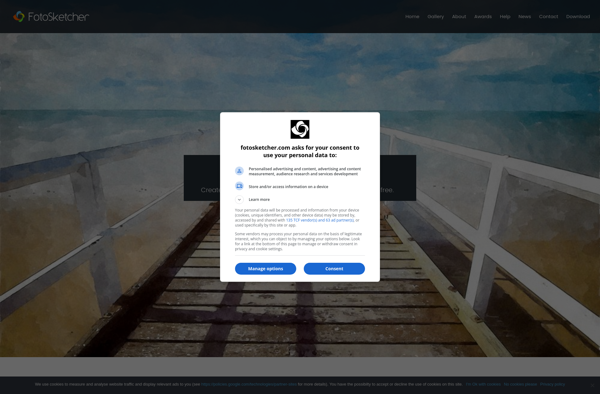
TwistedBrush Pro Studio
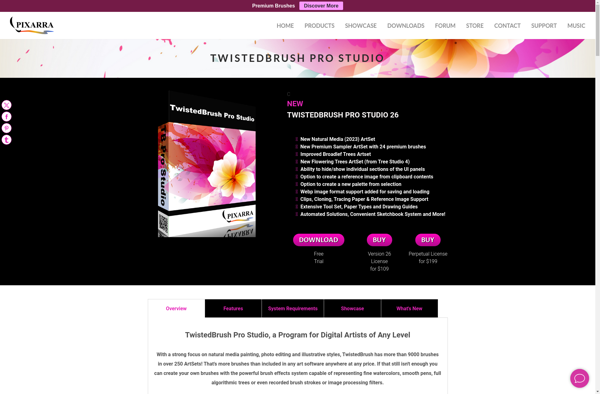
Paint +++
PictBear
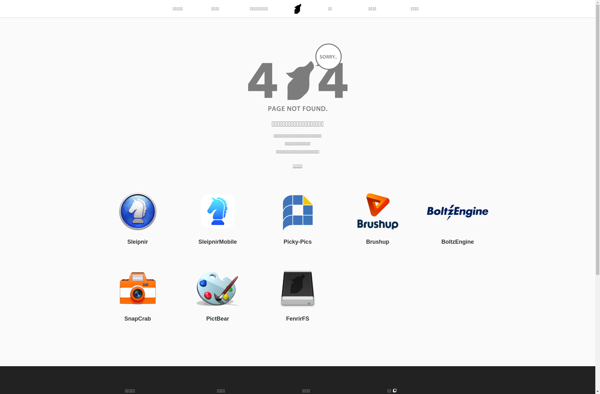
ImEditor

Photo Toolbox