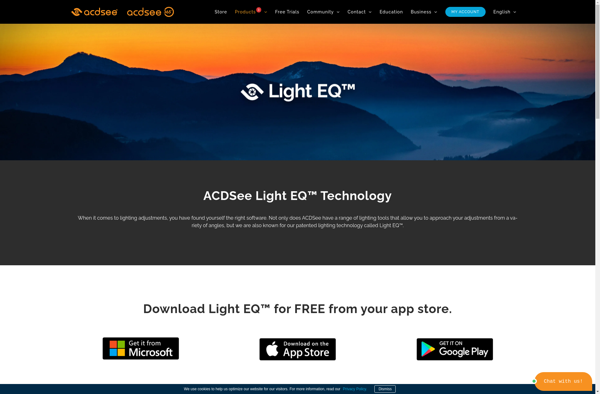Paint +++
Paint +++ is a free, open-source raster graphics editor software for Windows, Mac, and Linux. It is similar to MS Paint but has advanced editing features like layers, filters, etc. It is lightweight, easy to use, and great for simple image editing tasks.
Paint +++: Free, Open-Source Raster Graphics Editor Software
A lightweight and user-friendly raster graphics editor with advanced features like layers and filters, suitable for simple image editing tasks on Windows, Mac, and Linux.
What is Paint +++?
Paint +++ is a powerful yet user-friendly open-source graphic design and image editing application. As an alternative to basic paint software like Microsoft Paint, Paint +++ provides more advanced features and tools for creating and editing raster images.
Some key features of Paint +++ include:
- Intuitive user interface with a toolbar providing quick access to essential functions like selection, brush, shape, text, color fill, etc.
- Support for layers allowing you to work non-destructively on separate levels that can be easily rearranged, grouped, hidden or deleted.
- A wide range of paint and editing tools including brush, pencil, eraser, eyedropper, clone stamp, blur, sharpen, smudge and more.
- Filters like blur, sharpen, distort and noise for applying effects and adjustments.
- Ability to work with a range of file formats like JPG, GIF, PNG, TIFF, BMP as well as native PSD files with layer support.
- Vector shape tools to create geometric figures that remain resolution independent and fully resizable.
- Text tool with choice of fonts, sizes, formatting options for incorporating text into images.
- Cross-platform support for Windows, Mac OSX and Linux operating systems.
Overall, if you're looking for a good MS Paint substitute with some advanced capabilities, Paint +++ is an excellent free choice. Its wide toolset and options cater to both casual and professional users for creating basic designs or editing bitmap images.
Paint +++ Features
Features
- Drawing tools like brushes, pencils, eraser, etc.
- Basic image editing tools like crop, resize, rotate, flip, etc.
- Layers for advanced editing
- Filters and effects like blur, sharpen, distort, etc.
- Support for common image formats like JPEG, PNG, GIF, etc.
- Simple user interface and easy to use
Pricing
- Free
- Open Source
Pros
Free and open source
Lightweight and fast
Available for Windows, Mac and Linux
More advanced features than default Paint app
Supports layers for advanced editing
Large number of brushes and tools
Cons
Limited compared to advanced editors like Photoshop
Less intuitive than mainstream editors
Lacks some advanced features like content-aware fill
UI is dated
Smaller community support
Reviews & Ratings
Login to ReviewThe Best Paint +++ Alternatives
Top Photos & Graphics and Image Editing and other similar apps like Paint +++
Psykopaint
Psykopaint is a free and open-source raster graphics editor for digital painting and photo editing. Originally forked from GIMP, Psykopaint has evolved into a dedicated tool for artists with a focus on painting rather than photo manipulation.Some key features of Psykopaint include:Intuitive user interface designed for drawing and paintingSupport for...
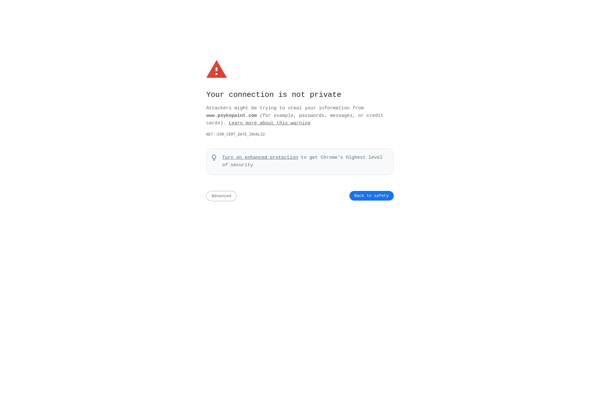
Light EQ
Light EQ is a free and accessible audio equalizer software for Windows. It lets you adjust and enhance the sound from your speakers or headphones to improve music, videos, games and other audio. Some of the key features of Light EQ include:10-band graphical equalizer with preamp for easy audio adjustmentAudio...