PictBear
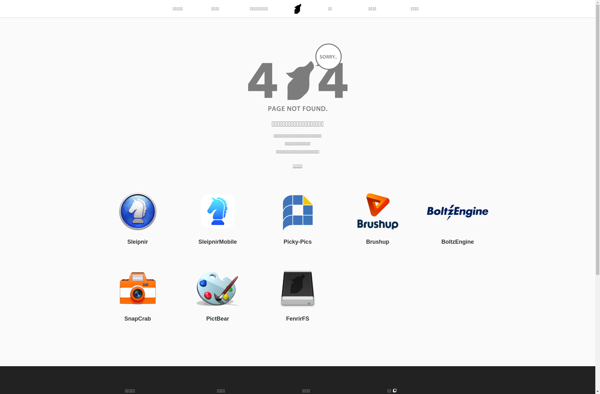
PictBear: Simple Online Photo Editor
Edit your images with basic tools like crop, resize, rotate, filters, text, frames and more. Easy-to-use and completely free.
What is PictBear?
PictBear is a free online photo editing app that provides users with a range of basic yet powerful image editing tools to enhance their photos. It has an intuitive drag-and-drop interface that makes editing photos simple and fast.
With PictBear, users can crop, resize, and rotate photos to get the perfect framing and orientation. It also features one-click filters like black and white, vintage, HDR, and more to instantly change the look and feel of images.
The photo editor includes options to draw, add text, apply frames, use stickers, and more elements to images to make them more engaging. Users can also utilize the retouch tools to remove red-eye, blemishes, and unwanted objects from their photos.
Once done editing, users can quickly download the improved image to their device or share it directly to social platforms like Facebook and Twitter. The edited images can be downloaded in JPG, PNG or PDF file formats.
As it runs in the cloud, PictBear allows accessing and editing images from anywhere through the web browser. It supports major image formats like JPG, PNG, BMP and more. With its easy usage and neat features for basic editing, PictBear is a good choice for casual photo editing needs.
PictBear Features
Features
- Basic photo editing tools like crop, resize, rotate
- Filters, text, frames and more for quick editing
- Intuitive and easy-to-use interface
- Completely free to use
Pricing
- Free
Pros
Cons
Official Links
Reviews & Ratings
Login to ReviewThe Best PictBear Alternatives
Top Photos & Graphics and Photo Editing and other similar apps like PictBear
Here are some alternatives to PictBear:
Suggest an alternative ❐Adobe Photoshop

GIMP

Krita

Paint.NET

Microsoft Paint

PaintTool SAI

Photoscape
Adobe Photoshop Express

Pixelmator
Pixlr

MyPaint

Psykopaint
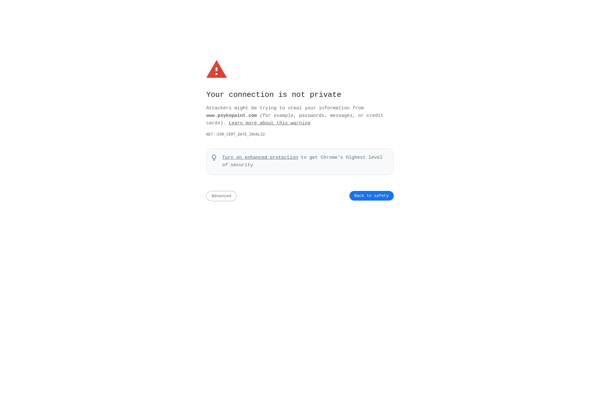
Glimpse Image Editor
