FotoSketcher
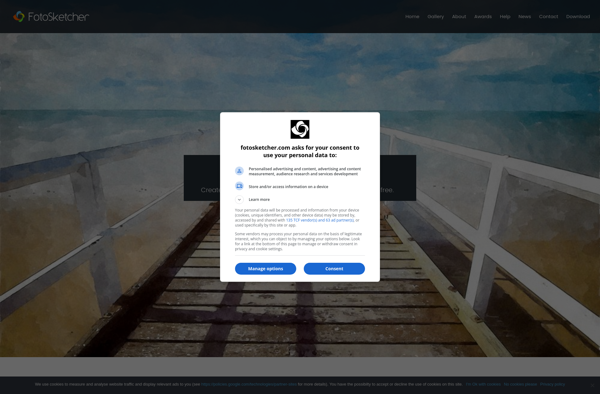
FotoSketcher: Free Online Photo Editor
A free online photo editor with effects, filters, frames, text, clipart, and basic editing features like cropping, resizing, rotating, and flipping images.
What is FotoSketcher?
FotoSketcher is a free online photo editing software that allows users to edit, enhance, and apply effects to digital images without needing to install any programs. It works in web browsers like Chrome, Firefox, and Safari.
Some key features of FotoSketcher include:
- Cropping, resizing, rotating, and flipping photos
- Applying filters like black and white, sepia, glow, pixelate, and oil paint
- Adding text captions and stickers
- Drawing tools to add shapes, lines, and freehand drawings
- Layers for non-destructive editing
- Undo and redo to easily fix mistakes
- Applying fun effects like vignette, tilt-shift, and dispersion
- Frames, textures, and clipart to decorate photos
- Batch editing for processing multiple photos
- Image color adjustments like brightness, contrast, and saturation
FotoSketcher is a handy basic editor for quick fixes and fun effects. It works well for meme creation, social media images, cards, invitations, and more casual photography projects. The interface is intuitive with sliders and before/after previews. Output is downloadable high resolution JPG, PNG, PDF, or SVG.
FotoSketcher Features
Features
- Photo editing tools like crop, resize, rotate, flip
- Drawing tools to add shapes, text, arrows
- Filters and effects like black and white, sepia, oil paint
- Frames and clipart graphics
- Batch editing for multiple photos
- Undo and redo edits
- Export edited photos
Pricing
- Freemium
Pros
Cons
Official Links
Reviews & Ratings
Login to ReviewThe Best FotoSketcher Alternatives
Top Photos & Graphics and Photo Editing and other similar apps like FotoSketcher
Here are some alternatives to FotoSketcher:
Suggest an alternative ❐Krita

Corel Painter
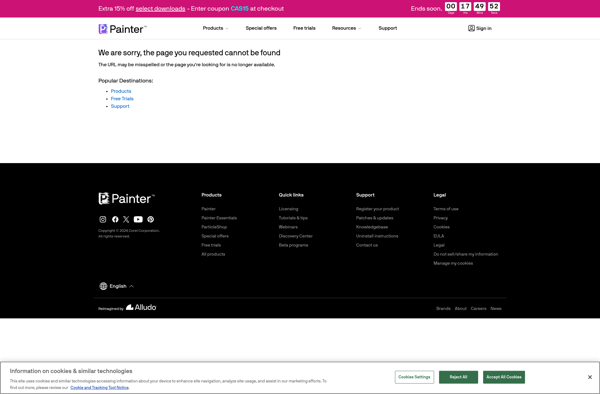
MyPaint

AzPainter
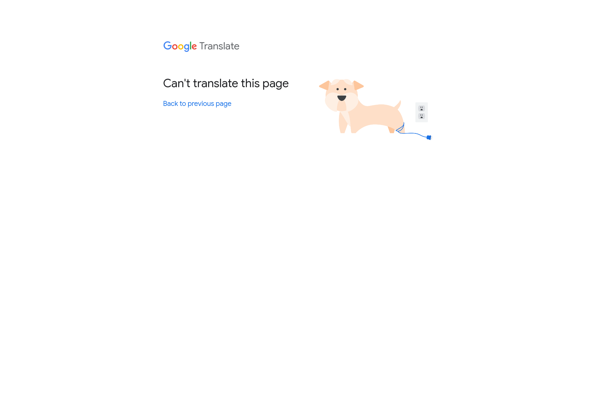
Tayasui Sketches

QAquarelle

Verve Painter
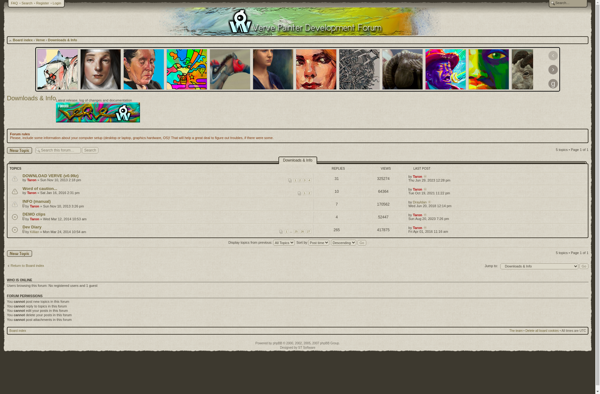
Seashore
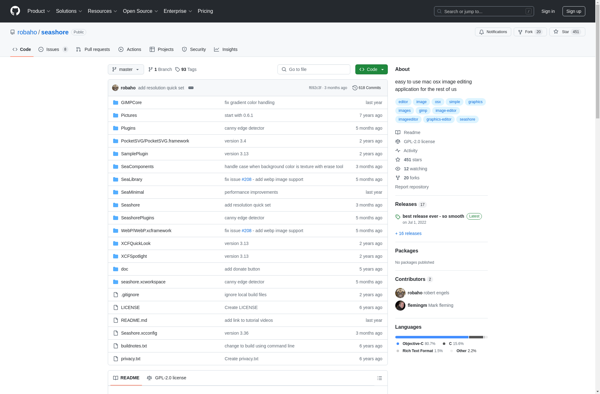
Flame Painter
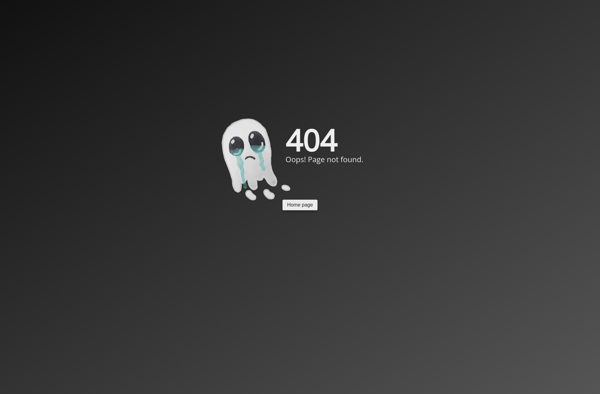
Artweaver
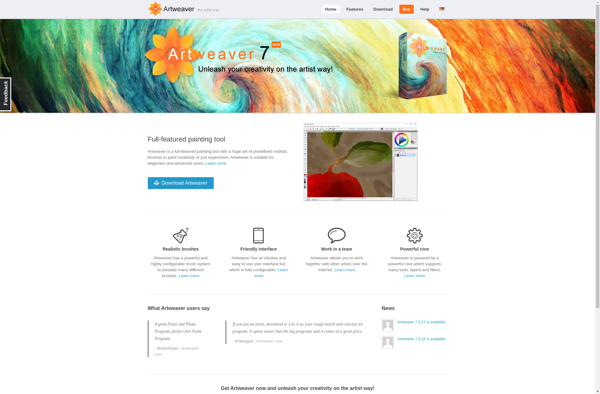
Psykopaint
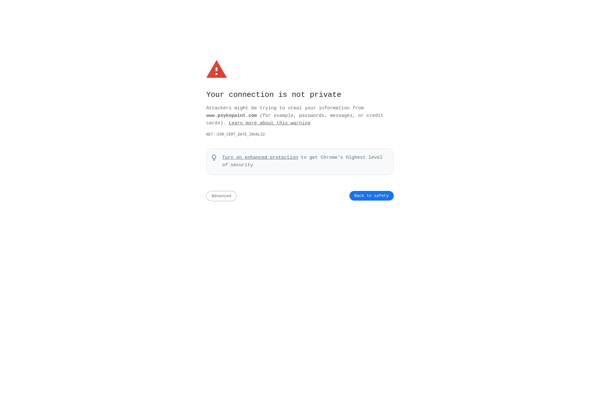
Artecture Draw, Sketch, Paint
Wizardbrush
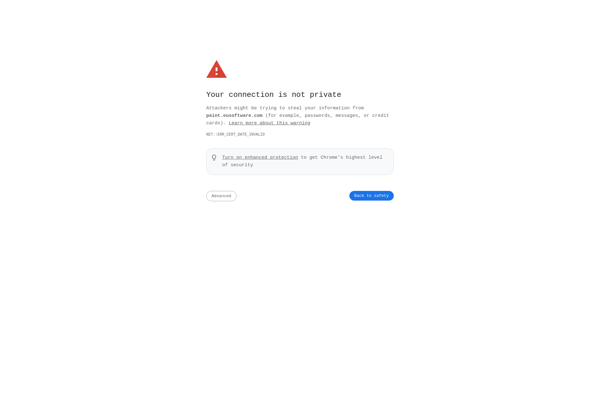
My PaintBrush