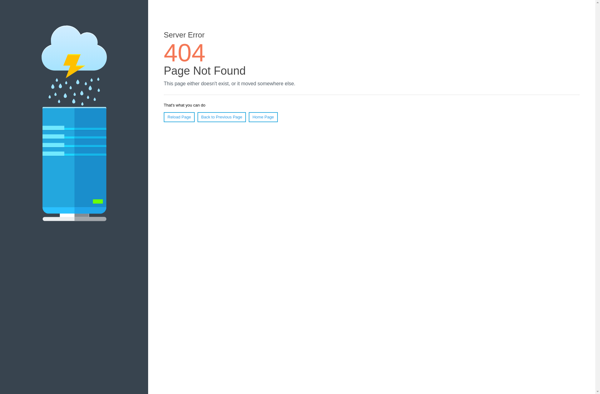Image Analyzer
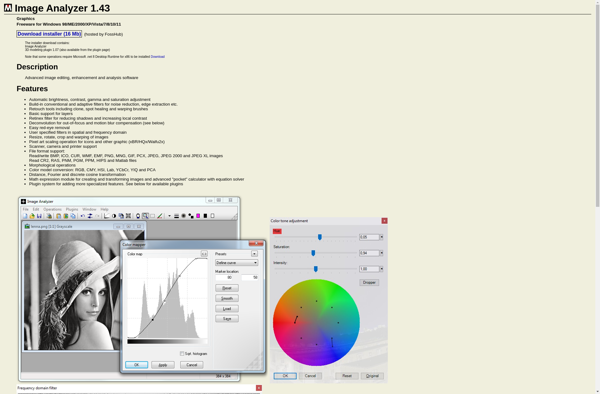
Image Analyzer: View, Edit, Analyze & Process Images
Image Analyzer software tool offers features like cropping, resizing, color correction, and applying filters and effects for photographers, designers, and digital image users.
What is Image Analyzer?
Image Analyzer is a versatile image editing and analysis software application. It provides a wide range of features and tools for working with digital images, making it useful for photographers, graphic designers, web developers, scientists, and anyone who needs to view, edit, enhance, organize or process images.
With Image Analyzer, users can open and import images in all major file formats including JPG, PNG, GIF, TIFF, and RAW. It allows cropping, resizing, rotating, and flipping images quickly. An intuitive user interface provides easy access to tools for color correction, exposure adjustment, sharpening, blurring, and applying filters and visual effects. Images can be retouched using cloning, healing, and selection tools.
The software includes support for working with layers, masks and channels for advanced non-destructive editing. Powerful analysis features enable examining image properties and metadata in detail. Images can be annotated with shapes, text and measurements for documentation purposes. A batch processing tool allows automating workflows to process multiple images at once.
Image Analyzer also facilitates organizing large image collections with tagging, rating and search functions. It has versatile export capabilities to save edited images for print, web and other applications. The software is available as a standalone desktop application for Windows and Mac platforms. It offers a great balance of powerful features and ease of use for image editing novices and professionals alike.
Image Analyzer Features
Features
- Image editing tools like cropping, resizing, rotating
- Color correction and adjustment
- Applying filters and effects
- Image annotation
- Histogram and metadata viewing
- Batch processing
- Support for common image formats like JPEG, PNG, GIF
- Plugin support for additional functionality
Pricing
- Freemium
- Subscription-Based
Pros
Cons
Official Links
Reviews & Ratings
Login to ReviewThe Best Image Analyzer Alternatives
Top Photos & Graphics and Image Editing and other similar apps like Image Analyzer
Here are some alternatives to Image Analyzer:
Suggest an alternative ❐Adobe Photoshop

GIMP

Paint.NET

Microsoft Paint

Adobe Photoshop Elements

Corel PaintShop Pro

ACDSee Photo Studio

Photoscape
Adobe Photoshop Express

FireAlpaca

Pixlr

Glimpse Image Editor

Image Tricks