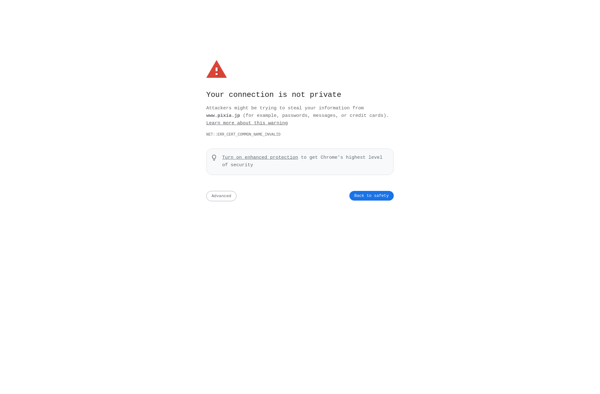HeliosPaint
HeliosPaint: Free Raster Graphics Editor for Windows
A free, open-source raster graphics editor with a simple interface and basic painting and image editing tools, ideal for simple image editing tasks.
What is HeliosPaint?
HeliosPaint is a free, open-source raster graphics editor for Windows. It is designed to be a basic, easy-to-use painting program for casual users.
Some key features of HeliosPaint include:
- Simple, straightforward user interface for fast image editing
- Basic painting tools including brush, pencil, airbrush, and shape tools
- Image adjustment features like brightness, contrast, hue, saturation, etc.
- Support for common image formats like JPEG, PNG, BMP, etc.
- undo/redo function to fix mistakes
- Small download size and low system resource usage
HeliosPaint is suitable for users who need to do simple image manipulations like resizing, cropping, basic touch-ups, applying filters, or drawing simple shapes and graphics. It does not have advanced capabilities like layer support, specialized artistic tools, batch processing features that more complex image editors have.
Overall, HeliosPaint is a lightweight, easy-to-use graphics program for basic image editing tasks.
HeliosPaint Features
Features
- Basic painting and drawing tools
- Layers support
- Basic selection and transformation tools
- Basic filters and effects
- Supports common image formats like JPEG, PNG, BMP
- Lightweight and fast
Pricing
- Free
- Open Source
Pros
Cons
Official Links
Reviews & Ratings
Login to ReviewThe Best HeliosPaint Alternatives
Top Photos & Graphics and Raster Graphics Editors and other similar apps like HeliosPaint
Here are some alternatives to HeliosPaint:
Suggest an alternative ❐Microsoft Paint

Clip Studio Paint

PaintTool SAI

MyPaint

OpenCanvas
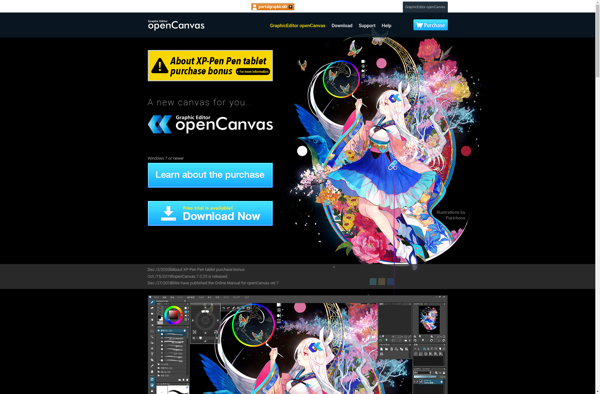
Gpaint
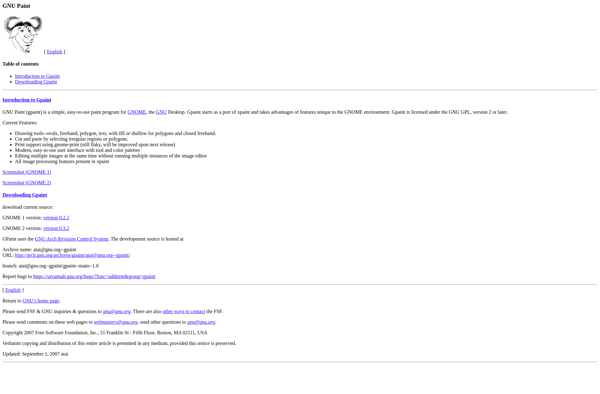
TwistedBrush Pro Studio
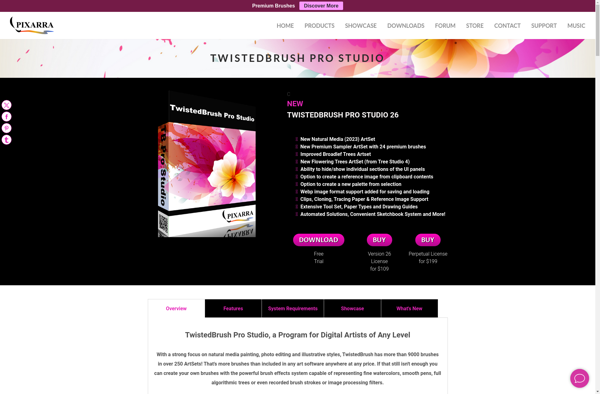
QAquarelle

Seashore
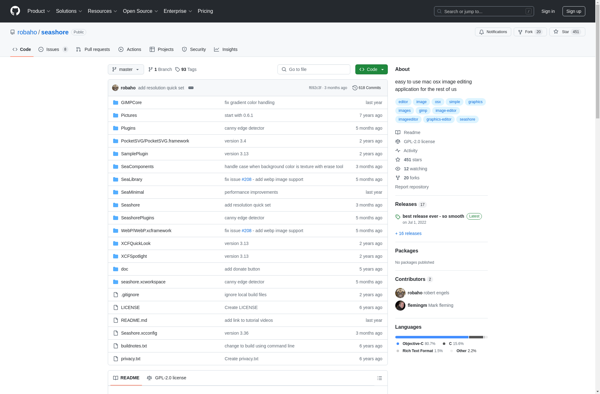
Flame Painter
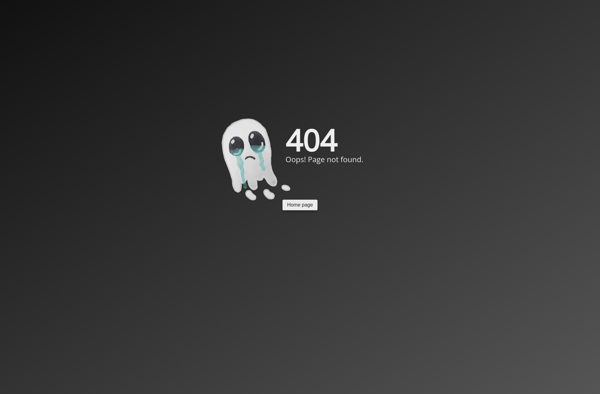
Artecture Draw, Sketch, Paint
Pixia