SmoothDraw
SmoothDraw is a lightweight, easy-to-use graphic design and digital painting software. It is optimized for pen tablets and touchscreens, allowing for intuitive drawing and sketching. Key features include layers, symmetric drawing, perspective guides, and blending modes.
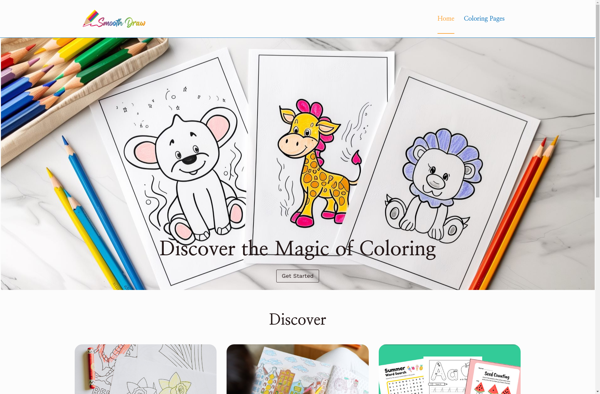
SmoothDraw: Lightweight Graphic Design & Digital Painting Software
A lightweight, easy-to-use graphic design and digital painting software optimized for pen tablets and touchscreens, offering intuitive drawing and sketching with layers, symmetric drawing, perspective guides, and blending modes.
What is SmoothDraw?
SmoothDraw is graphic design and digital painting software focused on simplicity and usability. It provides a streamlined interface optimized for pen tablets and touchscreens, making drawing and sketching feel natural and intuitive.
Some key features of SmoothDraw include:
- Layer-based workflow - Create layered drawings and easily manipulate objects on different layers
- Symmetry tools - Draw symmetrical shapes and patterns with a variety of symmetry options
- Perspective guides - Establish vanishing points and use perspective guides for depth and realism
- Blending modes - Change how colors interact using different blend modes like multiply, overlay and more
- Intuitive controls - Designed specifically for touch and stylus input for a natural drawing experience
- Brush customization - Customize brush size, opacity, smoothing and other parameters
- Supports PSD format - Open and save to industry standard PSD file format
With its focus on usability and touch/stylus input, SmoothDraw is a good option for artists looking for a lightweight digital painting program for sketching, concept art, illustration and simple graphic design work.
SmoothDraw Features
Features
- Vector and raster drawing
- Layers and layer groups
- Symmetric drawing
- Perspective guides
- Blending modes
- Brush engine
- Pen pressure and tilt support
- Touch/stylus optimization
- Export to PNG, JPG, BMP, TIFF
- Built-in color palette
- Rulers and guides
- Selection tools
- Transform tools
- Text tool
- Gradient fill
- Pattern fill
Pricing
- Freemium
Pros
Intuitive and easy to use interface
Lightweight and fast
Good for sketching and drawing
Touch and stylus optimized
Affordable price
Feature-rich considering the price
Can open and edit PSD files
Cons
Limited selection of brushes
No animation features
No 3D modeling tools
No plugin support
Limited native file format support beyond raster images
Not many tutorials/resources available
Official Links
Reviews & Ratings
Login to ReviewThe Best SmoothDraw Alternatives
Top Photos & Graphics and Drawing & Painting and other similar apps like SmoothDraw
Krita
Krita stands as a standout in the realm of digital painting software, providing a free and open-source platform tailored for artists and illustrators. With its focus on delivering a robust set of tools for digital art creation, Krita has gained popularity for its versatility and accessibility. At the heart of...

Paint.NET
Paint.NET is a popular free, open source raster graphics editor for Windows. Originally released in 2004, Paint.NET has grown into a mature, feature-rich alternative to paid image editing software like Adobe Photoshop or Corel Painter.Some key features of Paint.NET include:Intuitive and innovative user interface, using a toolbar ribbon design similar...

MyPaint
MyPaint is a free and open-source raster graphics editor specialized for digital painters. It has a focus on painting rather than image manipulation and uses a brush engine to simulate real media like oils or watercolors.Key features of MyPaint include:Intuitive and easy-to-use interface designed for drawing and paintingHuge collection of...

Artrage
Artrage is a premium digital painting and illustration software designed to closely emulate real-world painting and drawing tools. It features a range of realistic mediums including oils, acrylics, watercolors, pencils, markers and more. The tools mix and blend on the digital canvas just like their real-world counterparts, allowing artists to...
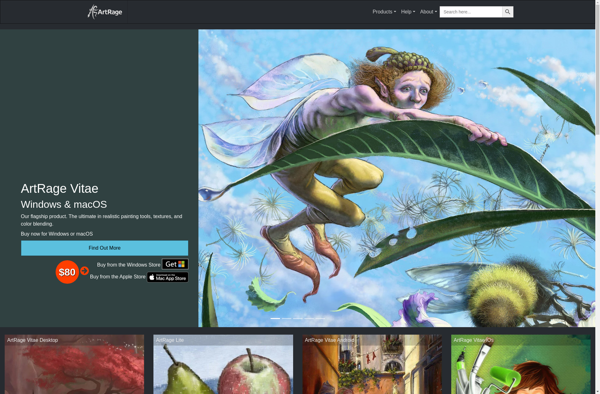
AzPainter
AzPainter is a free, open source raster graphics editor for Windows. It is designed for artists and illustrators looking for an affordable and lightweight alternative to paid software like Photoshop.Some of the key features of AzPainter include:Intuitive user interface with customizable palettes and shortcut keysSupport for common raster formats like...
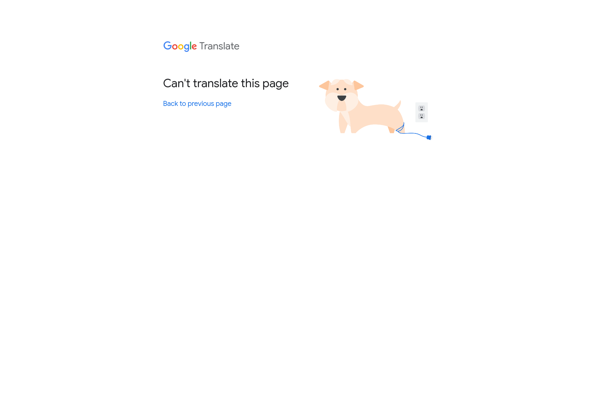
FlySketch
FlySketch is a free online whiteboarding and wireframing software used by product teams for collaboration and design. It provides a large virtual whiteboard where multiple teammates can simultaneously contribute drawings, diagrams, notes, and comments in real-time.Key features of FlySketch include:Intuitive drag-and-drop interface with common shapes and connectors to quickly create...

TwistedBrush Pro Studio
TwistedBrush Pro Studio is a feature-rich digital painting and illustration application for Windows. It provides artists with a wide range of customizable brushes, including pencils, pens, chalks, charcoals, crayons, and more. The brushes are pressure-sensitive to take advantage of graphics tablets for natural-looking strokes.The software has multiple layer support for...
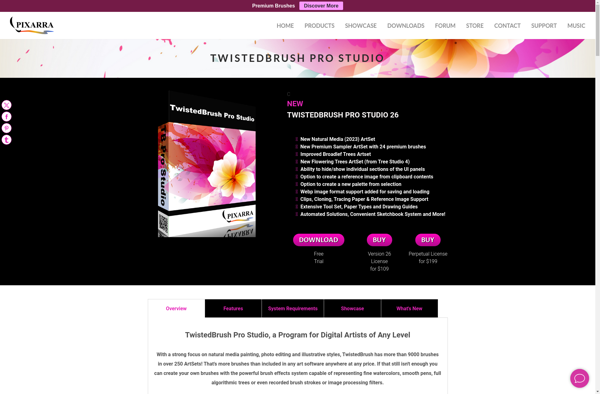
Plumbago
Plumbago is an open-source and cross-platform diagramming and visualization software application. It allows users to easily create various types of diagrams like flowcharts, UML diagrams, BPMN diagrams, ER diagrams, wireframes, network diagrams etc. It has an intuitive and uncluttered user interface which makes it easy for anyone to start drawing...

Artecture Draw, Sketch, Paint
Artecture Draw, Sketch, Paint is a powerful yet easy-to-use vector graphics editor for Windows. It enables users to create all kinds of drawings, sketches, diagrams, illustrations, and more. The software has an intuitive and minimal interface that makes it easy for anyone to start creating vector art.It comes packed with...
Corel Paint it! touch
Corel Paint it! touch is a full-featured drawing and painting application designed specifically for touchscreen devices like Windows tablets and iPads. It provides a wide range of versatile digital brushes including oils, acrylics, pastels and more that look and blend naturally to mimic real-world media.With Paint it! touch, users can...
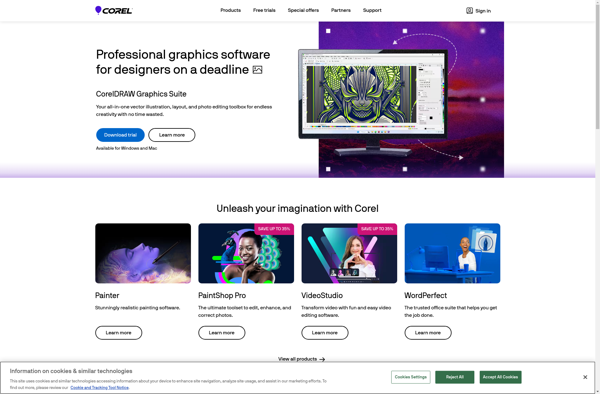
ImEditor
imEditor is a free and open source raster graphics editor for Windows. It provides basic yet powerful image editing tools with an intuitive and easy-to-use interface.Some of the key features of imEditor include:Cropping and resizing imagesColor adjustments like brightness, contrast, hue, saturation etc.Image transformations like flip, rotate, skew etc.Adding text...
