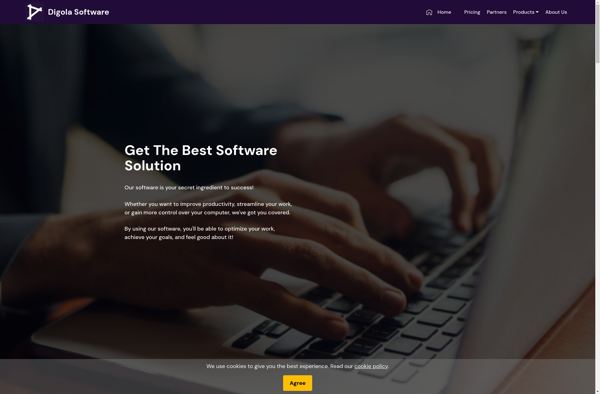Crealesson
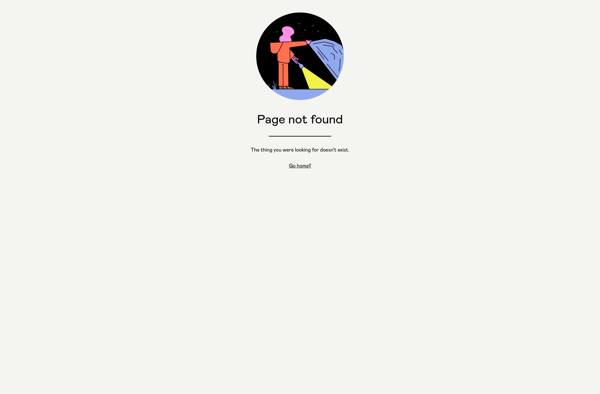
Crealesson: Lightweight Vector Graphics and Animation Software
Create professional-grade 2D assets with ease, no prior experience needed
What is Crealesson?
Crealesson is a vector graphics and 2D animation software application developed for Windows, macOS and Linux. It allows users to create 2D illustrations, user interface assets, icons, logos, characters, and simple frame-by-frame animations.
Some of the key features include:
- Intuitive and easy-to-use interface targeted at beginners and intermediate users.
- A variety of versatile drawing and shape tools for illustrations and designs.
- Layers and grouping to organize project assets.
- An animation timeline with onion skinning and tweening capabilities.
- The ability to export creations in common formats like PNG, SVG, GIF for web and animation use.
- A small footprint and lightweight system requirements allowing it to run well on low powered machines.
Crealesson focuses less on extensive features for professionals and aims more at hobbyists, students, younger audiences who want to get into digital illustration and animation in a user-friendly manner. While not as fully featured as major competing software like Adobe Illustrator or Animate, its simplicity enables picking up and learning efficiently for most users.
Crealesson Features
Features
- Vector graphics editing
- Layers and groups
- Bezier curves
- Shape tools
- Gradient and pattern fills
- Text tool
- Basic animation tools
Pricing
- Free
- Open Source
Pros
Cons
Reviews & Ratings
Login to ReviewThe Best Crealesson Alternatives
Top Graphics & Design and Illustration & Drawing and other similar apps like Crealesson
Here are some alternatives to Crealesson:
Suggest an alternative ❐Epic Pen
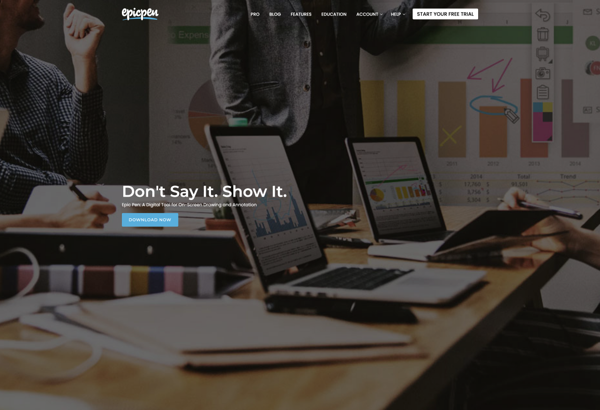
ZoomIt
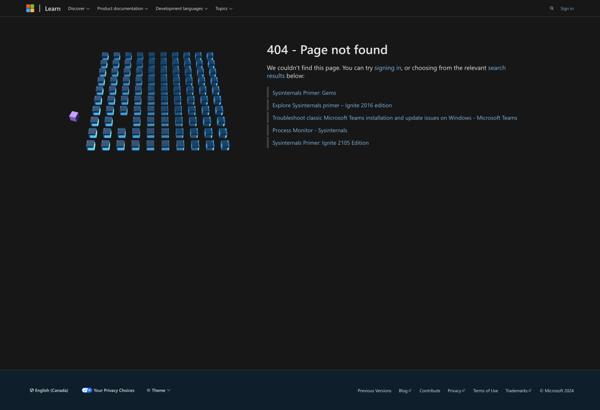
Pointofix
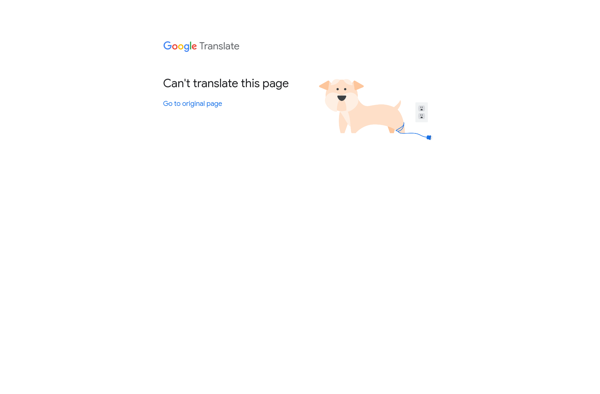
ScreenBrush
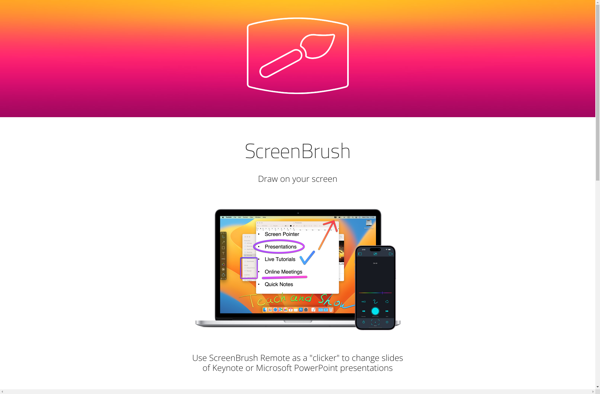
DemoPro
GInk
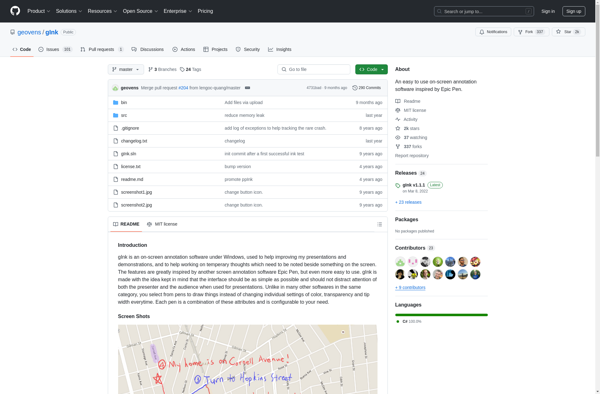
Screen Marker and Recorder
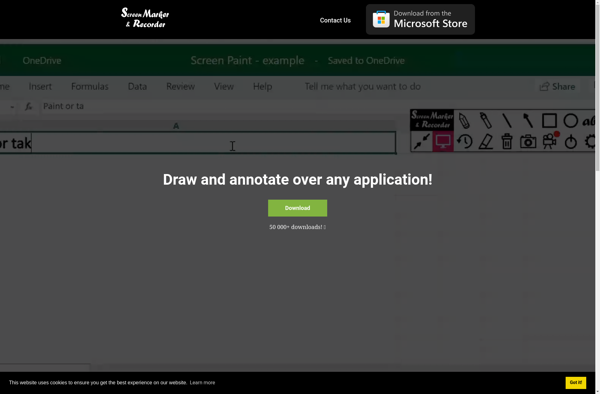
Desktop Board
FlySketch

Pylote
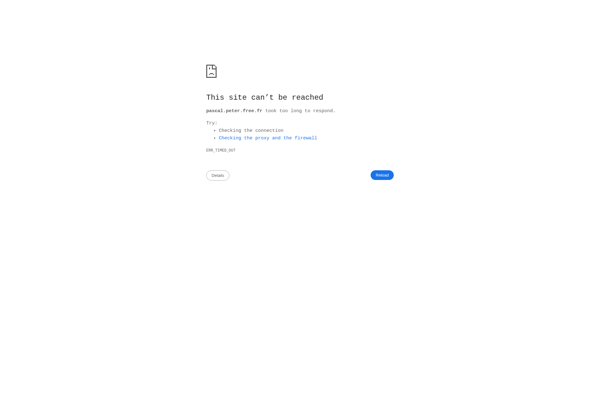
Mark And Scribble
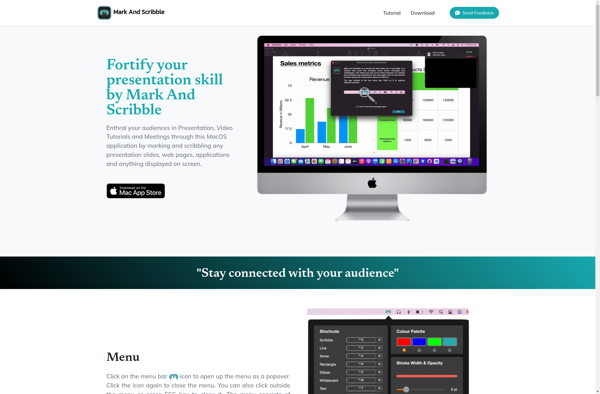
PpInk

Gromit-MPX
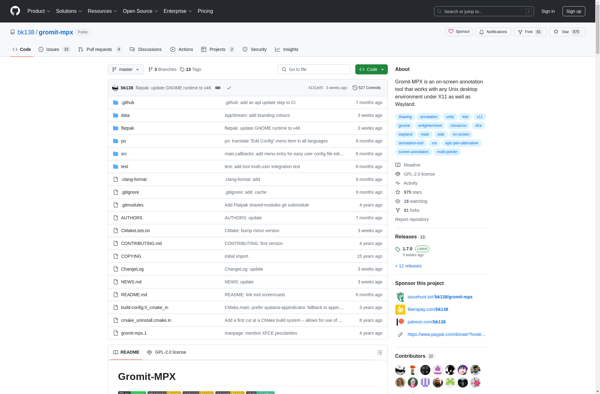
Ardesia
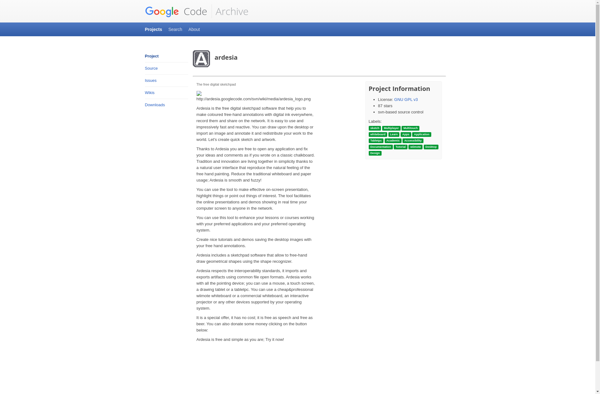
Ultimate Pen

Front Sketch