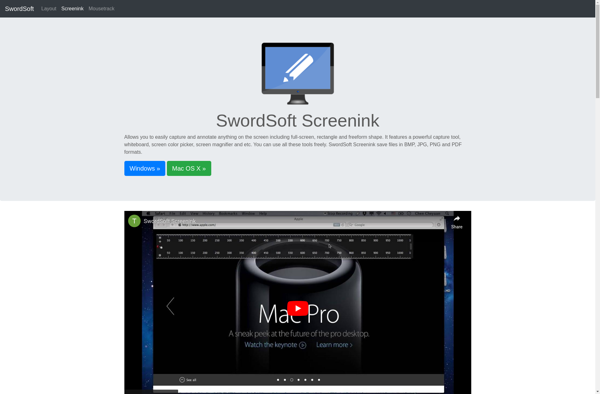DemoPro
DemoPro: Video Demo and Screen Recording Software for Windows
DemoPro is a video demonstration and screen recording software for Windows. It allows users to easily record videos of their screen to create tutorials, product demos, and more. Key features include webcam video capture, annotations, audio narration, and editing tools.
What is DemoPro?
DemoPro is a feature-rich yet easy-to-use screen and video recording software for Windows. It empowers users to create high-quality, professional video demonstrations, tutorials, and presentations with just a few clicks.
With DemoPro, you can capture all on-screen activity including the cursor, menus, windows, video, and more. You can also record from your webcam simultaneously, allowing you to include a picture-in-picture view of yourself. Annotations like text, arrows, shapes, and highlights can be added during or after recording to enhance your videos.
The software provides a full suite of editing tools to trim, merge, and polish recordings by adding intro/outro sequences, transitions, captions, and more. An intuitive timeline editor makes precision editing simple. DemoPro also includes a screen drawing tool to sketch ideas or illustrations on-the-fly.
Finished videos can be published to popular platforms like YouTube and Vimeo directly from the app. DemoPro supports all standard video formats and gives you full creative control over resolution, frame rate, and compression options.
Whether you need to create software simulations, interactive tutorials, video courses, or sales presentation demos, DemoPro has all the tools you need built-in. The simple workflow accelerates video creation even for non-technical users.
DemoPro Features
Features
- Screen Recording
- Webcam Capture
- Annotations
- Audio Narration
- Editing Tools
Pricing
- One-time Purchase
Pros
Cons
Official Links
Reviews & Ratings
Login to ReviewThe Best DemoPro Alternatives
Top Video & Movies and Screen Recording and other similar apps like DemoPro
Here are some alternatives to DemoPro:
Suggest an alternative ❐Epic Pen
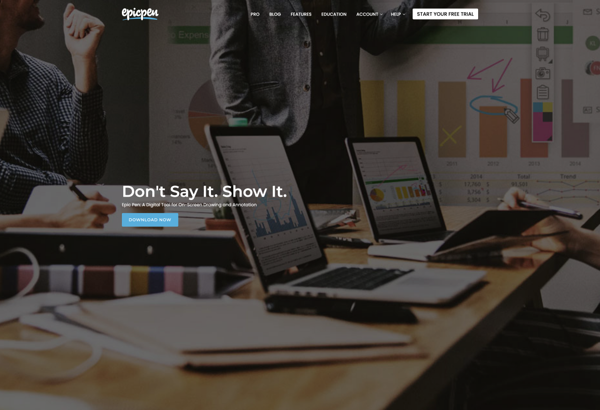
ZoomIt
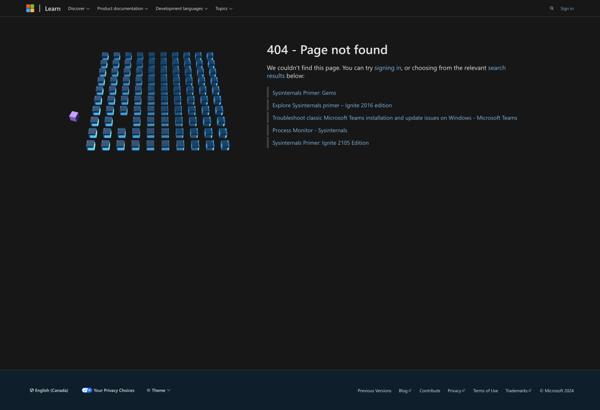
Pointofix
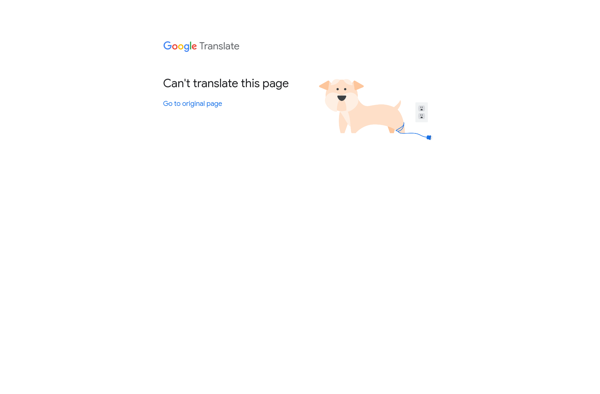
ScreenBrush
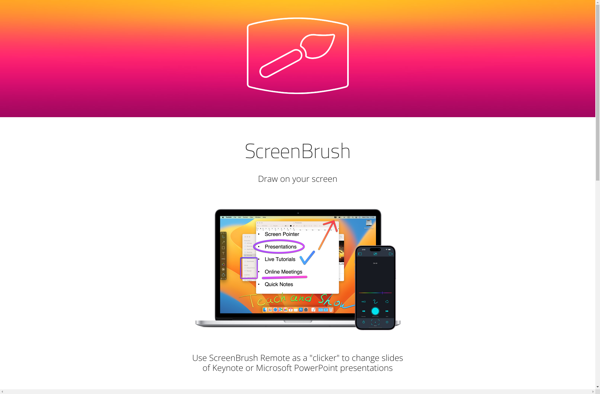
Screen Marker and Recorder
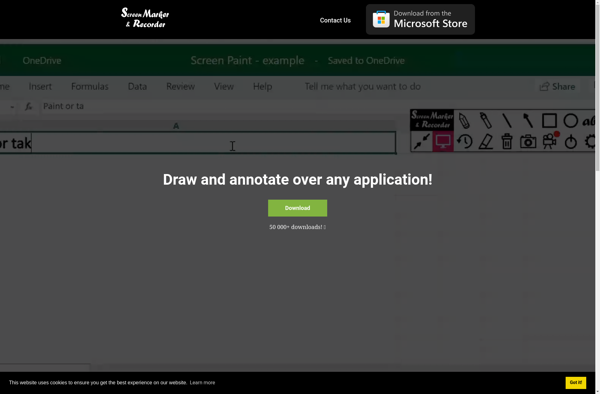
Draw on my screen
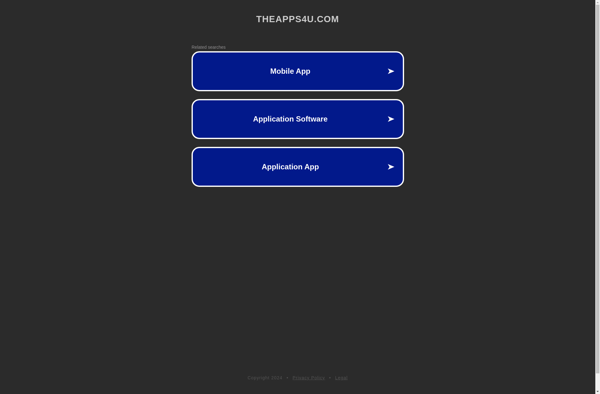
Mark And Scribble
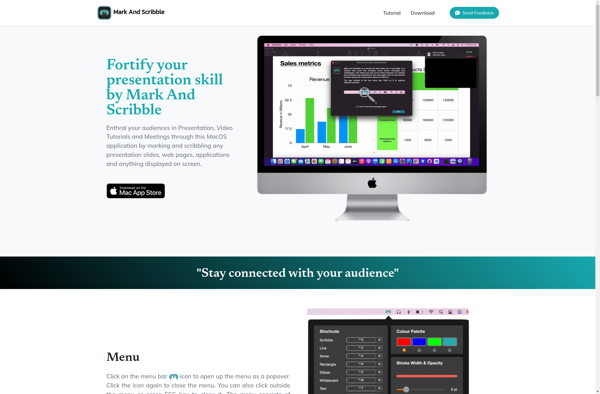
Crealesson
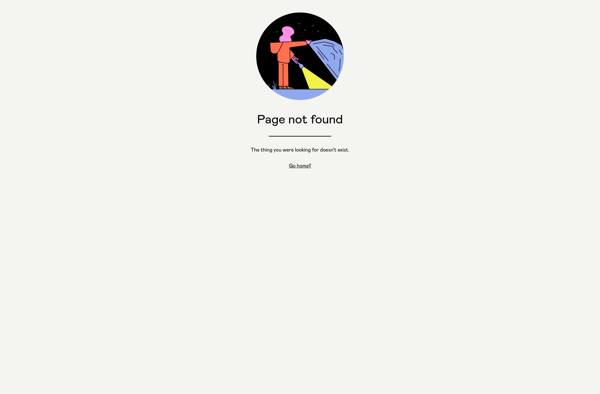
SwordSoft Screenink