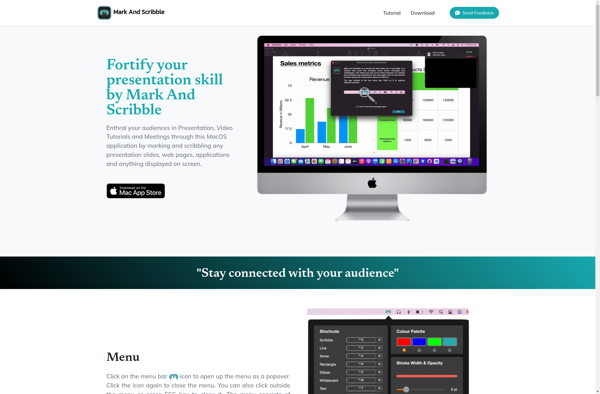SwordSoft Screenink
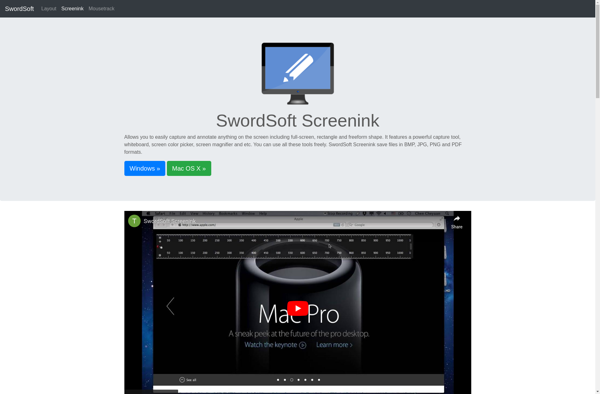
SwordSoft Screenink
Screen capture and annotation software for Windows for taking screenshots, drawing on them, adding text boxes, blurring sensitive info, and exporting annotations as images or PDFs
What is SwordSoft Screenink?
SwordSoft Screenink is a feature-rich screen capture and annotation tool for Windows. It makes it easy for users to take screenshots, draw on them, add text boxes, blur sensitive information, and export the annotations as images or PDF files.
Some of the key features of Screenink include:
- Flexible screenshot capture - take fullscreen, window, region, scrolling, and timed screenshots
- Drawing and markup tools - arrows, shapes, lines, blur, highlights, stamps
- Text boxes with rich text formatting options
- Image editing - crop, resize, rotate, flip, adjust color and brightness
- Export options - save edits as JPG, PNG, GIF, PDF, etc.
- Integration with popular apps like Microsoft Office and Gmail
Screenink is useful for creating tutorials, user guides, bug reports, feedback, annotated presentations, and more. Its simple interface makes it easy for anyone to add visual context and communication to images and screenshots. Advanced features like batch processing automation further improve workflow efficiency and productivity.
Overall, Screenink strikes a nice balance of usability and functionality as a screen capture program for personal and business use.
SwordSoft Screenink Features
Features
- Screen capture
- Drawing tools
- Text boxes
- Blurring
- Image and PDF export
Pricing
- One-time purchase
Pros
Cons
Official Links
Reviews & Ratings
Login to ReviewThe Best SwordSoft Screenink Alternatives
Top Office & Productivity and Screen Capture and other similar apps like SwordSoft Screenink
Here are some alternatives to SwordSoft Screenink:
Suggest an alternative ❐DemoPro
Ink2Go
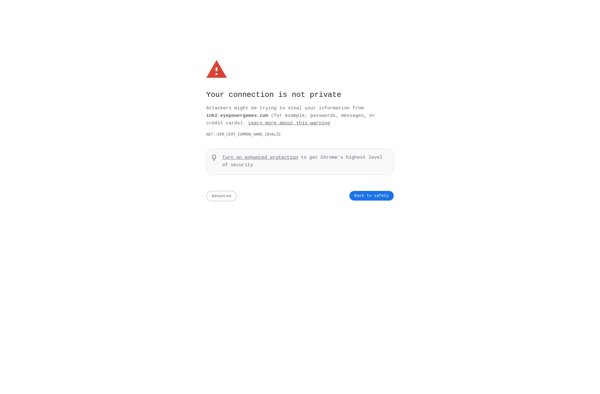
Mark And Scribble