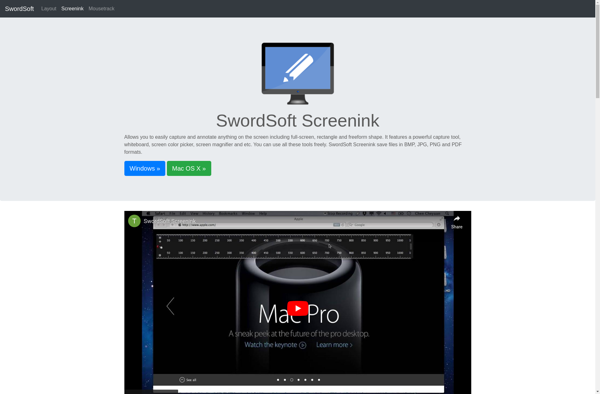Mark And Scribble
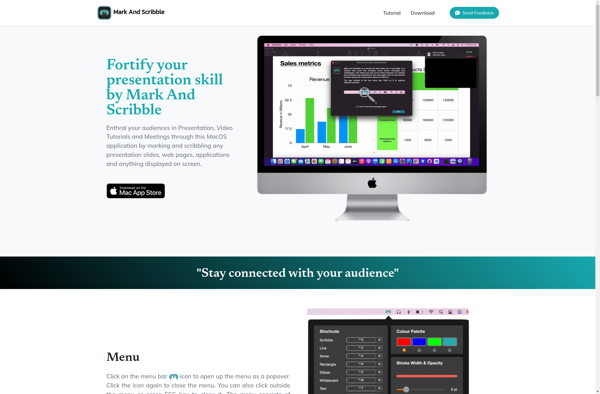
Mark And Scribble: PDF Annotation and Markup Software for Teamwork
Mark And Scribble is a PDF annotation and markup software that allows users to add comments, highlights, drawings, and more to PDF documents. It has robust collaboration features for teamwork.
What is Mark And Scribble ?
Mark And Scribble is a versatile PDF annotation and markup application designed to enhance productivity. It enables individuals and teams to efficiently review, mark up, approve, and discuss PDF documents.
With an intuitive, easy-to-use interface, users can add text comments, highlights, arrows, shapes, freehand drawings, and more to PDFs. Robust collaboration tools allow multiple reviewers to co-annotate documents in real-time, with features like threaded conversations to streamline workflows.
Mark And Scribble truly shines for intensive document reviews or approvals. The array of annotation and drawing tools empower users to provide rich, visual feedback on PDFs. Compare versions and quickly identify changes between drafts. Seamless integrations with popular cloud storage platforms and essential office software suite Mark And Scribble as an essential PDF productivity booster.
Trusted by over 100,000 professionals worldwide, Mark And Scribble speeds up document reviews while facilitating clearer communications and transparency. Review, discuss, and approve documents faster with fewer emails back and forth.
Mark And Scribble Features
Features
- Add text annotations
- Highlight text
- Draw shapes and lines
- Add stamps
- Collaborate in real-time
- Version history
- Search annotations
Pricing
- Freemium
- Subscription-Based
Pros
Cons
Official Links
Reviews & Ratings
Login to ReviewThe Best Mark And Scribble Alternatives
Top Office & Productivity and Pdf Tools and other similar apps like Mark And Scribble
Here are some alternatives to Mark And Scribble :
Suggest an alternative ❐Pointofix
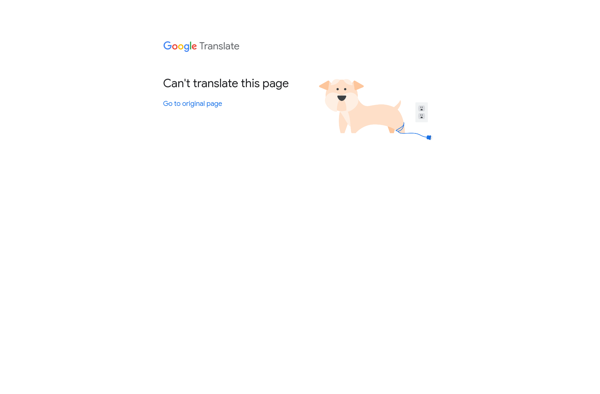
DemoPro
Draw on my screen
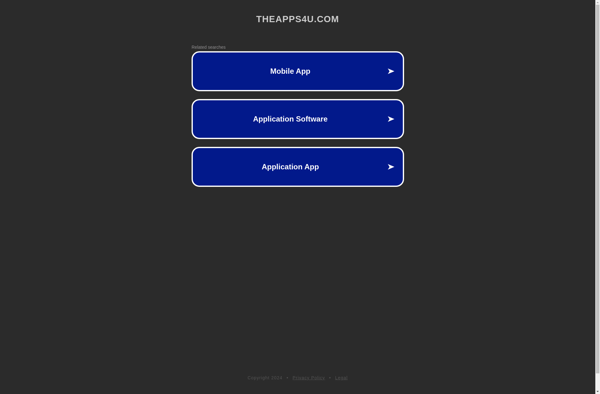
Crealesson
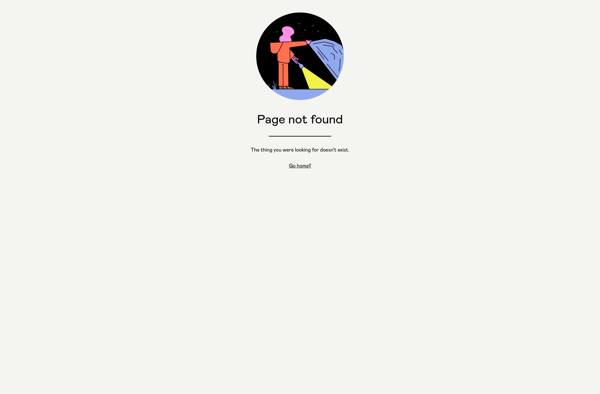
SwordSoft Screenink