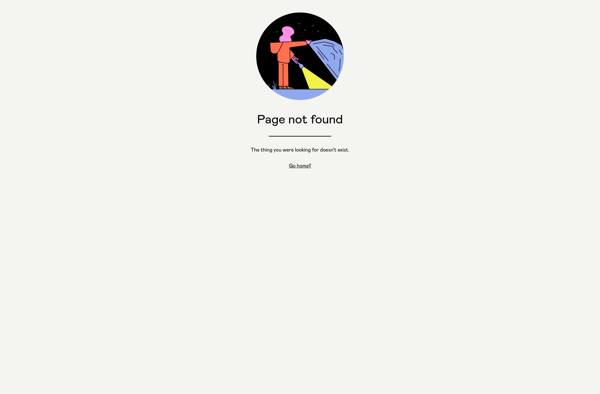Desktop Board
Desktop Board: Virtual Whiteboard Software
Desktop Board is a virtual whiteboard software for collaboration and brainstorming. It allows remote teams to sketch ideas, diagrams, and notes in real-time, similar to an in-person whiteboard.
What is Desktop Board?
Desktop Board is a virtual whiteboard application designed for remote collaboration and brainstorming sessions. It provides a shared online space for teams to sketch ideas, diagrams, flowcharts, and notes much like they would on a physical office whiteboard.
Key features of Desktop Board include:
- Real-time collaboration - Team members can join a virtual whiteboard from anywhere and simultaneously contribute drawings, text, and stickies.
- Variety of digital whiteboard templates - Choose from a range of templates for brainstorming, design sprints, retrospectives, and more.
- Diverse set of annotation tools - Annotate with different colors, draw smooth or straight lines, add arrows, shapes, connect objects with lines, and more.
- Image imports - Import images from your computer or the web to annotate on.
- Presentation mode with screen sharing - Broadcast your whiteboard in real-time to remote viewers.
- Secure cloud storage - Boards are securely saved in the cloud for later access.
- Integrations with popular tools - Integrate with apps like Figma, Jira, Slack, etc.
With its intuitive interface and real-time collaboration capabilities, Desktop Board is great for design teams, agile software teams, marketing teams, and more who need to ideate, strategize, and work creatively together from different locations.
Desktop Board Features
Features
- Real-time collaboration
- Virtual whiteboarding
- Diagramming and flowcharting
- Screen and document sharing
- Video conferencing
- Chat and annotations
- Custom templates
- Integrations with Slack, Trello, Jira, etc.
Pricing
- Freemium
- Subscription-Based
Pros
Cons
Reviews & Ratings
Login to ReviewThe Best Desktop Board Alternatives
Top Remote Work & Education and Collaboration and other similar apps like Desktop Board
Here are some alternatives to Desktop Board:
Suggest an alternative ❐Epic Pen
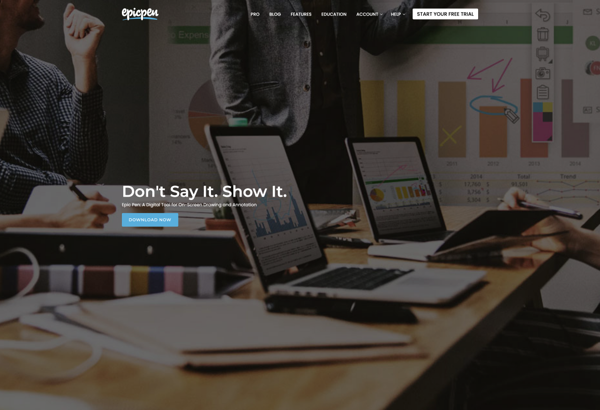
Pointofix
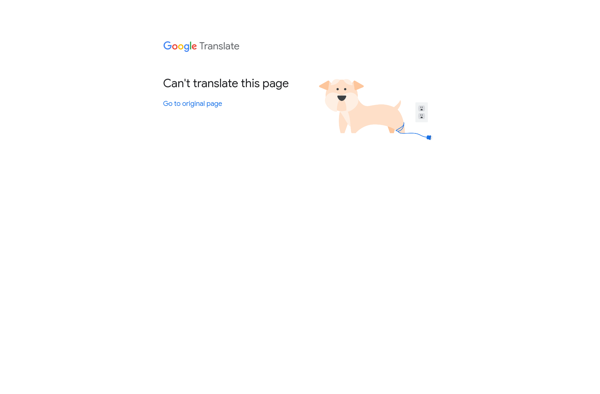
ScreenBrush
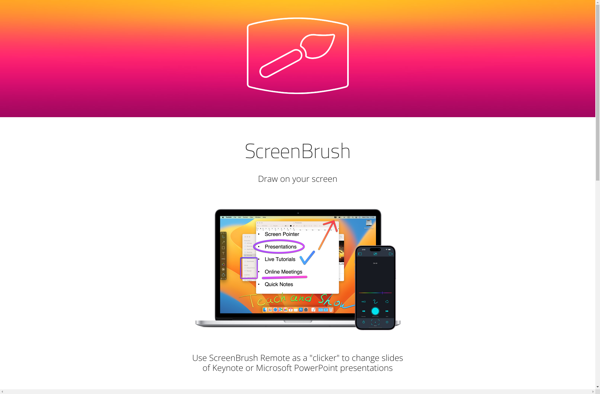
Screen Marker and Recorder
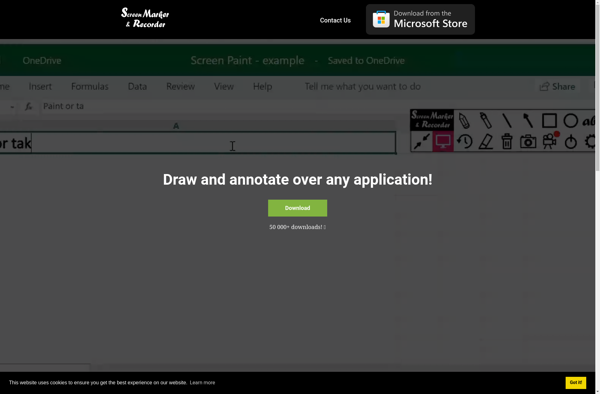
Pylote
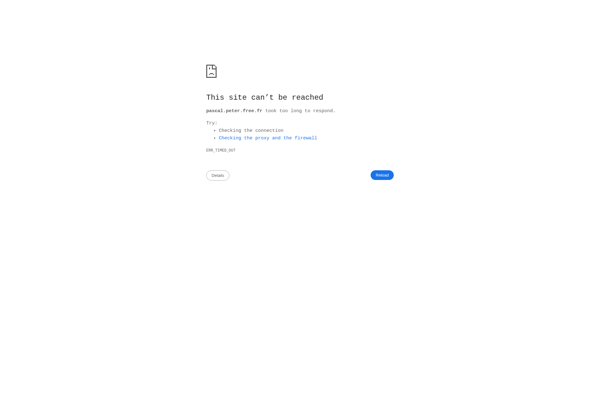
Gromit-MPX
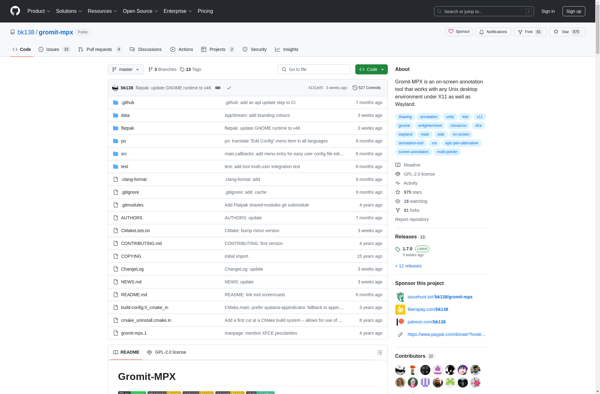
Ardesia
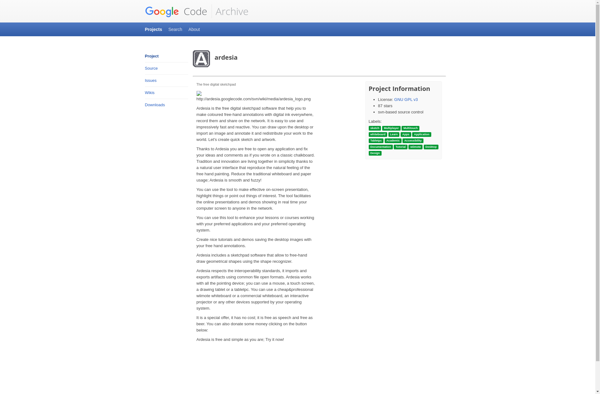
Ultimate Pen

Crealesson