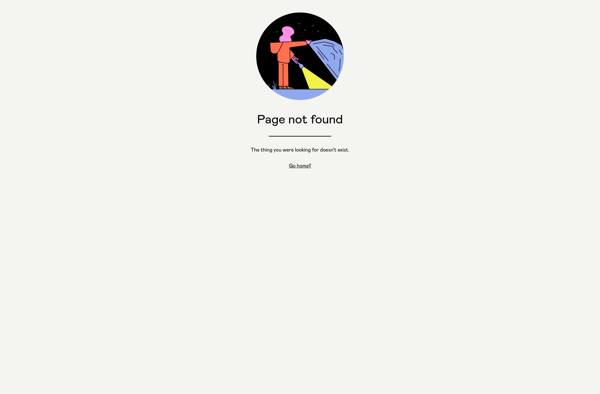Ardesia
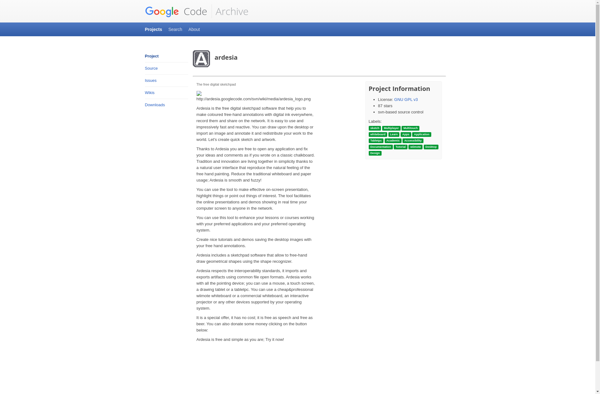
Ardesia: Free Open Source Interactive Whiteboard Software
Turn your Linux computer into an interactive whiteboard with Ardesia, a free and open source software for presentations, teaching, and collaboration.
What is Ardesia?
Ardesia is a feature-rich interactive whiteboard software program for Linux operating systems. Developed as free and open source software under the GNU General Public License, Ardesia allows users to turn their computer screen into a virtual whiteboard that can be drawn on using a stylus, mouse, or other pointing device.
Some of the key features of Ardesia include the ability to draw in a variety of colors and line widths, add text with different fonts and sizes, import images and PDF files, and save whiteboard content. It also offers basic shapes, a slideshow mode, and multi-user collaboration features.
As an open source program, Ardesia benefits from ongoing development and improvements from a global community of contributors. It runs on Linux using the X11 graphical system, making it well-suited for Linux distributions like Ubuntu, Fedora, openSUSE, Debian, Linux Mint, and others.
In educational environments, Ardesia provides an easy yet robust interactive whiteboard solution. Educators can use it for lessons, visual presentations, collaborating with remote students, and spur-of-the-moment drawings or notes. The software is also useful for business meetings, brainstorming sessions, product demos, remote trainings, and more.
With its slate of user-friendly whiteboarding features, cross-platform compatibility, lack of license fees, and open source foundation, Ardesia makes for an attractive alternative to proprietary interactive whiteboard software and hardware setups.
Ardesia Features
Features
- Allows turning a computer into an interactive whiteboard
- Can draw on screen using a stylus or other pointing device
- Useful for presentations, teaching, or collaborating
- Includes tools for creating shapes, lines, text, etc
- Supports saving/loading documents
- Allows recording sessions
- Works on Linux
Pricing
- Open Source
Pros
Cons
Official Links
Reviews & Ratings
Login to ReviewThe Best Ardesia Alternatives
Top Education & Reference and Teaching Tools and other similar apps like Ardesia
Here are some alternatives to Ardesia:
Suggest an alternative ❐Epic Pen
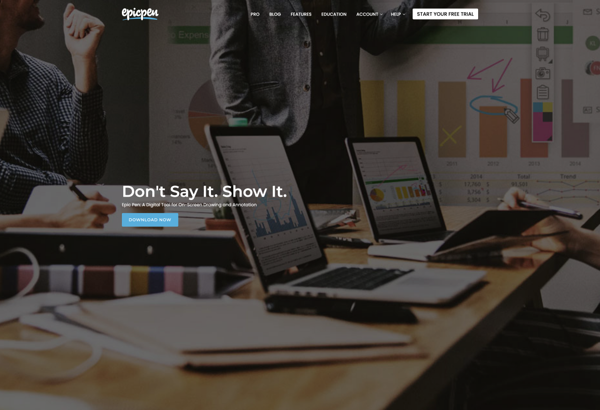
Pointofix
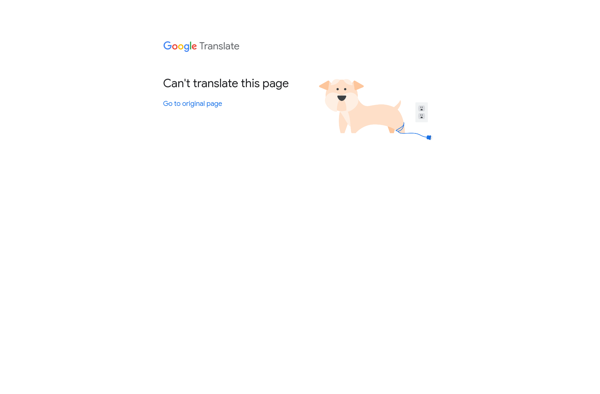
ScreenBrush
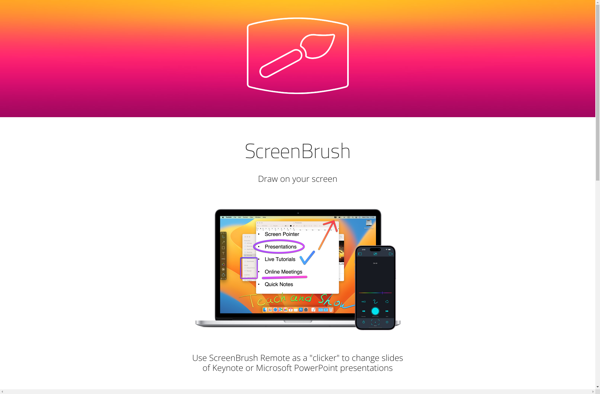
Screen Marker and Recorder
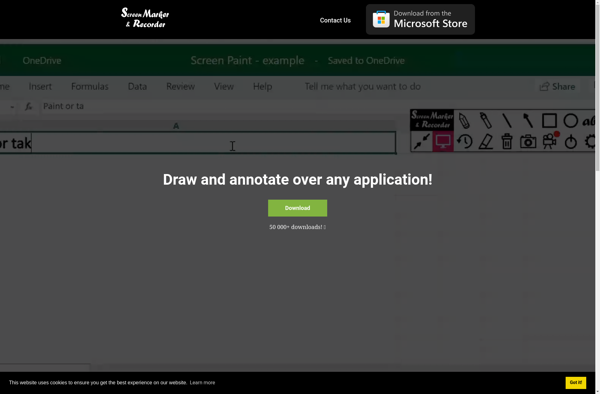
Desktop Board
FlySketch

Pylote
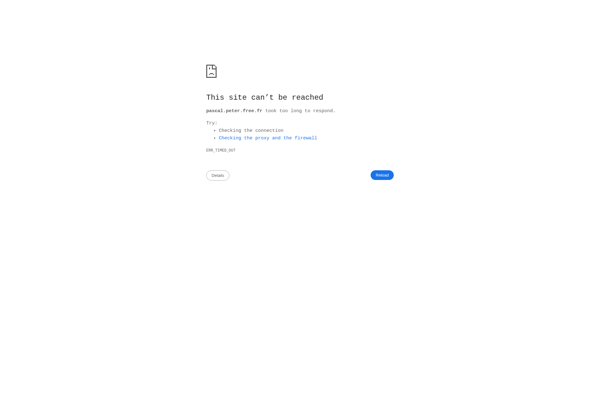
Gromit-MPX
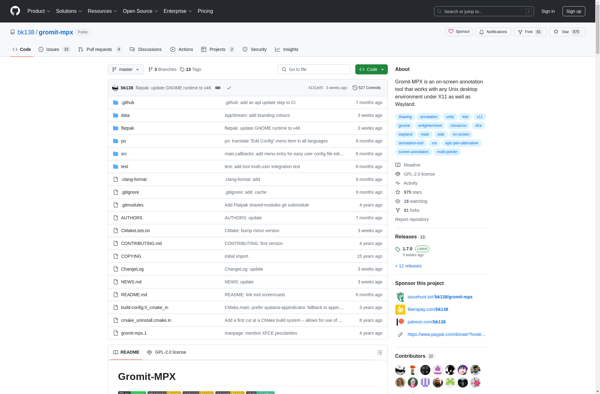
Ultimate Pen

Crealesson