Annotate!Pro
Annotate!Pro: PDF Annotation and Markup Software
Annotate!Pro is a PDF annotation and markup software that allows users to add comments, highlight text, underline passages, draw shapes, and more to PDF documents. It's designed to streamline collaboration and feedback workflows.
What is Annotate!Pro?
Annotate!Pro is a versatile PDF annotation software used to markup, comment on, and collaborate on PDF documents. With Annotate!Pro, users can add text boxes, highlights, underlines, strikethroughs, arrows, shapes, images, and more to any PDF file.
Some key features include:
- A wide range of annotation tools for adding comments, drawing shapes, highlighting, underlining text, and more
- Support for real-time collaboration, allowing multiple reviewers to work on a document together
- Customizable review workflows with automatic routing and email notifications
- Robust editing capability to move, resize, copy/paste, delete and edit annotations
- Annotation summary reports to track feedback and changes
- Options to export annotated PDFs, archive reviews, and compare versions
- Secure cloud storage and document permissions controls
- Mobile apps allow annotating on smartphones and tablets
- Integrates with popular cloud storage platforms like Dropbox, OneDrive, and Google Drive
Annotate!Pro makes it easy to markup PDFs for reviewing documents, collaborating with peers, gathering feedback, and consolidating comments/edits into one master PDF file. It's useful for teams across many industries including engineering, creative services, academia, government, pharma/life sciences, legal services, and more.
Annotate!Pro Features
Features
- Add text annotations
- Highlight text
- Underline text
- Draw shapes and lines
- Add sticky notes
- Comment on PDFs
- Collaborate in real-time
- Integrates with cloud storage
Pricing
- Subscription-Based
Pros
Cons
Official Links
Reviews & Ratings
Login to ReviewThe Best Annotate!Pro Alternatives
Top Office & Productivity and Pdf Tools and other similar apps like Annotate!Pro
Here are some alternatives to Annotate!Pro:
Suggest an alternative ❐Epic Pen
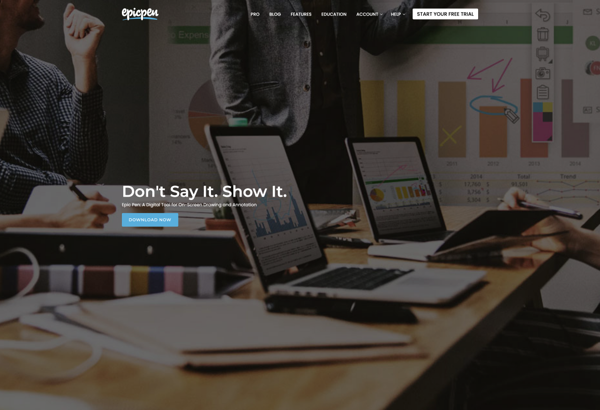
Desktop Board
Pylote
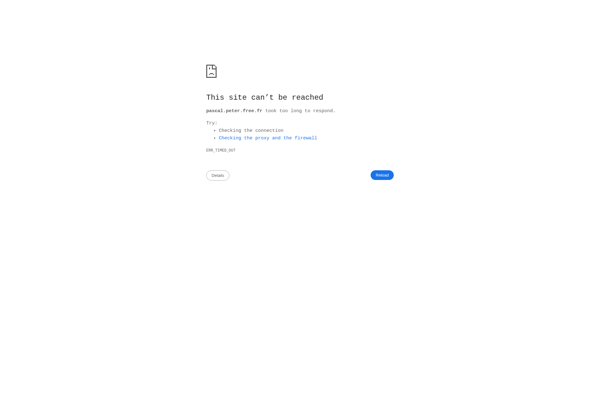
Gromit-MPX
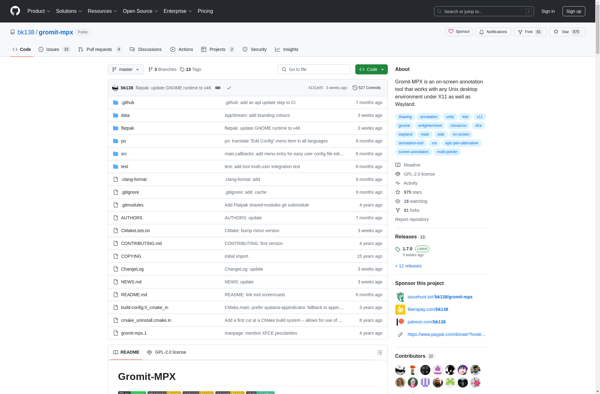
Ardesia
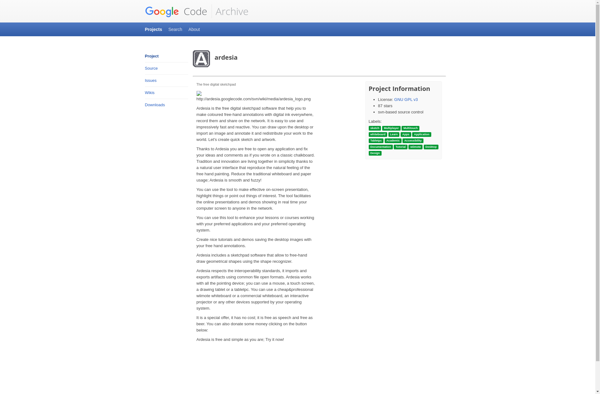
Ultimate Pen
