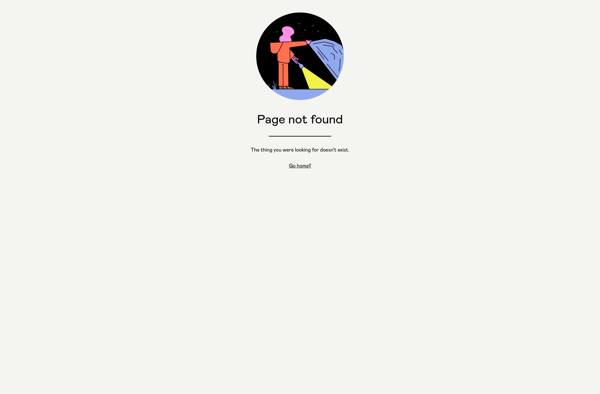Ultimate Pen

Ultimate Pen: Free Writing App for Creative Writers
A minimalist writing app with font and layout options, perfect for bloggers and creative writers seeking a distraction-free writing space
What is Ultimate Pen?
Ultimate Pen is a free online writing application designed for creative writing, blogging, journaling, and note taking. It provides a clean, minimalist interface to allow writers to focus on their craft without distractions.
Some key features of Ultimate Pen include:
- Variety of writing templates for different writing styles and creative projects
- Advanced text formatting options to customize font, size, color, align text, etc.
- Spell check as you type to catch typos early
- Auto-save writing so nothing gets accidentally lost
- Options to directly publish writing to a blog or WordPress site
- Share writing via public links or export it
- Available on any device with an internet browser - use it on PC, Mac, tablets, etc
Ultimate Pen positions itself as a web app for writers, replacing the distraction of office suites with a clean minimalist interface. It works for any form of writing including creative works like stories or poetry, personal blogs and journals, school essays and articles, and more. The direct publishing options also make it easy for bloggers to use Ultimate Pen as their main blogging app.
Overall, Ultimate Pen aims to provide a simple, unrestricted space for writing that gets out of the writer's way and removes potential technical hurdles. Whether brainstorming ideas or polishing a completed draft, it's designed for modern writers to work seamlessly across devices.
Ultimate Pen Features
Features
- Minimalist interface
- Focus mode for distraction-free writing
- Customizable fonts, colors, and layouts
- Blog posting integration
- Auto-save and version history
- Rich text editing
- Media embedding
- Export to PDF and HTML
Pricing
- Free
Pros
Cons
Reviews & Ratings
Login to ReviewThe Best Ultimate Pen Alternatives
Top Office & Productivity and Writing & Note Taking and other similar apps like Ultimate Pen
Here are some alternatives to Ultimate Pen:
Suggest an alternative ❐Epic Pen
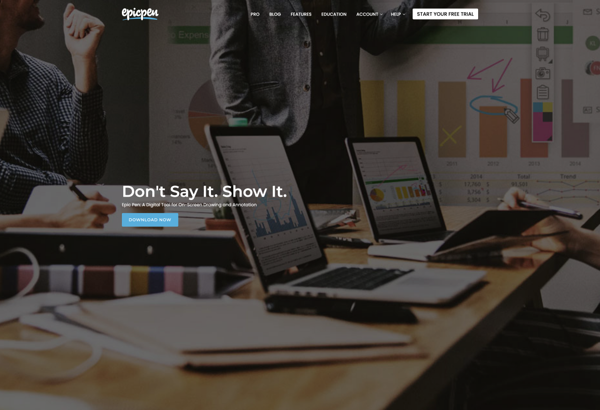
Pointofix
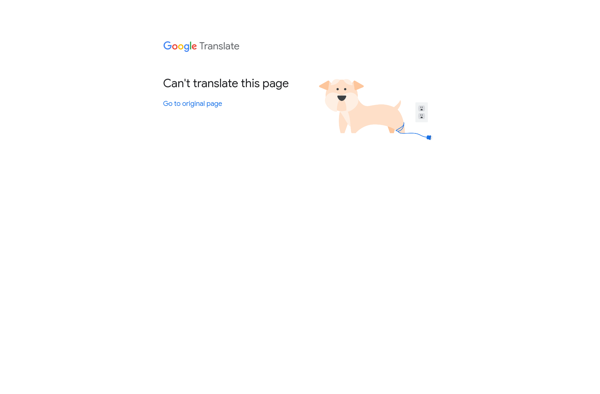
ScreenBrush
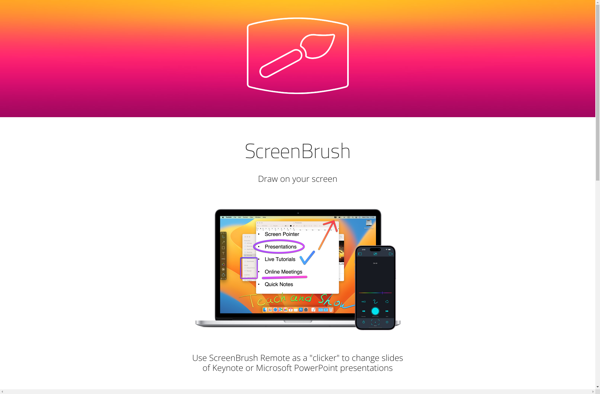
Screen Marker and Recorder
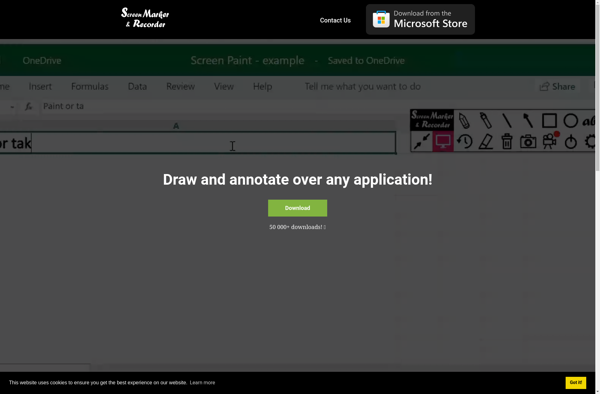
Desktop Board
FlySketch

Pylote
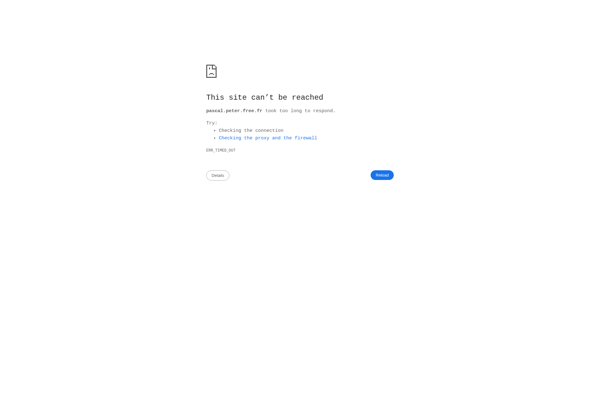
ScreenPen
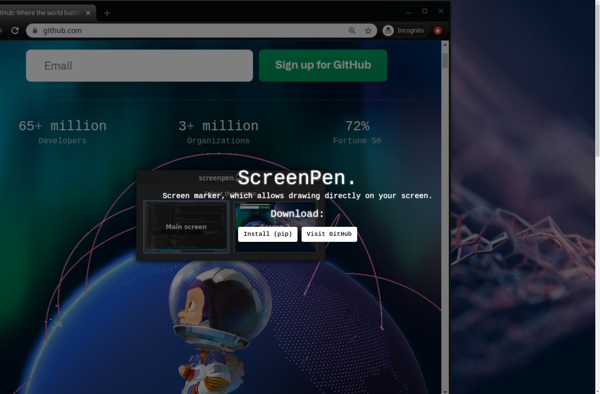
Gromit-MPX
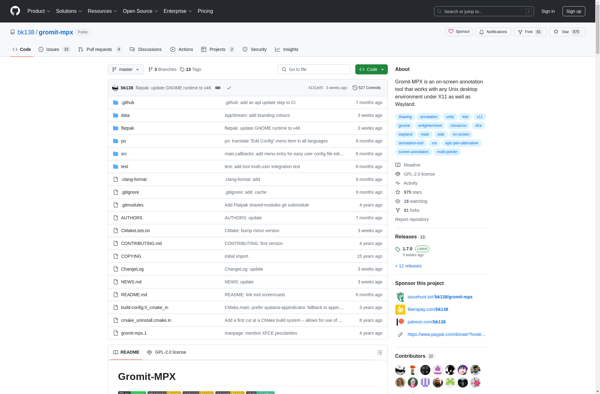
Ardesia
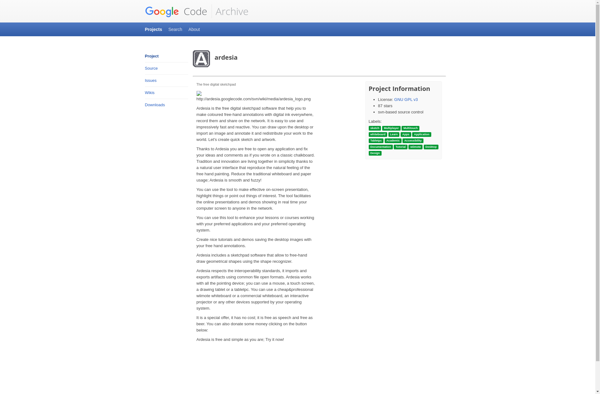
Crealesson