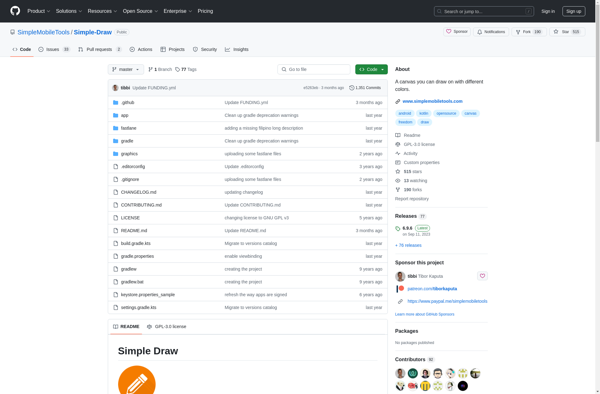Infinite Design
Infinite Design: Vector Graphics Editor
A powerful yet easy-to-use vector graphics editor for Android, ideal for creating original artwork, diagrams, illustrations, logos, icons, and more.
What is Infinite Design?
Infinite Design is a feature-rich vector graphics editor developed specifically for Android. It enables users to illustrate original graphics, diagrams, logos, icons, typography designs, and more using the app's wide range of drawing tools and effects.
The app provides an intuitive and user-friendly interface along with powerful capabilities more commonly found in desktop applications like Adobe Illustrator or Sketch. Users can create precise shapes and lines, then style them with solid or gradient fills, borders, shadows, blur, and layer effects.
Infinite Design makes it easy to work with complex shapes and path editing. There are tools to seamlessly draw, erase, cut, join, and manipulate vector shapes and lines. Users can also import images to trace or use as reference.
The app offers over 800 custom graphic elements, symbols, icons, arrows, shapes, and more. These can be used as-is or edited. There are also dozens of premade templates and samples to provide inspiration and accelerate workflows.
In addition to layer styling, groups, and locks to manage complex designs, the app has an intuitive layer panel that displays the layer hierarchy. Advanced features like shadows, gradients, blends, contours, blurs, distortions and Boolean operations give users powerful desktop-class controls.
Infinite Design is feature-packed while still being easy and enjoyable to use. The app aims to satisfy the needs of amateurs and professionals alike. It's one of the most capable, versatile and design-focused vector illustration tools available for Android.
Infinite Design Features
Features
- Vector drawing tools
- Preset shapes
- Typography tools
- Gradient fills
- Image import
- Layer management
- Export as PNG, JPG, SVG
- Cloud sync
Pricing
- Free
- Freemium
Pros
Cons
Reviews & Ratings
Login to ReviewThe Best Infinite Design Alternatives
Top Photos & Graphics and Vector Graphics and other similar apps like Infinite Design
Here are some alternatives to Infinite Design:
Suggest an alternative ❐Ibis Paint X
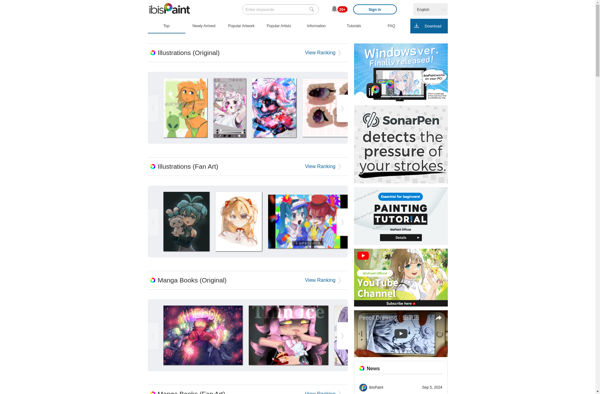
Mental Canvas

Infinite Painter
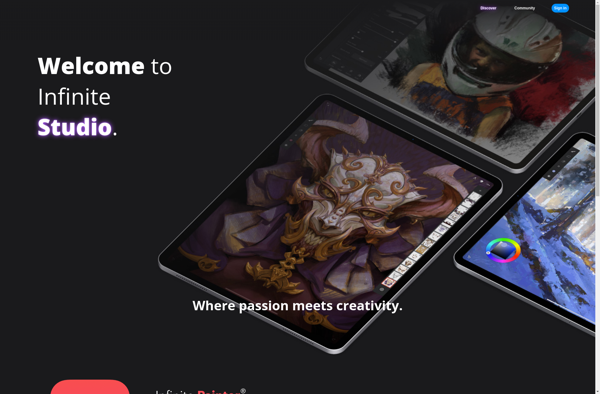
HEAVYPAINT
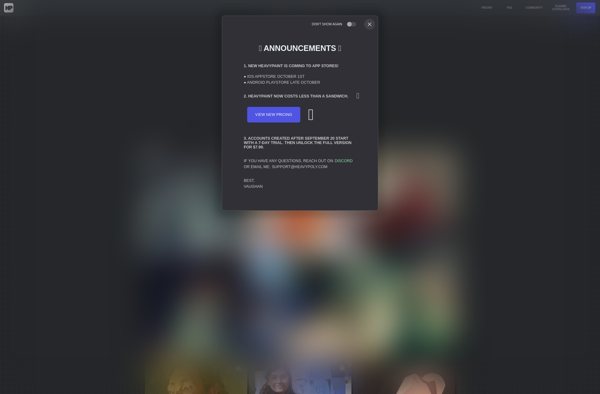
Pocket Paint
Artecture Draw, Sketch, Paint
Artflow Studio
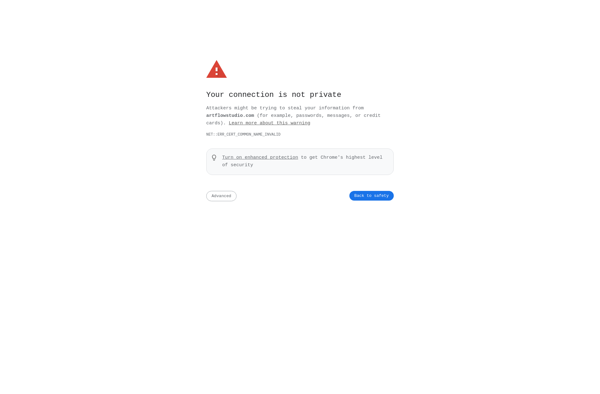
Ravioli Paint 2
Corel Paint it! touch
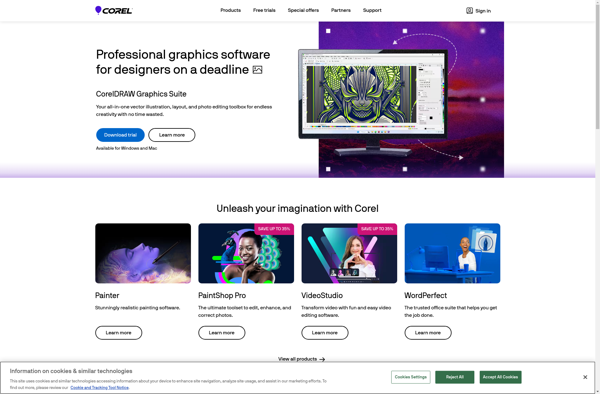
Simple Draw