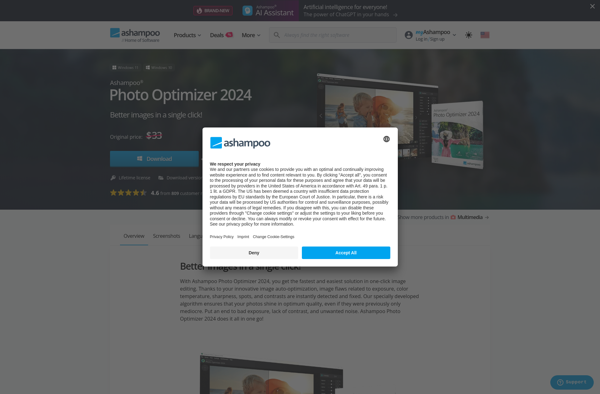ArtStudio by Lucky Clan

ArtStudio: Full-Fledged Digital Art Softwares
ArtStudio offers a clean interface and a range of tools like brushes, layers, filters, and more for creating digital artwork from scratch.
What is ArtStudio by Lucky Clan?
ArtStudio by Lucky Clan is a feature-rich digital art and painting program for Windows. It provides a complete set of tools for artists and hobbyists to create digital illustrations, concept art, comics, textures and more.
Some key features of ArtStudio include:
- Intuitive and easy-to-use interface
- Hundreds of customizable brushes including pencils, pens, chalk, airbrushes and more
- Advanced layer management with blend modes and opacity control
- Vector drawing tools
- A range of filters and effects like glows, blurs and color adjustments
- Perspetive rulers and reference image import
- Support for common graphic file types
- Timelapse recording and video export
- Community content resources
ArtStudio is praised for having a shallow learning curve compared to complex programs like Photoshop. It's focused squarely on digital art creation rather than photo editing. The tools are thoughtfully designed to replicate natural media. ArtStudio offers good value with regular updates and new feature additions.
ArtStudio by Lucky Clan Features
Features
- Drawing tools like pencils, brushes, eraser, fill bucket
- Layers for creating compositions
- Filters and effects like blur, sharpen, distort
- Support for common image formats like JPG, PNG, PSD
- Customizable interface and shortcuts
Pricing
- One-time Purchase
Pros
Cons
Official Links
Reviews & Ratings
Login to ReviewThe Best ArtStudio by Lucky Clan Alternatives
Top Photos & Graphics and Digital Painting & Drawing and other similar apps like ArtStudio by Lucky Clan
Here are some alternatives to ArtStudio by Lucky Clan:
Suggest an alternative ❐Adobe Photoshop

GIMP

Krita

Procreate
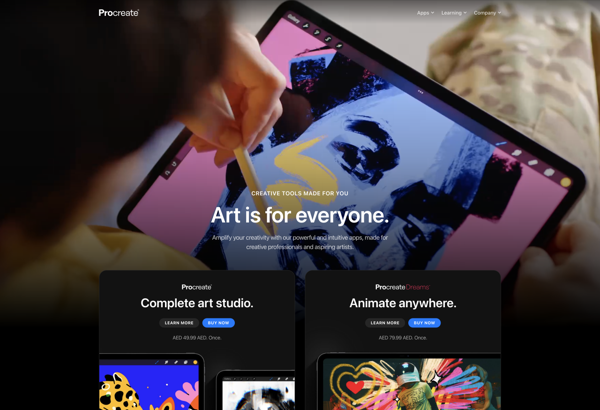
Photopea

Pixlr

Spotiplus
Colourtone
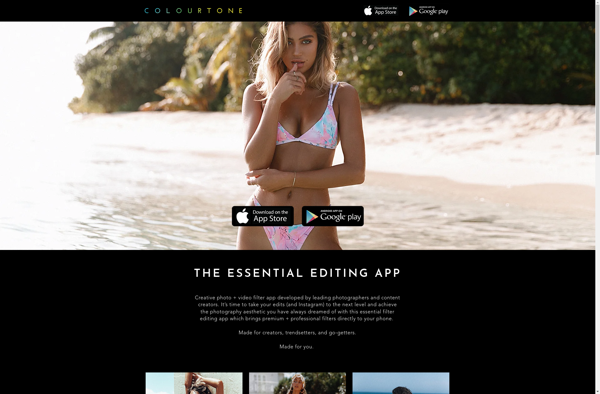
XGimp
Ashampoo Photo Optimizer