Mpaint.net
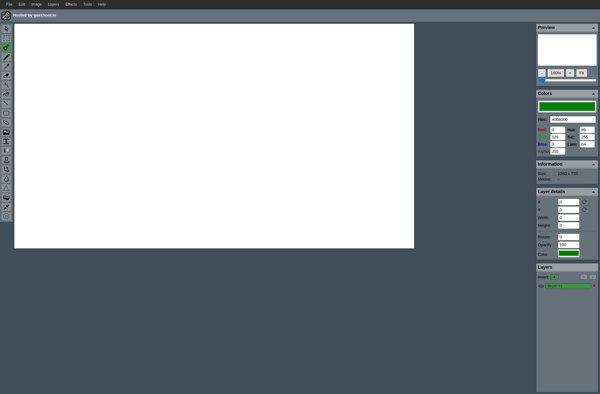
mpaint.net: Free Raster Graphics Editor for Windowss
mpaint.net is a free, open source raster graphics editor for Windows. It has basic image editing features like layers, selection tools, filters, and color adjustment tools. It is lightweight and good for simple image editing tasks.
What is Mpaint.net?
mpaint.net is a free, open source raster graphics editor for Windows. It has a simple and intuitive user interface with basic image editing features like layers, selection tools, filters, color adjustment tools and more.
Some key features of mpaint.net include:
- Support for common image formats like JPEG, PNG, BMP, TIFF
- Basic drawing and painting tools like brush, pencil, eraser, shape tools
- Layers for non-destructive editing
- Selection tools like rectangle, ellipse, lasso, magic wand
- Filters like blur, sharpen, distort, pixelate
- Color adjustment features like brightness, contrast, hue, saturation
- Support for transparency and alpha channels
- Undo/redo capability
- Small installer size, uses little system resources
While not as full-featured as advanced editors like Photoshop or GIMP, mpaint.net has a good selection of common image editing tools. It's open source nature makes it free to use with no restrictions. The small size and system resource usage also makes it good for older or low-end PCs.
mpaint.net works well for basic image editing tasks, especially for hobbyists, students or anyone who does not need advanced capabilities. It can handle simple photo corrections, drawings, web graphics, and print materials.
Mpaint.net Features
Features
- Basic image editing tools like crop, resize, rotate
- Layers for combining images
- Selection tools like rectangle, ellipse, lasso, magic wand
- Drawing tools like brush, pencil, eraser
- Filters like blur, sharpen, emboss
- Support for common image formats like JPEG, PNG, BMP
- Simple user interface
Pricing
- Free
- Open Source
Pros
Cons
Official Links
Reviews & Ratings
Login to ReviewThe Best Mpaint.net Alternatives
Top Photos & Graphics and Image Editing and other similar apps like Mpaint.net
Here are some alternatives to Mpaint.net:
Suggest an alternative ❐GIMP

Paint.NET

Microsoft Paint

DrawPad
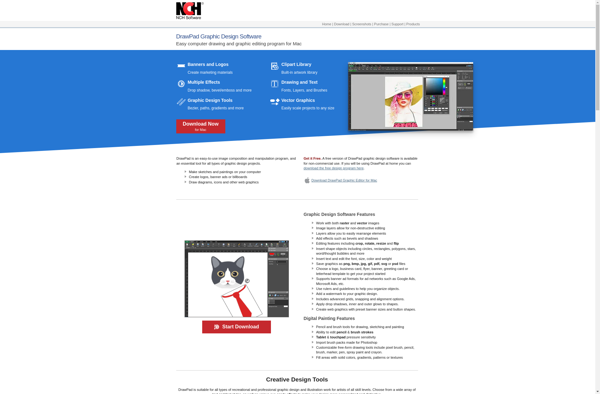
KolourPaint
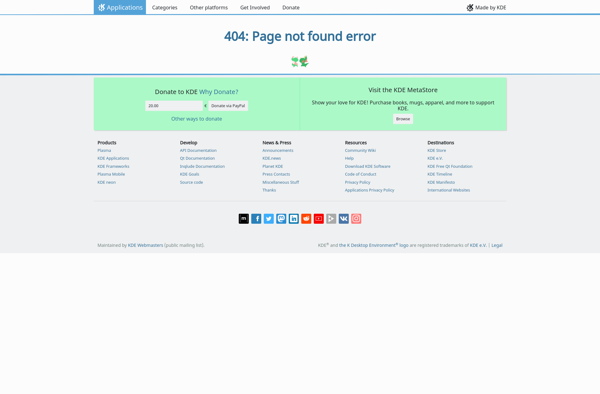
XGimp
Growly Draw
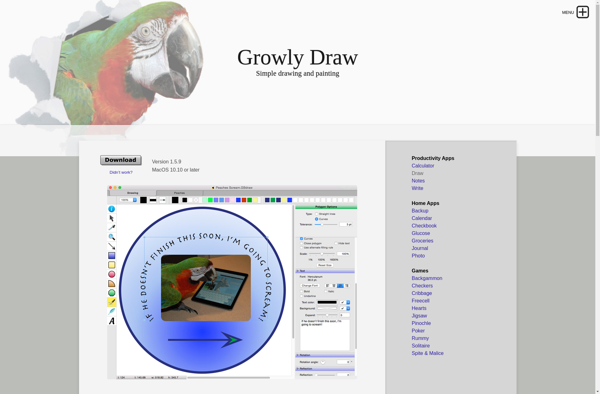
Glimpse Image Editor
