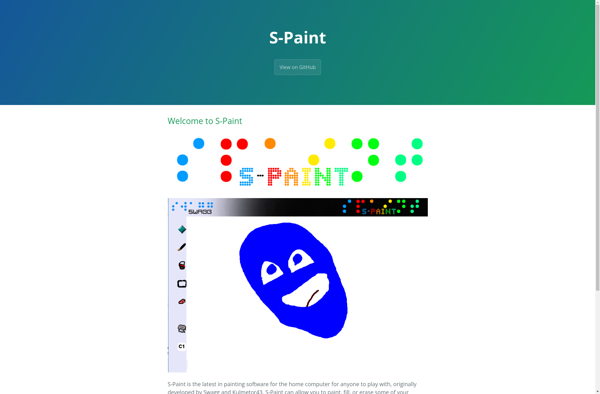Patina

Patina: Open-Source Automation Platform
Discover Patina, an open-source automation platform that empowers you to create customized workflows and connect various applications and services with a user-friendly visual interface.
What is Patina?
Patina is an open-source automation platform that allows you to integrate various applications, services, APIs, databases, and more into customizable workflows. With a drag-and-drop interface, you can connect triggers, actions, and data without writing any code.
Key features include:
- Visual workflow builder with prebuilt actions and triggers
- Connect to APIs, cloud apps, databases, file storage, and more
- Schedule and monitor workflows
- Handle errors and retry logic
- Role-based access control
- Open source and self-hosted
Patina can help small teams to enterprises improve productivity, connect siloed data and systems, implement business logic with no-code automation. It competes with platforms like Zapier, Integromat, and n8n but with more customization as an open source alternative.
Patina Features
Features
- Visual workflow builder
- Prebuilt actions & templates
- REST API
- Webhooks
- Scheduler
- Version control
- Access controls
- Audit logs
Pricing
- Open Source
Pros
Cons
Official Links
Reviews & Ratings
Login to ReviewThe Best Patina Alternatives
Top Ai Tools & Services and Automation and other similar apps like Patina
Here are some alternatives to Patina:
Suggest an alternative ❐Microsoft Paint

Fresh Paint
DrawPad
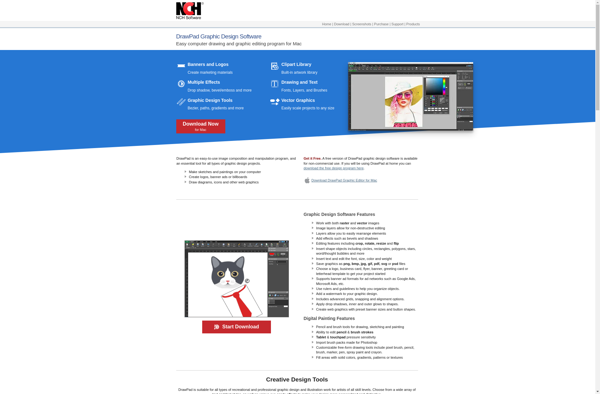
Paintastic
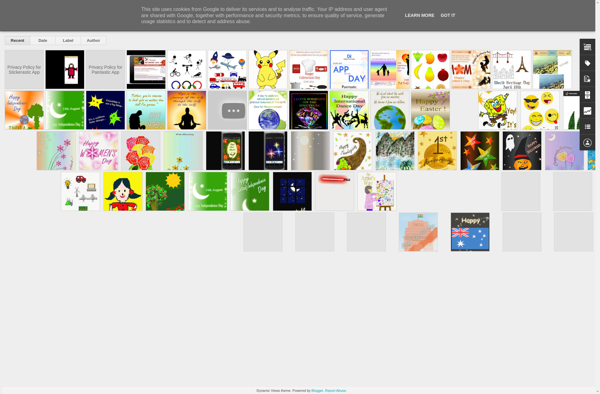
Pro Paint

S-Paint