Pro Paint

Pro Paint: Professional-Grade Image Editing Software
Professional-grade image editing and painting software for artists and graphic designers, offering layers, masks, advanced selection tools, filter effects, brushes, and support for high-res/CMYK images.
What is Pro Paint?
Pro Paint is a feature-rich digital painting and image editing software targeted at professional illustrators, concept artists, matte painters, photo manipulators, and graphic designers. It competes with other professional tools like Adobe Photoshop and Corel Painter.
Key features of Pro Paint include:
- Intuitive user interface with flexible customization options
- Hundreds of customizable natural media brushes including pencils, pens, markers, oils, acrylics, pastels, and more
- Advanced layer management with folders, groups, blending modes, and non-destructive edits
- Masking and selection tools like lassos, magic wand, color-based selections, etc.
- Filter effects like blur, sharpen, distort, texture generation, and more
- Support for extremely large images, high color depth, and CMYK color spaces
- Scripting and automation for streamlining workflows
- Built-in asset management and organization tools
- Ability to open and export PSD files for easy collaboration
Pro Paint aims to provide all the tools artists need for illustration, photo manipulation, matte painting, concept art, printing, and web design. Its workflow is tuned towards the creative process rather than technical aspects, allowing artists to focus on bringing their visions to life quickly and intuitively.
Pro Paint Features
Features
- Layers and masks for advanced image editing
- Advanced selection tools for precise selection
- Brush engine with a wide variety of brush types
- Support for high-resolution and CMYK images
- Filter effects and adjustment tools
- Vector tools for illustration and web/UI design
- Color management and ICC profile support
- Customizable keyboard shortcuts and workspaces
Pricing
- Subscription-Based
Pros
Cons
Reviews & Ratings
Login to ReviewThe Best Pro Paint Alternatives
Top Photos & Graphics and Image Editing and other similar apps like Pro Paint
Here are some alternatives to Pro Paint:
Suggest an alternative ❐Pixilart
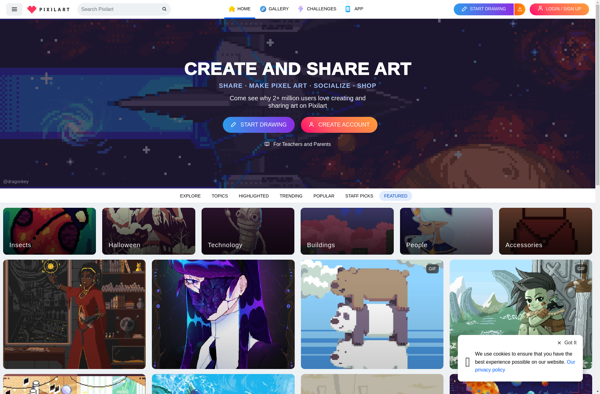
Paint 98
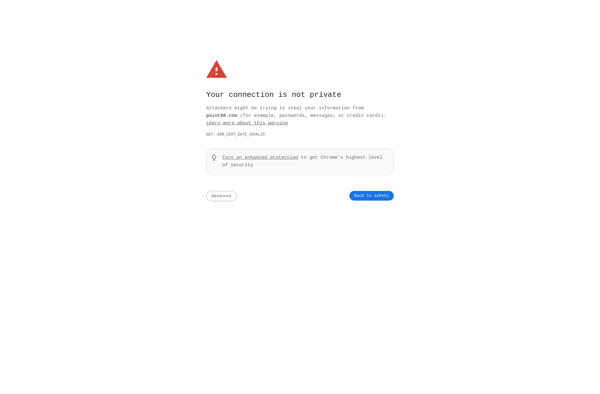
Dibuja
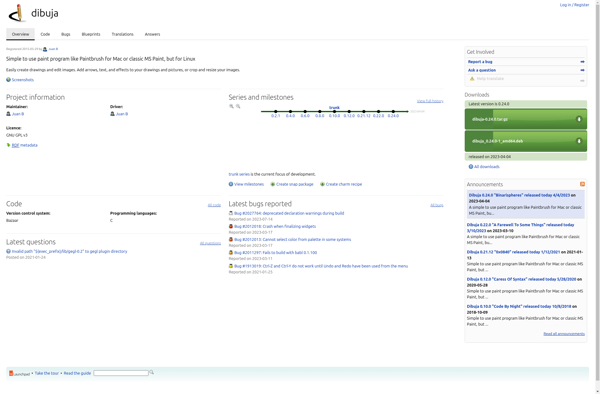
Pixi Paint

Pixelot
Patina
