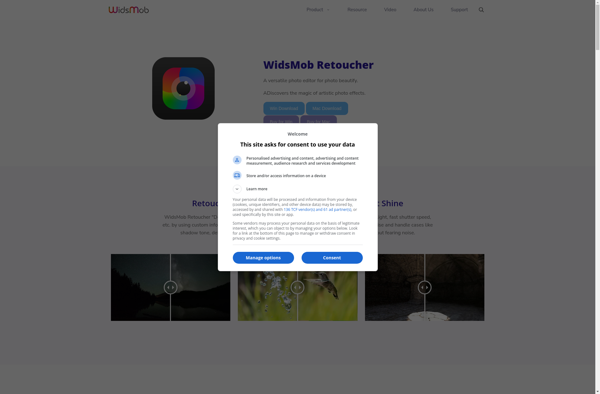Pixelot
Pixelot: Free Pixel Art Drawing Programs
A free, open-source pixel art drawing program with layers, palettes, tilesets, and other features for cross-platform use on Windows, Mac, and Linux.
What is Pixelot?
Pixelot is an open-source, cross-platform pixel art and sprite editor. It is designed specifically for creating detailed and vibrant pixel artwork, game sprites, tilesets, patterns, and animations.
Key features of Pixelot include:
- Intuitive interface with a focus on efficient pixel workflow
- Powerful layer system for advanced editing
- Symmetric drawing for lines, shapes, flood fill
- Custom palettes with color picking and organization
- Flexible export options to PNG images or animated GIFs
- Tilemap editor to build game environments
- Onion skinning for animations
- Native support for Windows, Mac, and Linux
With its easy learning curve, customizable interface, and time-saving tools, Pixelot aims to make pixel art creation enjoyable and productive. Both beginner and expert pixel artists can appreciate its focus on pixel perfection. And since it is open-source software, Pixelot is completely free with no ads or export limitations.
Pixelot Features
Features
- Simple and intuitive interface
- Layer support
- Palette management
- Tileset tools
- Onion skinning
- Animation support
- Export animations as GIF
- Cross-platform - works on Windows, Mac, Linux
Pricing
- Free
- Open Source
Pros
Cons
Official Links
Reviews & Ratings
Login to ReviewThe Best Pixelot Alternatives
Top Photos & Graphics and Pixel Art and other similar apps like Pixelot
Here are some alternatives to Pixelot:
Suggest an alternative ❐GIMP

Microsoft Paint

Pixlr

PiZap

XGimp
Glimpse Image Editor

AliveColors

RealWorld Photos

Pro Paint

S-Paint
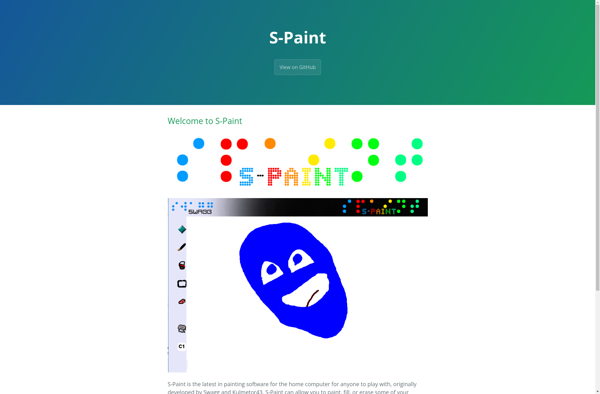
WidsMob Retoucher