Flavion Builder
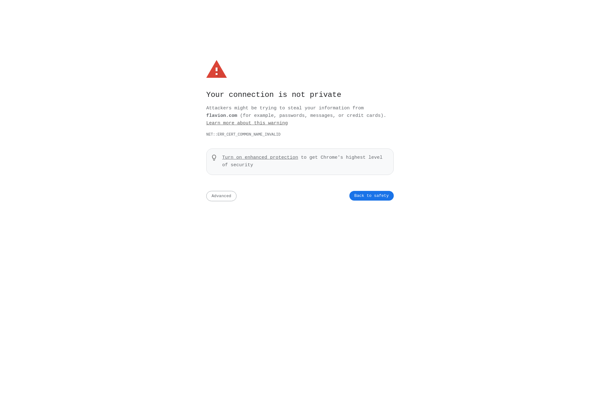
Flavion Builder: Drag-and-Drop Website Builder
Create professional websites without coding with Flavion Builder, a drag-and-drop website and landing page builder featuring intuitive templates and customizable blocks.
What is Flavion Builder?
Flavion Builder is a user-friendly drag-and-drop website builder and landing page creator that enables anyone to build professional-looking websites and landing pages quickly without needing to know how to code. It features an intuitive visual interface with a wide selection of customizable templates, sections, and content blocks that you can easily drag, drop, and edit to create exactly the site you want.
Some key features of Flavion Builder include:
- Intuitive drag-and-drop editor for easily building pages
- 100+ pre-made templates and 400+ blocks covering various industries
- Editable text, images, buttons, icons, shapes, and more
- Advanced animation effects and interactions
- Responsive mobile-friendly designs
- SEO optimization tools
- Accept payments and donations
- Integrates with email marketing and analytics
- Publish and host your sites
Flavion Builder makes it simple for anyone to create elegant websites for their business, portfolio, blog, online store, or other needs without needing web design skills or coding knowledge. Its user-friendly editor, plentiful customization options, and range of built-in features allow you to build effective sites exactly the way you envision them.
Flavion Builder Features
Features
- Drag-and-drop interface
- Mobile responsive design
- SEO optimization
- 100+ templates
- Photo galleries & slideshows
- Forms & surveys
- E-commerce integration
- Blog & news features
- Video embedding
- Social media integration
Pricing
- Freemium
- Subscription-Based
Pros
Cons
Official Links
Reviews & Ratings
Login to ReviewThe Best Flavion Builder Alternatives
Top Development and Website Builders and other similar apps like Flavion Builder
Here are some alternatives to Flavion Builder:
Suggest an alternative ❐Adobe Photoshop Express

Pixlr

LunaPic
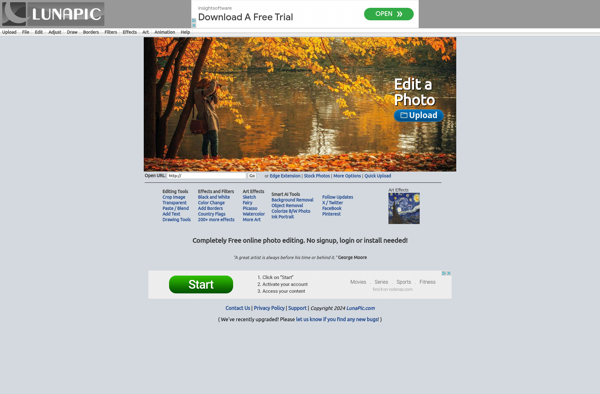
PiZap

Sumo Paint

Colourtone
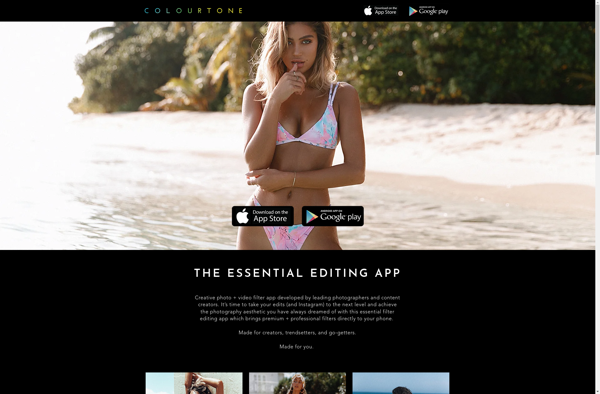
Pixlr-o-matic
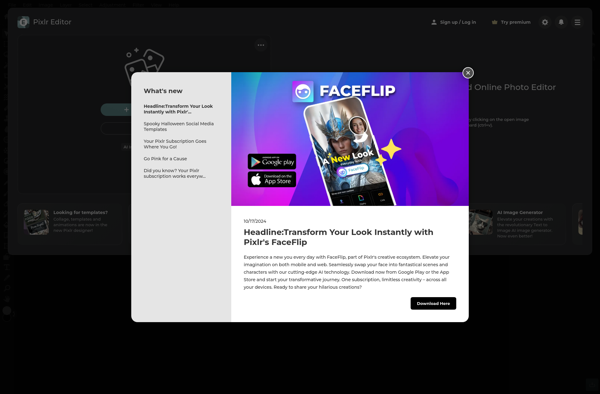
Image Plus
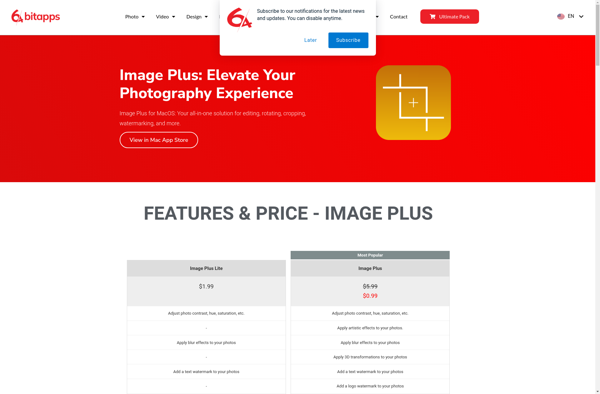
AliveColors
