JugiPaint

JugiPaint: Free Painting Program for Windows, macOS, and Linuxs
Free, open source painting program with simple interface and basic image editing tools for drawing, coloring, and more on Windows, macOS, and Linux.
What is JugiPaint?
JugiPaint is a free, open source raster graphics editor application that runs on Windows, macOS, and Linux. It features a clean and intuitive user interface that is easy for beginners to understand while still providing powerful tools for advanced users.
Some key features of JugiPaint include:
- Intuitive layer-based interface for flexible image editing
- Variety of brushes including pencils, airbrushes, cloning tools, and more
- Support for transparency and alpha channels
- Filters and adjustments like blur, sharpen, hue/saturation, brightness/contrast
- Transforms, selections, fills, gradients
- Text tool with choice of fonts, sizes, formatting, etc.
- Ability to open and save common image formats like JPEG, PNG, GIF, BMP, TIFF
While not as full-featured as paid alternatives like Photoshop, JugiPaint excels at providing everyday image creation and editing capabilities in an easy-to-use package. Its focus on usability over advanced functionality makes it well-suited for hobbyists, students, and casual users who don't require overly complex tools.
JugiPaint Features
Features
- Basic painting and drawing tools
- Color palette
- Layers
- Basic image editing tools
- Supports common image formats
- Cross-platform - Windows, macOS, Linux
- Lightweight and fast
- Intuitive and easy to use interface
- Open source and free
Pricing
- Free
- Open Source
Pros
Cons
Official Links
Reviews & Ratings
Login to ReviewThe Best JugiPaint Alternatives
Top Photos & Graphics and Drawing & Painting and other similar apps like JugiPaint
Here are some alternatives to JugiPaint:
Suggest an alternative ❐Adobe Photoshop

GIMP

Krita

Paint.NET

Microsoft Paint

Clip Studio Paint

PaintTool SAI

Adobe Photoshop Elements

Pixelmator
MediBang Paint
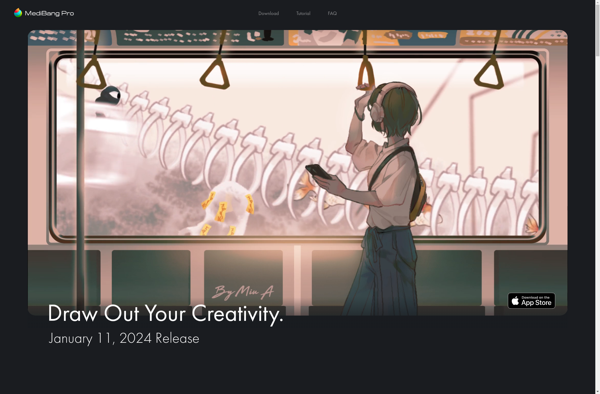
MyPaint

Glimpse Image Editor

My PaintBrush