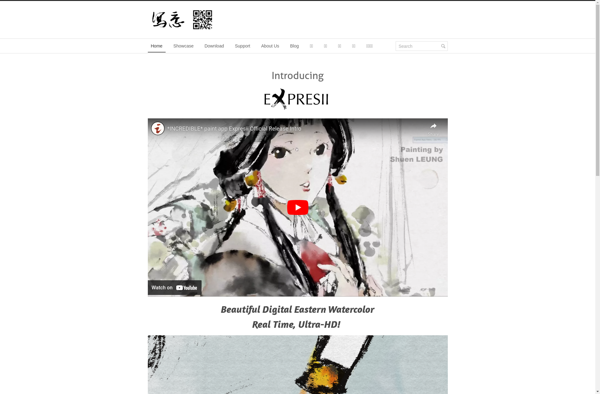Black Ink
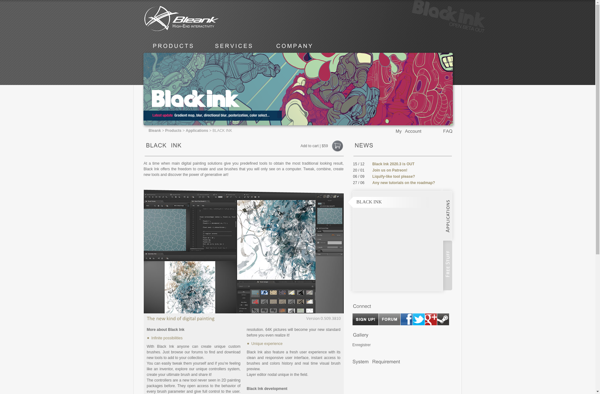
Black Ink: Digital Handwriting App
Black Ink is a digital handwriting app designed for creative professionals. It allows you to write, sketch, and illustrate using an Apple Pencil or other stylus for a natural pen-to-paper feel. Key features include pressure sensitivity, palm rejection, customizable brushes and color palettes.
What is Black Ink?
Black Ink is a digital handwriting and illustration app developed specifically for Apple devices including iPad and iPhone. It provides creative professionals with a natural pen-to-paper experience using an Apple Pencil, Adonit stylus, or your finger.
The app features advanced palm rejection algorithms so you can rest your hand on the screen while writing or drawing without worry. It also offers pressure sensitivity to vary line thickness depending on how hard you press. You can create artwork that mirrors the feel of traditional mediums thanks to the responsive sensation.
Black Ink comes equipped with fully customizable brushes and an extensive color palette to suit different styles and aesthetics. Quickly flip between pencils, pens, markers, paint brushes, erasers, and more. The brushes are also highly configurable in terms of size, opacity, smoothing, stabilization, tilt, and other parameters.
Designed with simplicity in mind, the user interface includes common drawing tools while keeping advanced customization options easily accessible. Create professional illustrations, sketches, designs, calligraphy, notes, architecture drawings, fashion plates, comic art, and more. Black Ink supports an unlimited number of layers so you can tweak individual components without affecting others.
The app automatically saves all of your work locally so you'll never lose your drawings and ideas. You can also export your creations to JPEG, PNG, SVG, PSD, and PDF formats to share with clients and colleagues. Black Ink serves as a digital replacement for traditional paper that unlocks new creative possibilities.
Black Ink Features
Features
- Pressure sensitivity for natural writing feel
- Palm rejection technology
- Customizable brushes and color palettes
- Ability to write, sketch, and illustrate
- Designed for use with Apple Pencil and other styluses
Pricing
- One-time Purchase
- Subscription-Based
Pros
Cons
Official Links
Reviews & Ratings
Login to ReviewThe Best Black Ink Alternatives
Top Office & Productivity and Note Taking & Handwriting and other similar apps like Black Ink
Here are some alternatives to Black Ink:
Suggest an alternative ❐Adobe Photoshop

Krita

Corel Painter
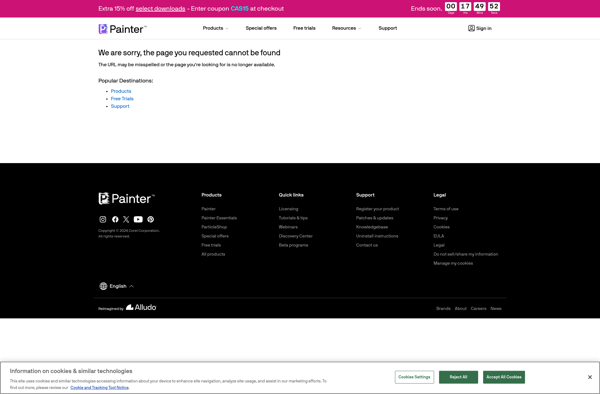
MyPaint

Fotor

Artrage
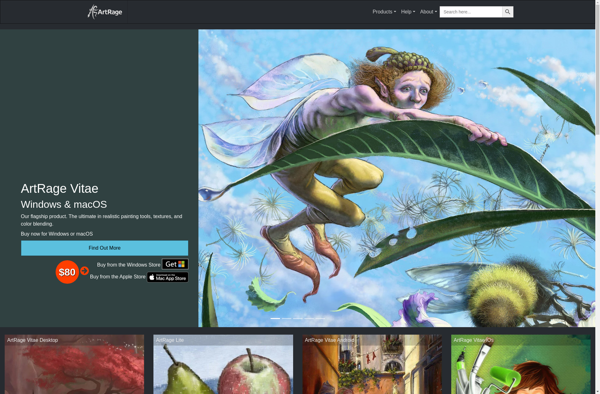
Livebrush

Tayasui Sketches

Rebelle
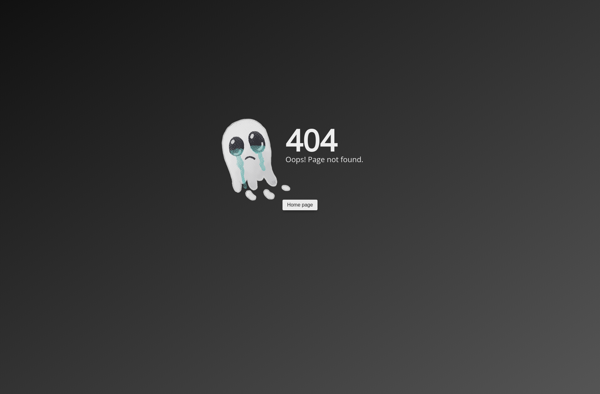
Seashore
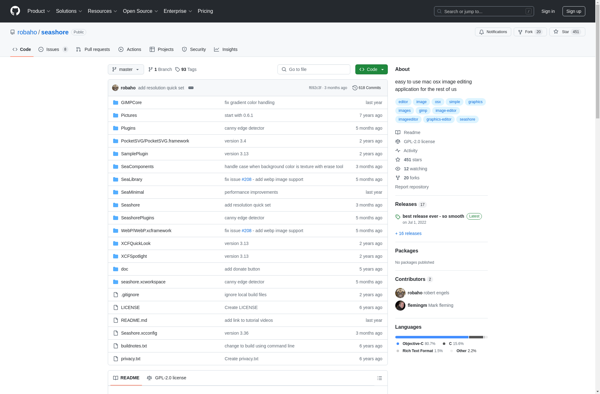
Photomator
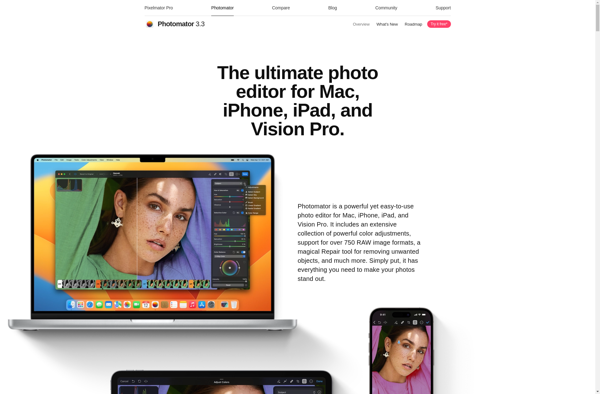
SpeedyPainter
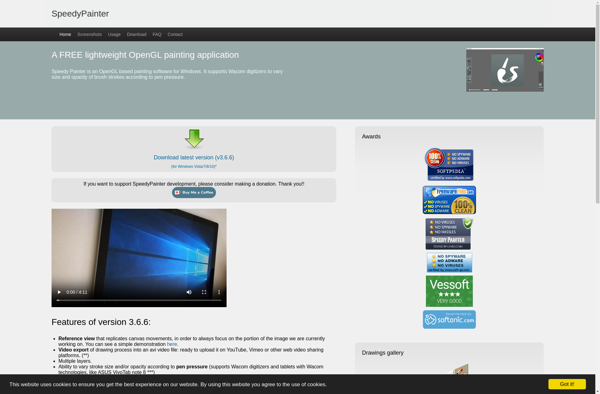
Paintstorm
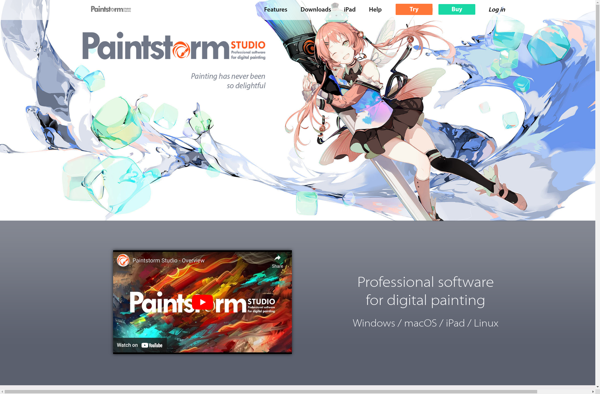
Expresii