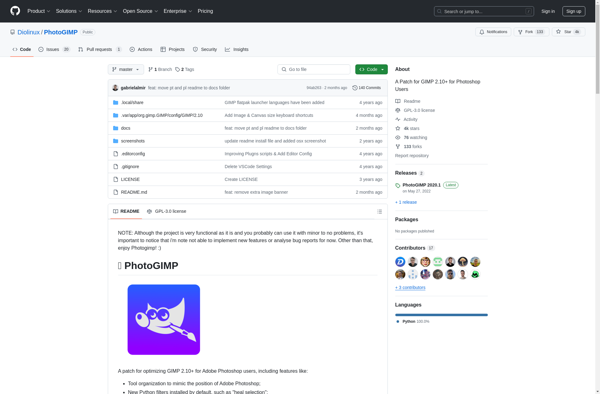GIMPshop
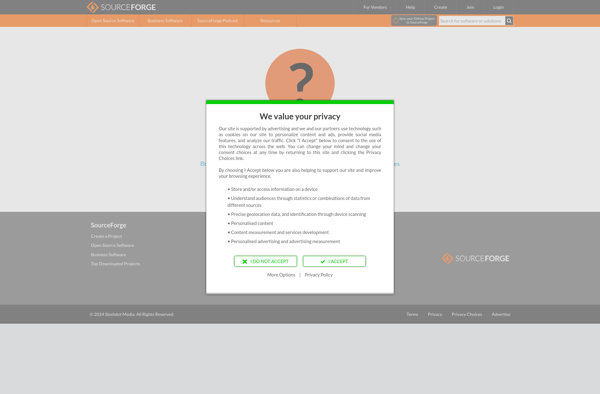
GIMPshop: Free & Open-Source Image Editing Software
GIMPshop is a free, open-source image editing software that is a modification of GIMP. It has an interface and tools similar to Adobe Photoshop, making it easy for Photoshop users to transition to it.
What is GIMPshop?
GIMPshop is a free, open-source raster graphics editor that started as a modification of GIMP to replicate the look and feel of Adobe Photoshop. Developed by Scott Moschella, GIMPshop has an interface, menu structure and tools that will be very familiar to Photoshop users, making it an easier transition for those looking to move away from Adobe's premium software.
GIMPshop provides powerful photo retouching, image composition and authoring tools that enable graphic designers, photographers, illustrators and scientists to process digital graphics and imagery. It includes layer-based editing, advanced filters and effects, color adjustment options, cloning and healing tools, batch processing, scripting and more.
As GIMPshop is based on GIMP, it is completely free and open-source. It runs on Linux, Mac and Windows platforms. The latest version is 2.10.20 and includes improvements like layer groups, cage transform tool, color balance filter, symmetric painting mode, etc. Key features include brush tools, transformation tools, selection tools, color tools, file formats support and scripting.
For graphic designers, photographers and casual users looking for a free Photoshop alternative, GIMPshop provides a easy transition option with no learning curve. Its tools and interface mimic Photoshop making it ideal for tasks like photo retouching, compositing, authoring and image editing.
GIMPshop Features
Features
- User interface and tools modeled after Adobe Photoshop
- Support for layers and channels
- Tools for selections, painting, cloning, healing, text, filters, etc.
- Support for a wide range of image formats
- Extendable via plugins
- Scripting capabilities
Pricing
- Open Source
Pros
Cons
Reviews & Ratings
Login to ReviewThe Best GIMPshop Alternatives
Top Photos & Graphics and Image Editing and other similar apps like GIMPshop
Here are some alternatives to GIMPshop:
Suggest an alternative ❐Adobe Photoshop

GIMP

Paint.NET

Photopea

Affinity Photo

Adobe Fireworks
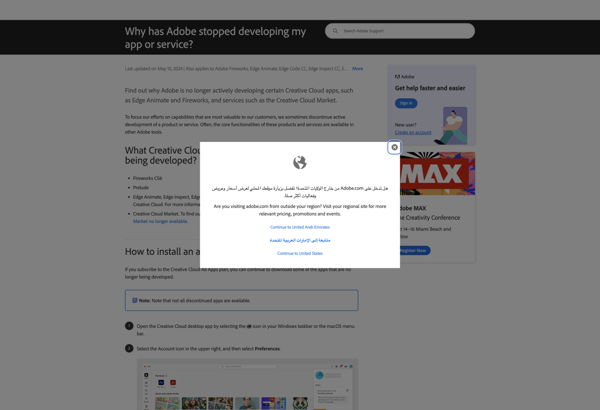
Photoscape
Adobe Photoshop Express

Pixelmator
MediBang Paint
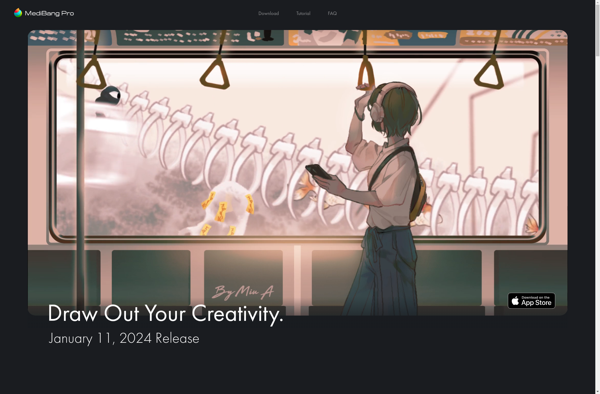
Pixlr

MyPaint

PhotoGIMP