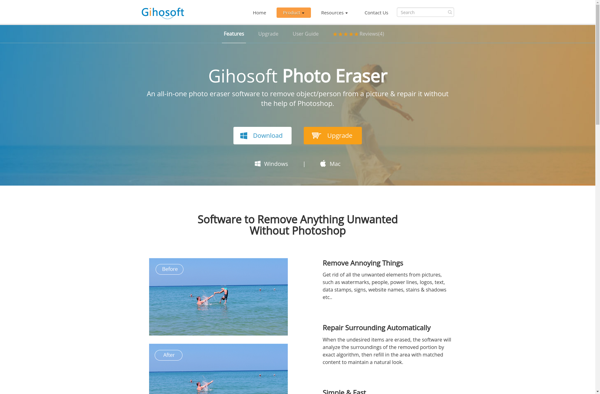Inpixio Photo eRaser

Inpixio Photo eRaser: Remove Objects from Photos with AI
Inpixio Photo eRaser is a Windows software that allows users to remove unwanted objects and defects from photos. It uses AI to detect and erase photobombers, power lines, trash cans, text, and other undesirable elements from images.
What is Inpixio Photo eRaser?
Inpixio Photo eRaser is a photo editing software for Windows designed to help users remove unwanted objects, people, defects, watermarks, and other image imperfections. It utilizes artificial intelligence and machine learning to automatically detect photobombers, power lines, text, lens flare, trash cans, and other undesirable elements that users wish to erase from their photos.
Once installed, users simply open an image in Inpixio Photo eRaser and let the software analyze the photo. It will then highlight any detected unwanted objects like sign posts or people. Users can instruct the software to erase the highlighted objects with one click. The area is seamlessly filled in using content-aware fill technology so no cloning artifacts remain. Users can also manually select areas to remove.
In addition to object removal, Inpixio Photo eRaser also features blemish removal tools to eliminate wrinkles, glare, bruises, and other small imperfections on human subjects. An unsharpen mask can also be applied to add sharpness and clarity. Finally, the software provides basic photo editing tools like crop, rotate, exposure, contrast and saturation adjustment.
The advantage of Inpixio Photo eRaser over manual cloning is that its AI detection saves time spent identifying distracting objects. It also fills erased areas more cleanly than manual cloning. The blemish removal works well for minor cleanups. Overall, Inpixio Photo eRaser provides automated object removal to quickly improve photos.
Inpixio Photo eRaser Features
Features
- Remove unwanted objects like photobombers, power lines, text etc from photos using AI
- Erase defects like dust spots, scratches and wrinkles
- Crop, rotate and resize photos
- Batch edit multiple photos at once
- Undo edits
- Works with JPG, PNG, TIFF and other common formats
Pricing
- One-time Purchase
Pros
Cons
Official Links
Reviews & Ratings
Login to ReviewThe Best Inpixio Photo eRaser Alternatives
Top Photos & Graphics and Photo Editing and other similar apps like Inpixio Photo eRaser
Here are some alternatives to Inpixio Photo eRaser:
Suggest an alternative ❐Adobe Photoshop

Adobe Photoshop Express

Inpaint
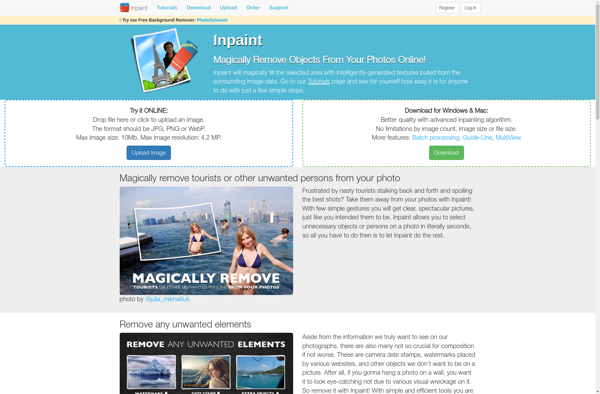
Super Eraser

TouchRetouch
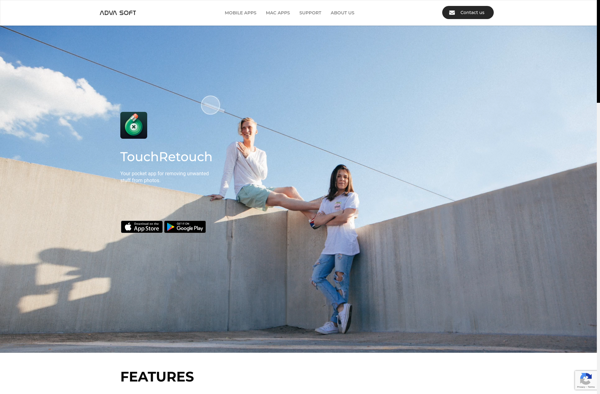
PixelStyle
Spotiplus
Photo Background Eraser
Unscreen
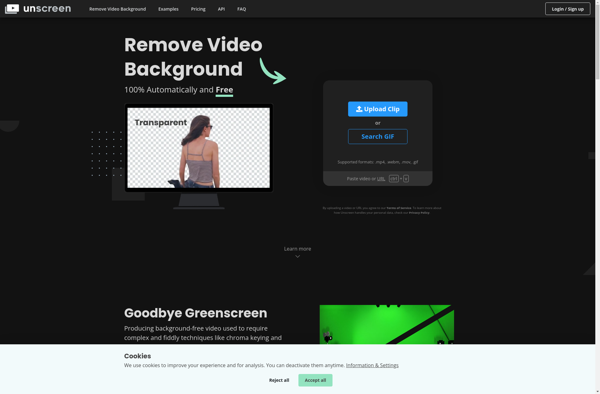
Free Photo Stamp Remover

Easy Eraser
Ashampoo Photo Optimizer
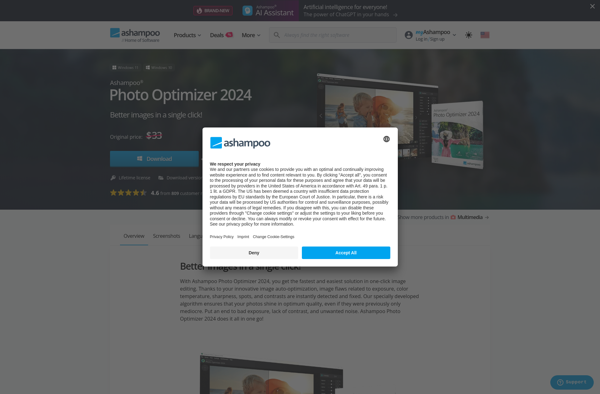
Gihosoft Photo Eraser